The newest registered user is mark5
Our users have posted a total of 48861 messages in 7215 subjects

WORLD CLOCK
Turn smartphone into surveillance camera
Valley of the Sun Casual Club :: TODAY'S TECHNOLOGY TIPS FROM THE DOCTOR OF TECHNOLOGY AZDEWARS 143 TOPICS inside
 Turn smartphone into surveillance camera
Turn smartphone into surveillance camera
Step 1: Get a security camera app running on your old phone(s)
To begin, you will need to choose a security camera app for your phone. Most apps offer up much of the same features, such as local streaming, cloud streaming, recording and storing footage locally or remotely, and motion detection and alerts.Once you're set up, you will be able to monitor your living space and control your security camera from anywhere, straight from your phone.
Security camera app for iOS
One of the best options for turning an old iOS device into a security camera is an application called Manything (a mash-up of monitor anything). With Manything, you can set up motion alerts, choose between a video or stills-only mode, and even integrate with IFTTT for virtually endless ways to configure your security camera.Manything is a free download from the App Store and comes with a completely free plan, allowing up to one camera and free recording (which is set to change later this year).
To get started:
- Download Manything from the App Store to both the old and new iOS devices.
- From the old phone, open Settings and disable Auto Lock under General.
- Register or sign in to Manything using an email address or Facebook account.
- Select Camera mode with the old iOS device and Viewer mode for the new device.
- Press the red button from the camera device to start the live stream.
- From the new phone, the live stream will appear in the list of streaming devices. Alternatively, you can view the stream from a computer by signing in at manything.com.
Security camera app for Android
The situation is very similar on Android. Despite so many options to choose from, one of the best security camera applications available is IP Webcam. There is a lite version available completely free of charge, but you will need to purchase the Pro version of the app for $3.99 to unlock all features.
IP Webcam broadcasts both locally and over the cloud using a service called Ivideon, so you can view your stream, live, from anywhere.
To setup your Android phone as a security camera:
- Download IP Webcam from Google Play to the old device.
- Launch IP Webcam and set your video preferences, effects, power management settings, and motion or sound detecting, if desired.
- To broadcast the stream remotely, register or sign in to Ivideon, test compatibility and enable the cloud stream.
- To start the stream, select Start server at the very bottom of the app.
- To view the stream:
- Find the provided IP address and port number on the phone setup as a security camera. From another device (computer, smartphone, or tablet), enter the IP address in the address bar of the Web browser.
- If you setup an Ivideon cloud stream, from a computer, visit ivideon.com and sign in.
Step 2: Choose a spot to position your camera
After you have the stream up and running, you will need to setup and position the camera. You may want it facing the main entry point to your home, your backyard, where you store valuables or a point you think might be particularly vulnerable. You can also setup an IP camera as a baby monitor.
If you have multiple old phones lying around, you can setup multiple cameras for fairly robust video coverage.
Step 3: Mount and power your new security camera(s)
To mount or position the camera, a small smartphone tripod or suction car mount can work wonders and help you position the camera in an inconspicuous place.Now simplified version of my post:
To setup your Android phone as a security camera:
[list=_jYe]
[*]Download IP Webcam from Google Play to the old device.
[*]Launch IP Webcam and set your video preferences, effects, power management settings, and motion or sound detecting, if desired.
[/list]
Enjoy
john - AZDewars
 Similar topics
Similar topics» NAT GEO * Why does your hair turn gray? *
» TURN THAT FROWN UPSIDE DOWN...AH SCREW IT, JUST READ (LOL)
» Turn Old Router Into Signal Range Repeater
» 50 Insanely Cool Gadgets That Are Going to Sell Out This March, Ideally As Gifts
Valley of the Sun Casual Club :: TODAY'S TECHNOLOGY TIPS FROM THE DOCTOR OF TECHNOLOGY AZDEWARS 143 TOPICS inside

 Events
Events







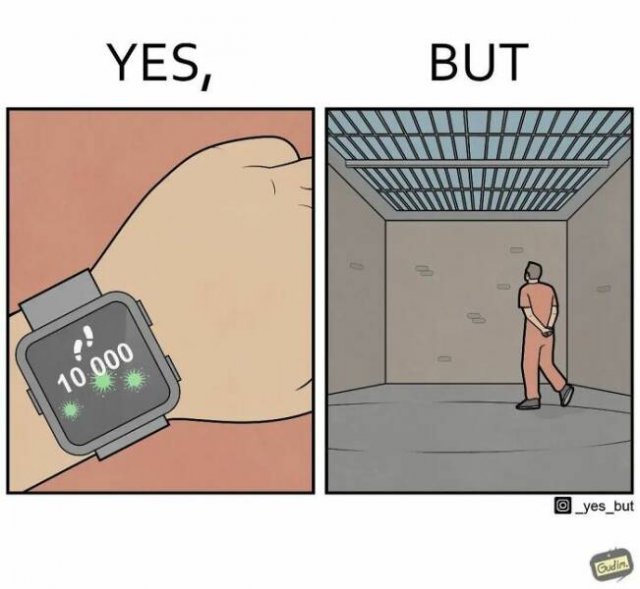

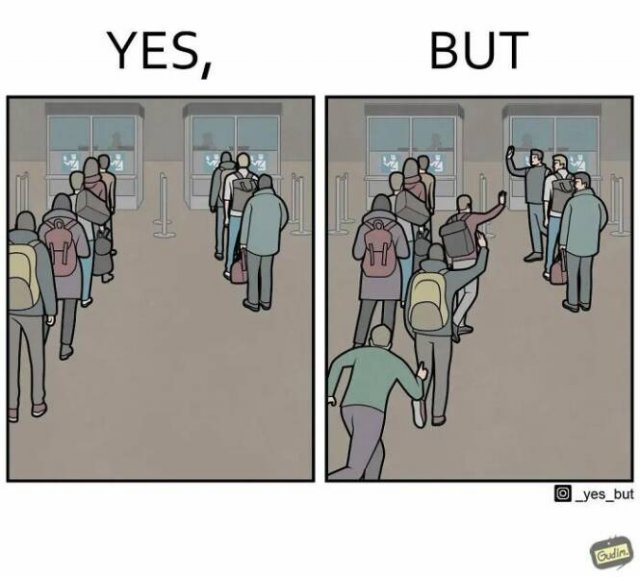
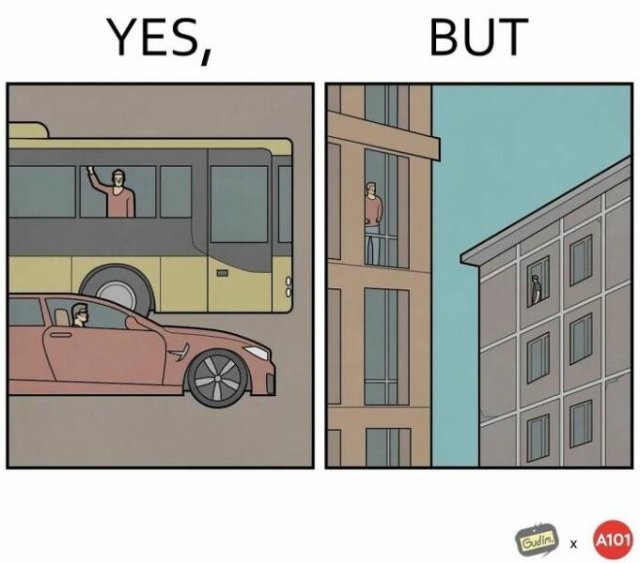
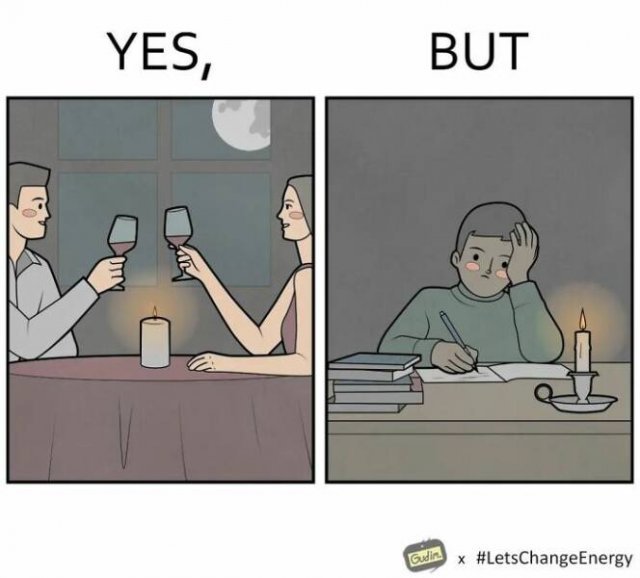
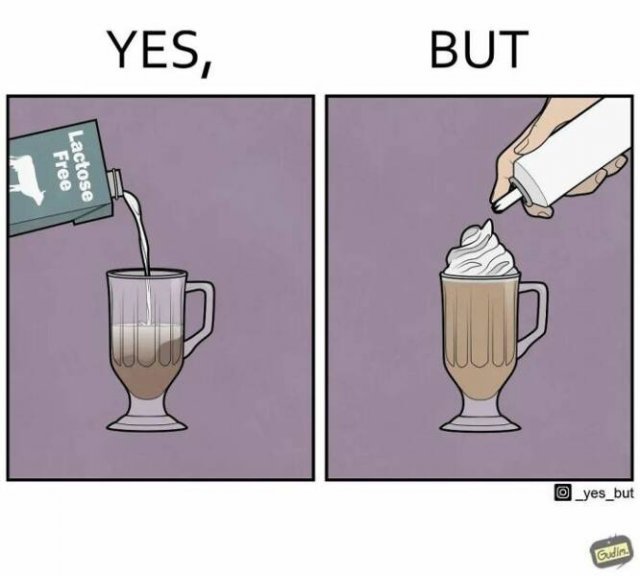
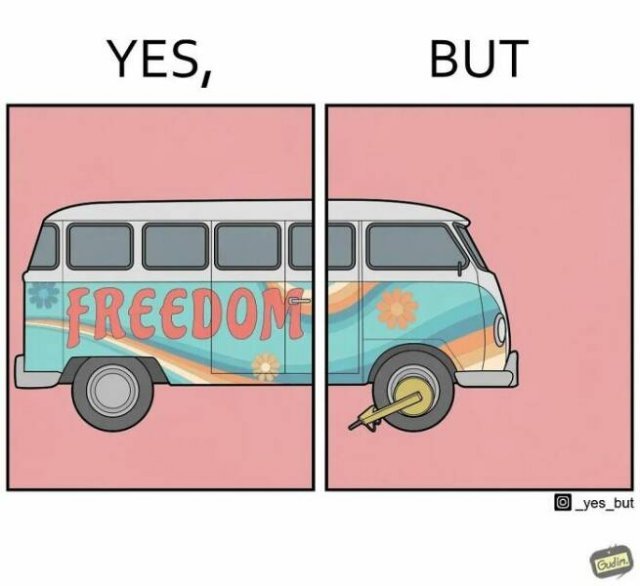


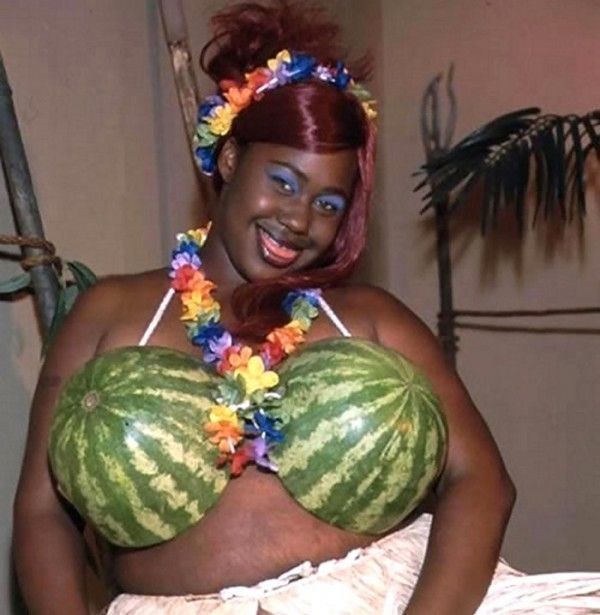
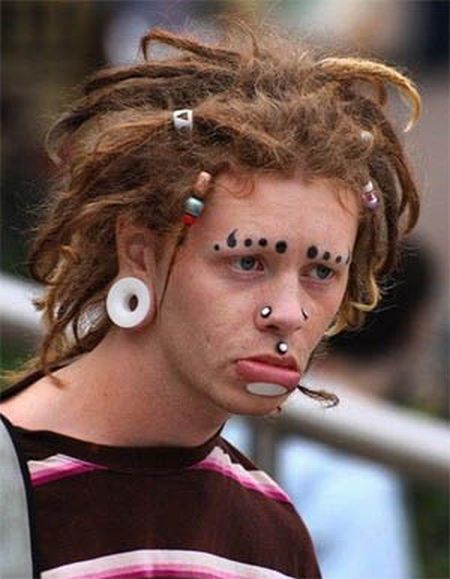
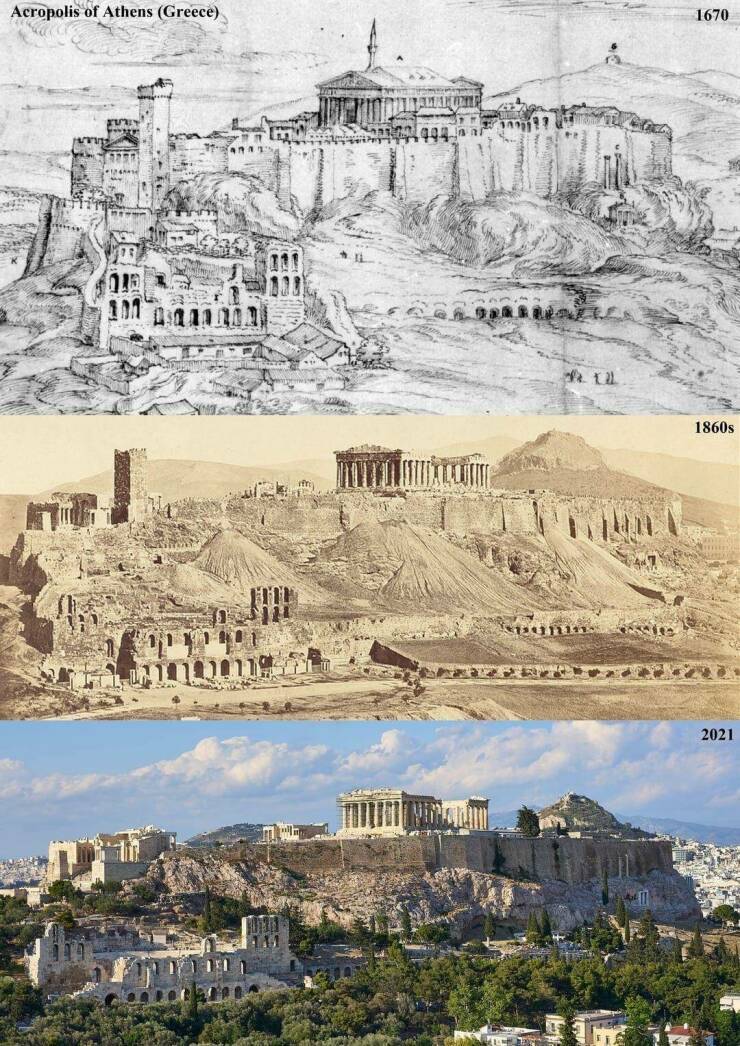


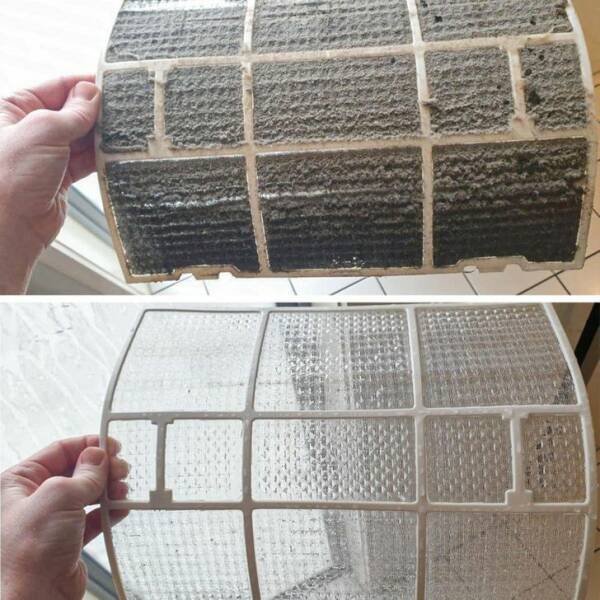







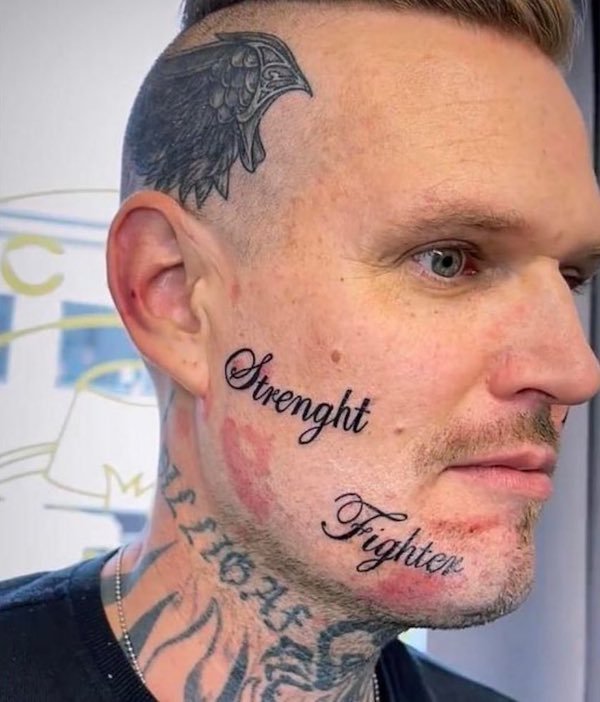

















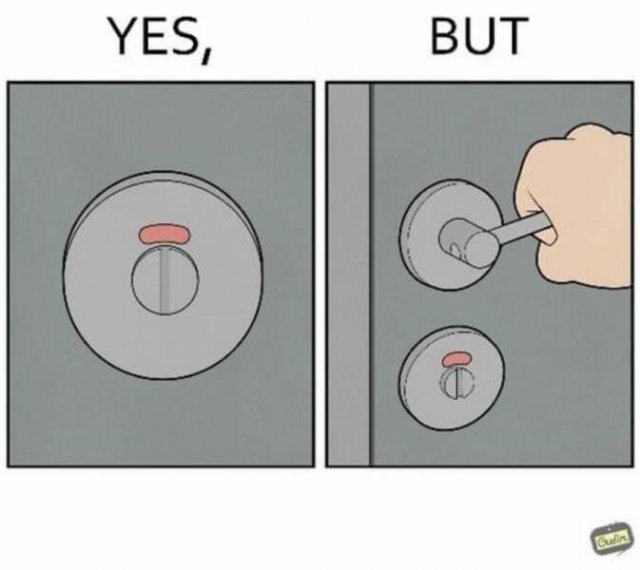

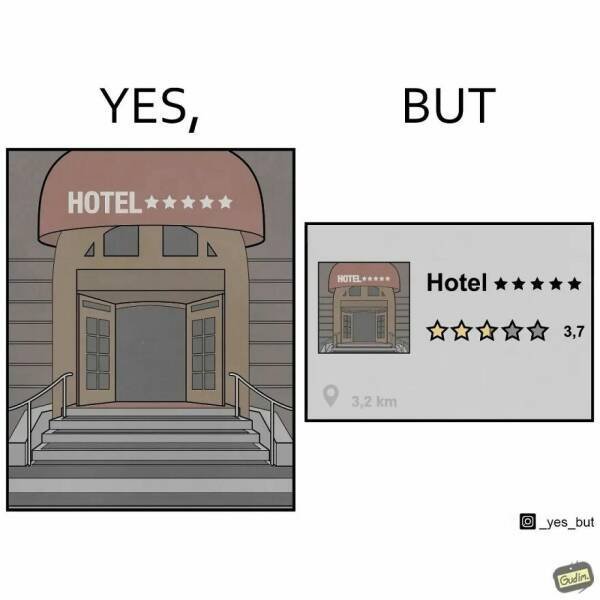
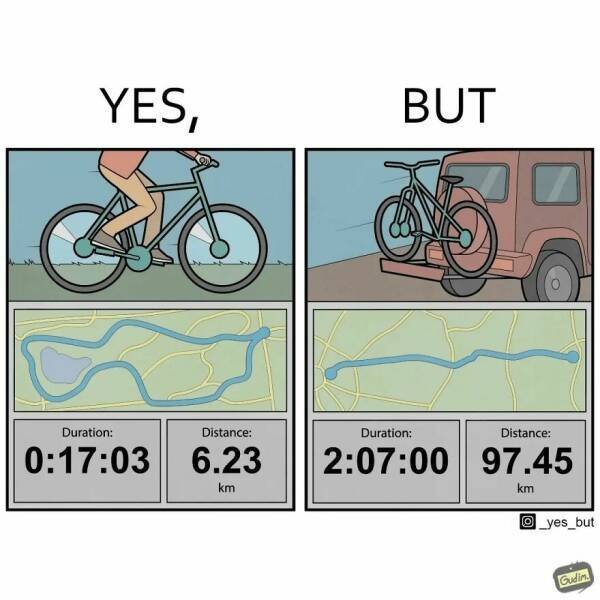
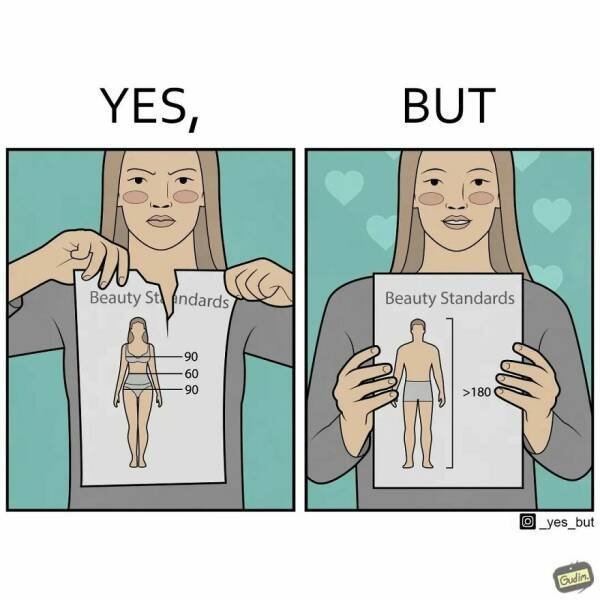
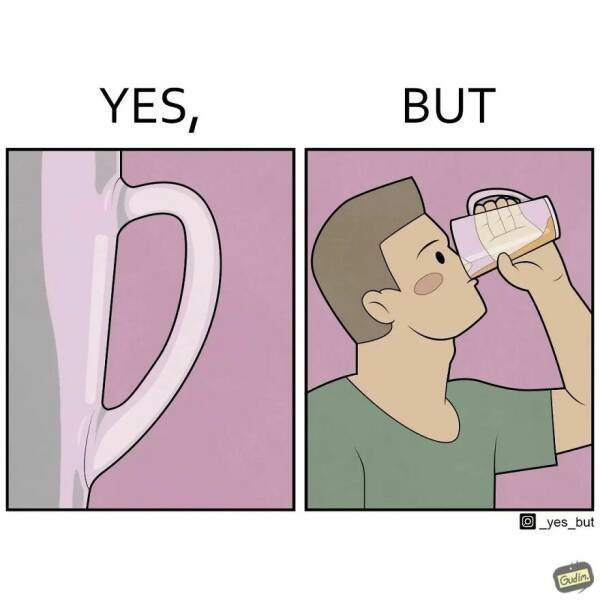

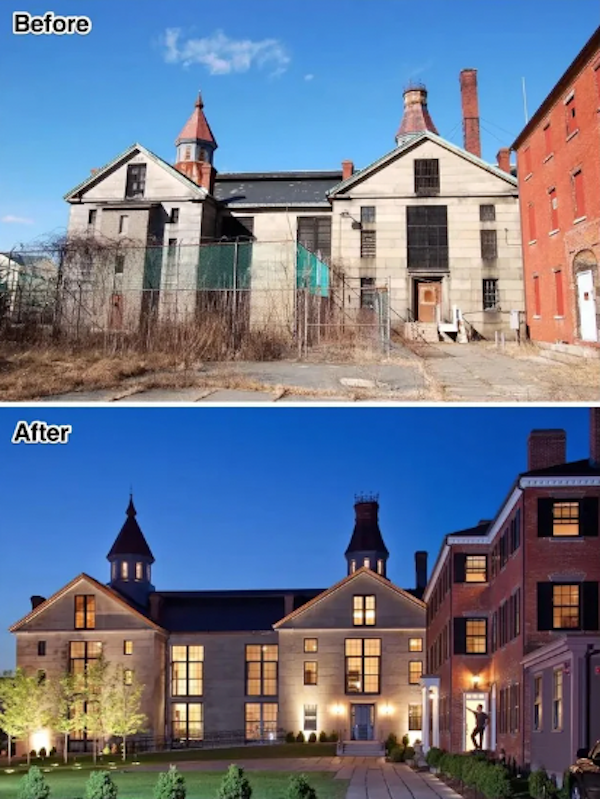
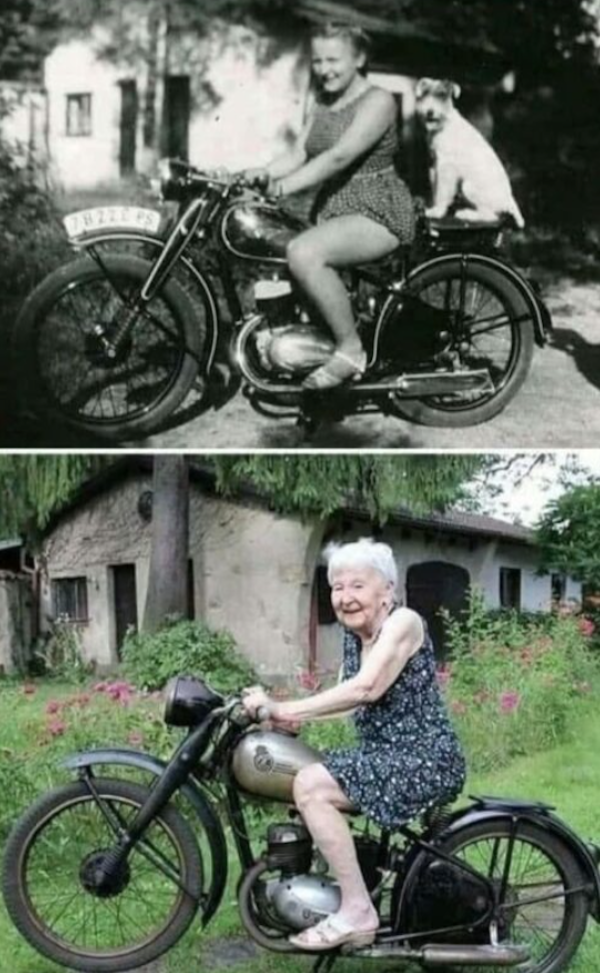











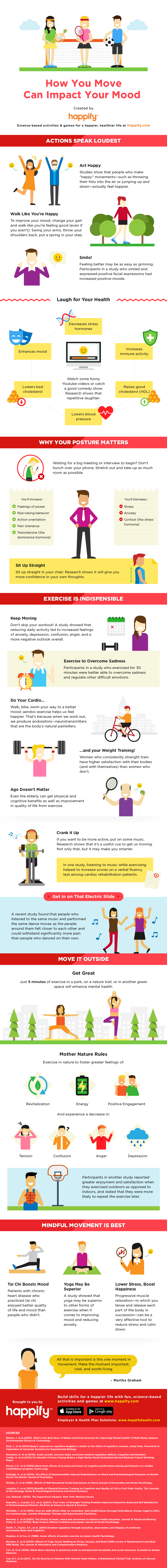















» Disneyland vacation
» UP & COMERS
» WGT POETRY , QUOTES , MOMENTS , & MORE
» Word Genius Word of the day * Spindrift *
» Tales of Miurag #3 in Paperback Patreon Story in December!
» Download WhatsApp
» WORD DAILY Word of the Day: * Saponaceous *
» Word Genius Word of the day * Infracaninophile *
» THE TRUMP DUMP .....
» INTERESTING FACTS * How do astronauts vote from space? *
» WWE Crown Jewel is almost here! Don't miss the action LIVE today only on Peacock!
» NEW GUEST COUNTER
» Merriam - Webster Word of the day * ‘Deadhead’ *
» WWE Universe: Your Crown Jewel Broadcast Schedule has arrived!