The newest registered user is mark5
Our users have posted a total of 48861 messages in 7215 subjects

WORLD CLOCK
CA Security Center Browser Problems
Valley of the Sun Casual Club :: TODAY'S TECHNOLOGY TIPS FROM THE DOCTOR OF TECHNOLOGY AZDEWARS 143 TOPICS inside
 CA Security Center Browser Problems
CA Security Center Browser Problems
However, I’ve come to find out… through trial and error and a lot of banging my head against the wall, that my internet experience is not optimal with the CA Security Center default settings running. To date, I have encountered three separate problems for which I am passing along the answers in hopes that I can own the search term, CA Security WTF? – or something to that effect.
Here you go:
Downloading For Fun and Profit
If you like to download .exe and .zip files, and let’s face it, who doesn’t these days, then you will need to adjust your inbound E-mail settings. CA Security Center turns all downloaded .exe and .zip files into .ewf files. If you’re not into .ewf files then you just need to go into your CA Security Center’s personal firewall’s advanced settings, click on E-mail and then turn inbound E-mail protection off.
Javascript Mayham
This was a fun one that took a particularly large amount of trouble-shooting for some reason… I wasn’t able to access cool javascript functionality like menus on TwitterMass and Edit buttons on my LouisvillePM ning and I uninstalled and reinstalled Firefox, Explorer and Chrome to no avail. It turns out that the CA Security Center’s Ad Pop-up blocker was really putting a damper on the sites that I tend to frequent. The fix is to once again go into your CA Security Center firewall’s advanced settings, this time click on privacy and turn your ad blocking off. BTW: I NEVER let Javascript run at will. Diabled till I want to use it.. It can be very nasty code if created by the wrong person...from Ransomware to ATM remote access for large withdraws of free money presently patched. Cash cow until a ATM was not reset back. and was pumping out $20.00 dollars bills reading them as $1.00 bills.$100.00 withdraw actually was $200K
G-Mail Loading Issues
Have you ever tried to log into G-mail and instead of being taken to your account you get to watch the URL stutter while the screen flashes in various shades of white, only to receive some sort of cryptic error message after a five minute wait? If you have your CA Security Center cookie control on high then you know what I’m talking about… To fix this problem, simply go back into the CA Security Center firewall’s advanced settings, click on privacy and set your cookie control to medium or lower depending on your comfort zone.
That’s it. Pretty simple when you can go through it without the self doubt involved in thinking that you may still have some sort of malware bot on your machine… It took me a while to figure it all out, so if I can help just one person with this post then it will all have been worth it.
 Similar topics
Similar topics» TEST YOUR BROWSER
» JUST LOCAL STUFF
» VERY FINNISH PROBLEMS
» WGT Advert Problems
Valley of the Sun Casual Club :: TODAY'S TECHNOLOGY TIPS FROM THE DOCTOR OF TECHNOLOGY AZDEWARS 143 TOPICS inside

 Events
Events







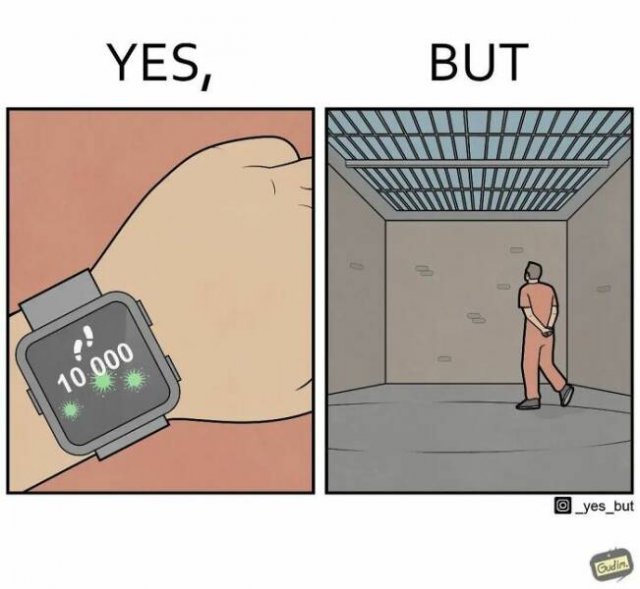

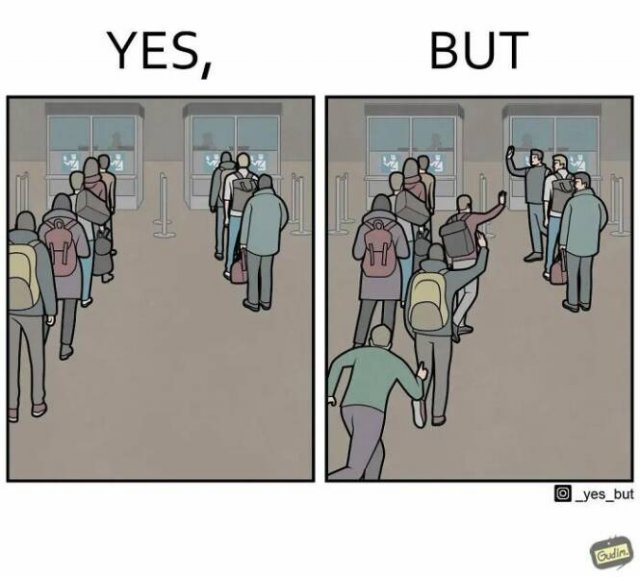
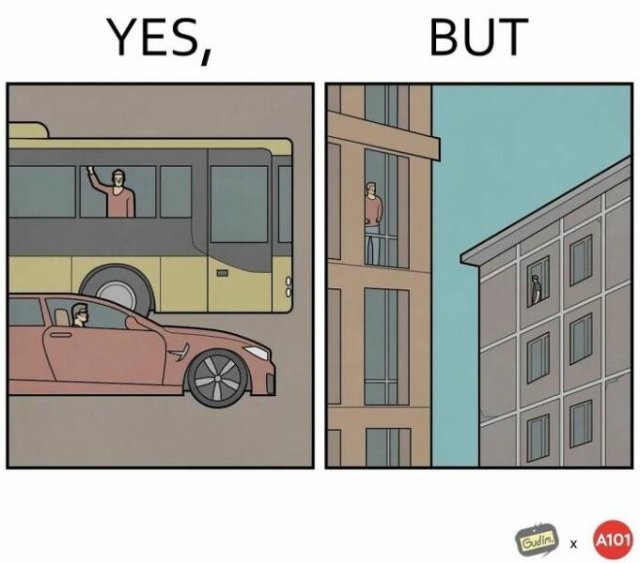
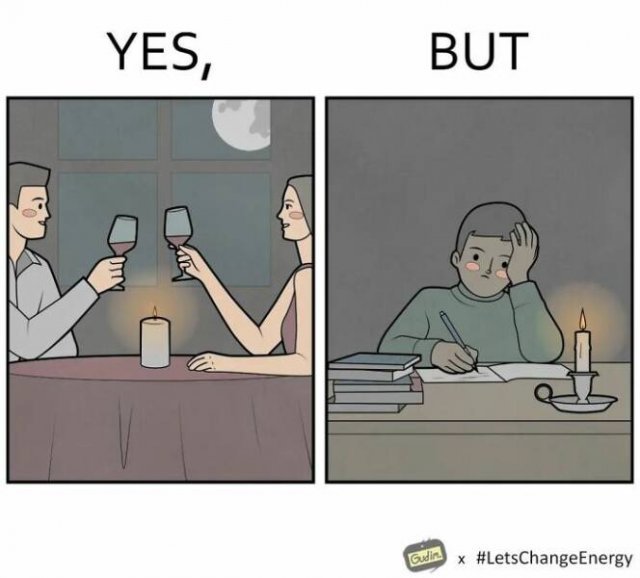
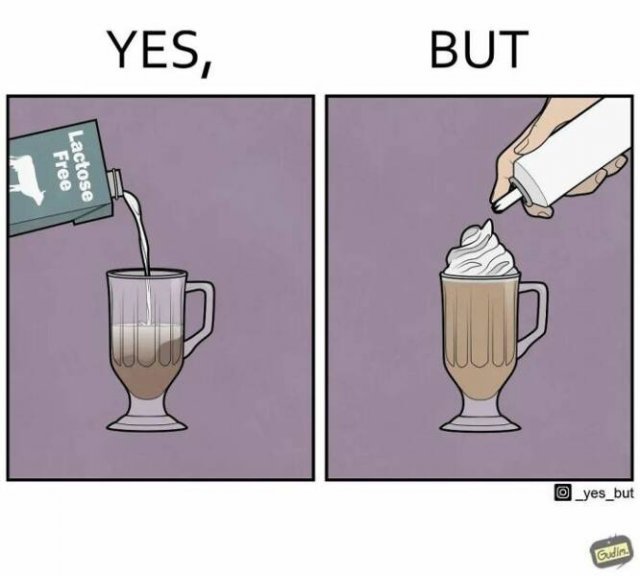
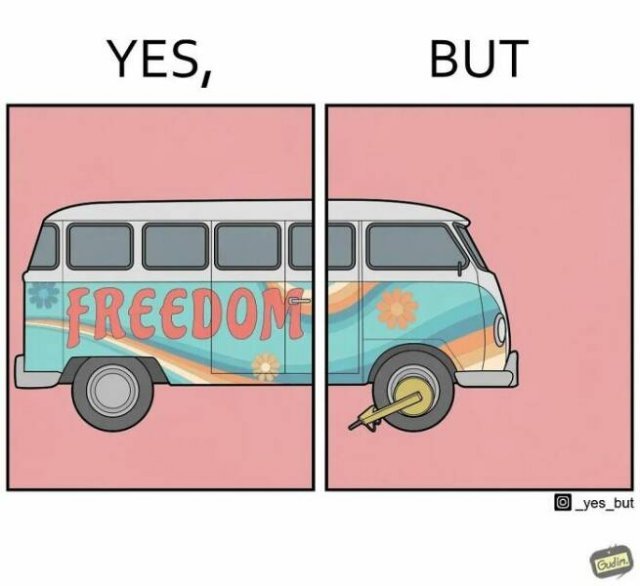


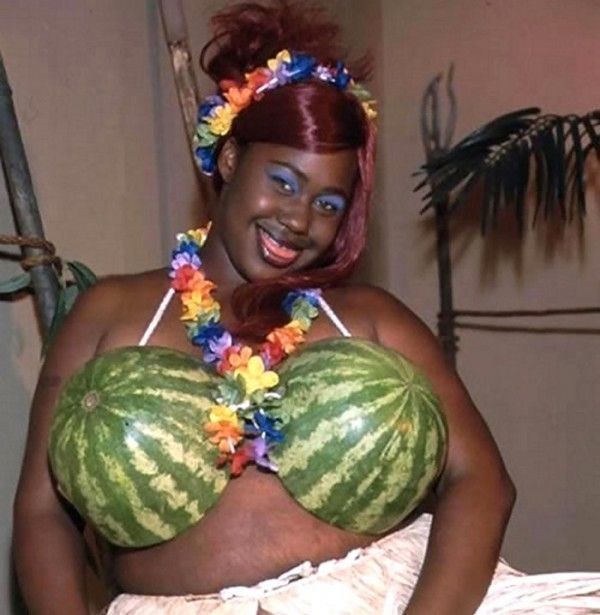
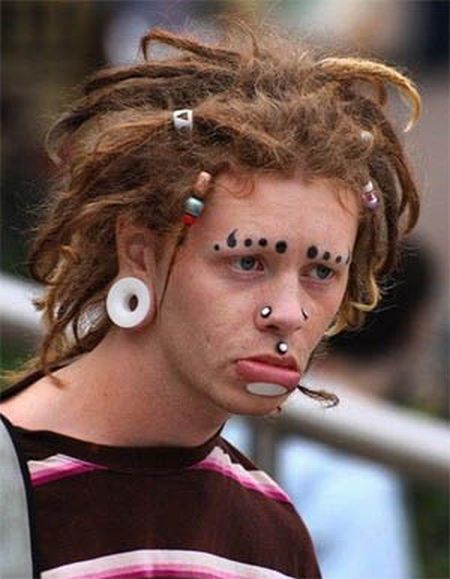
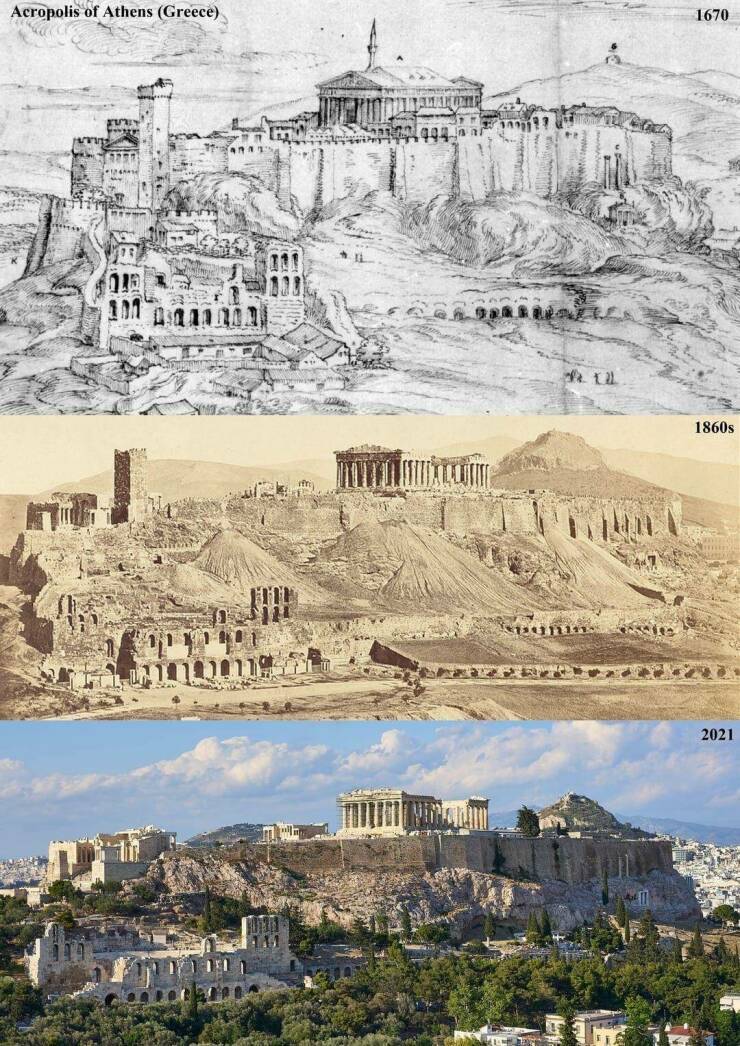


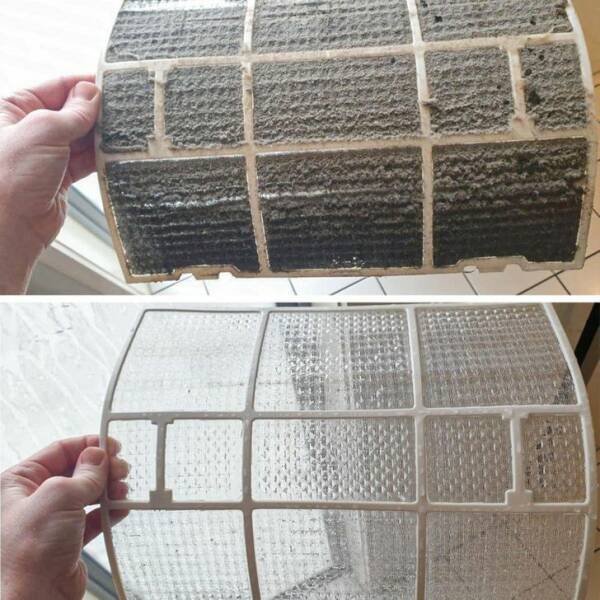







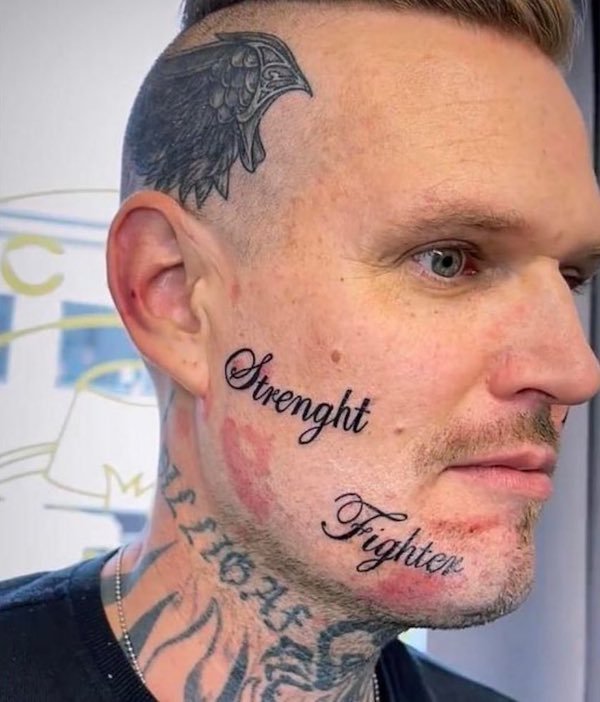

















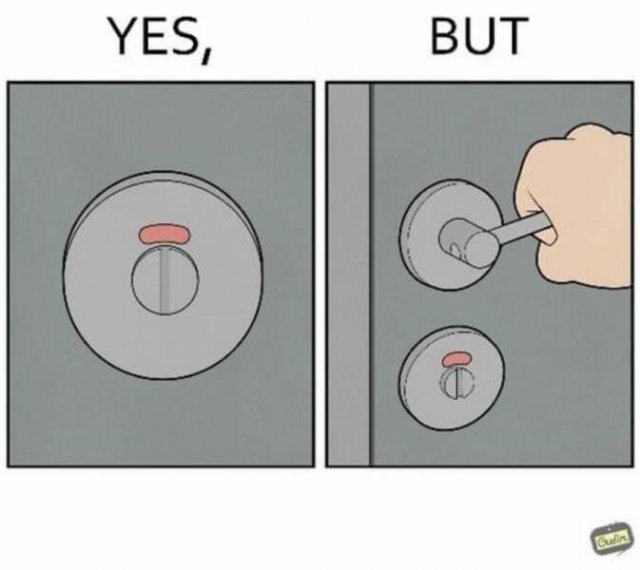

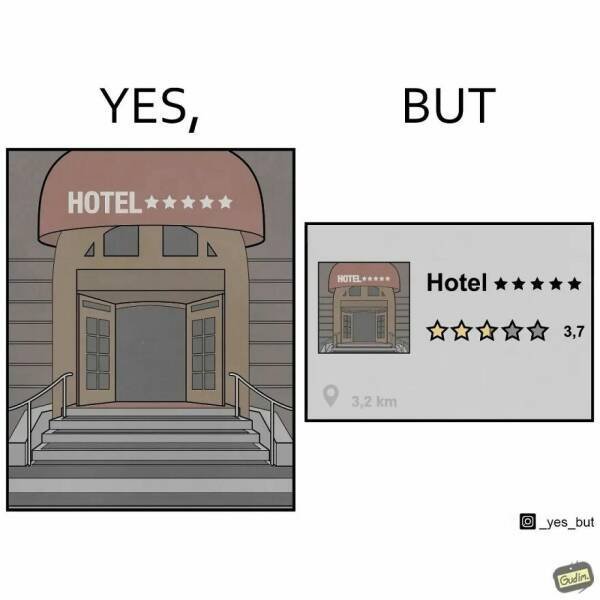
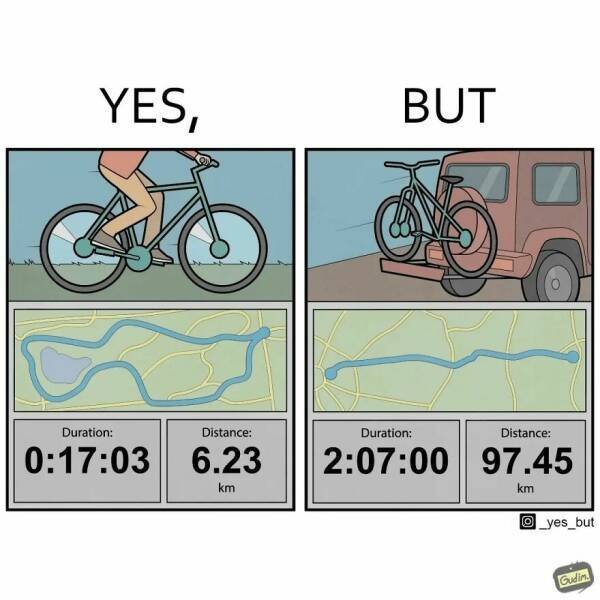
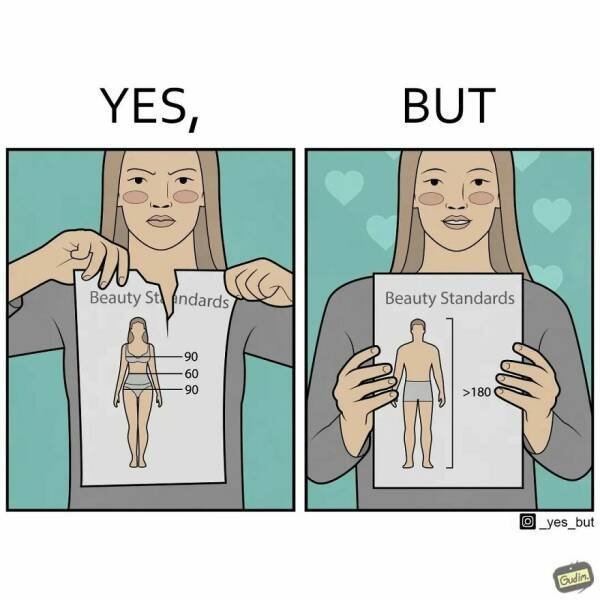
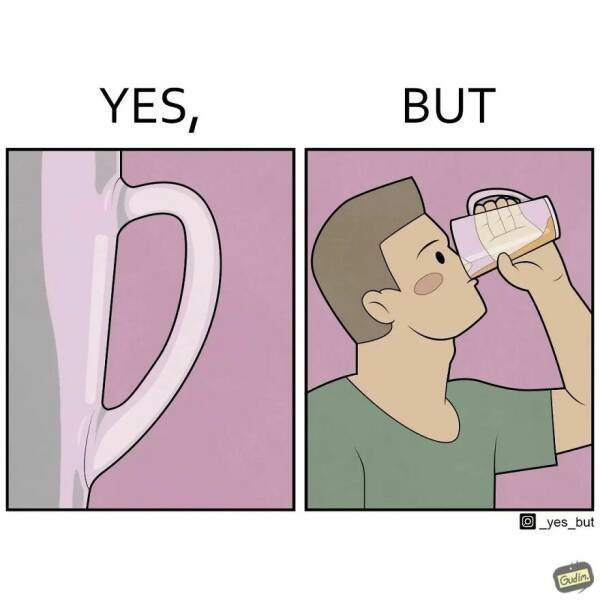

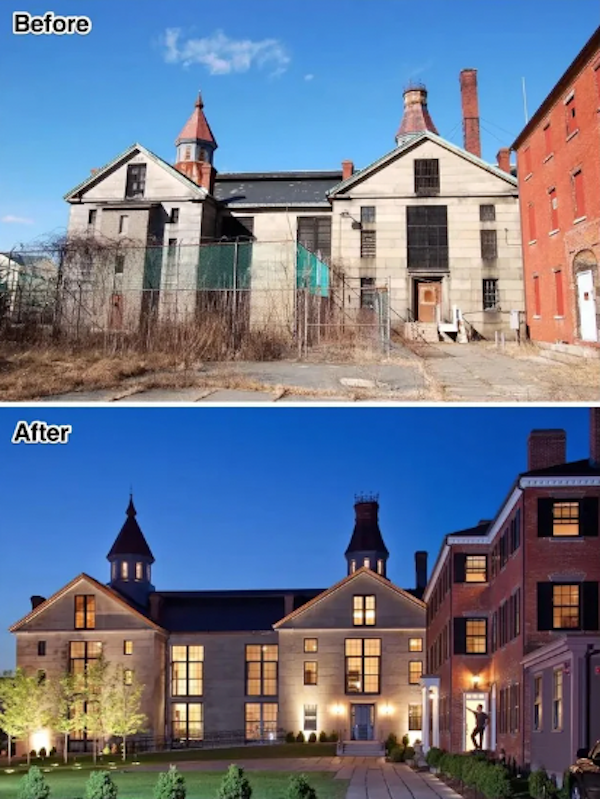
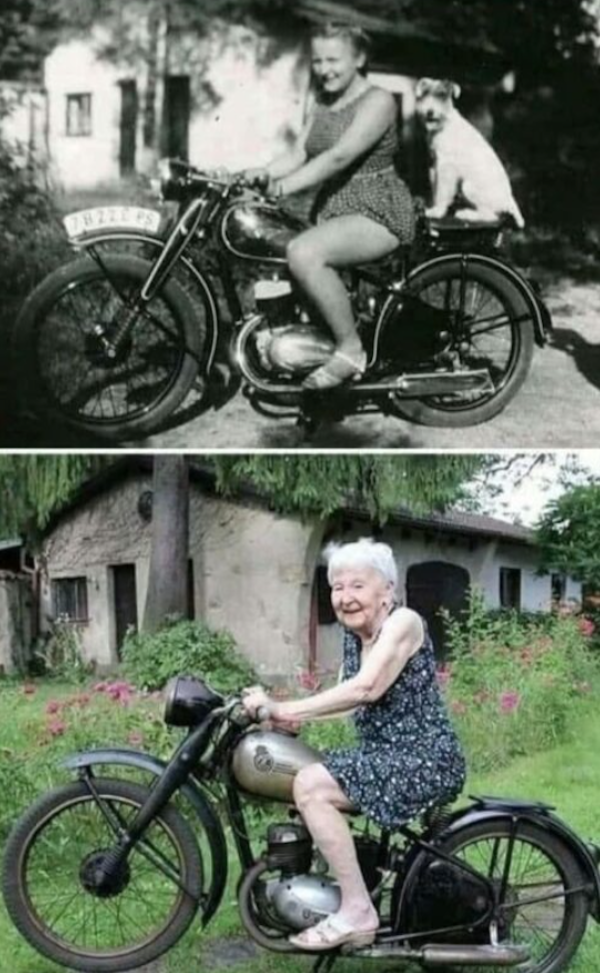











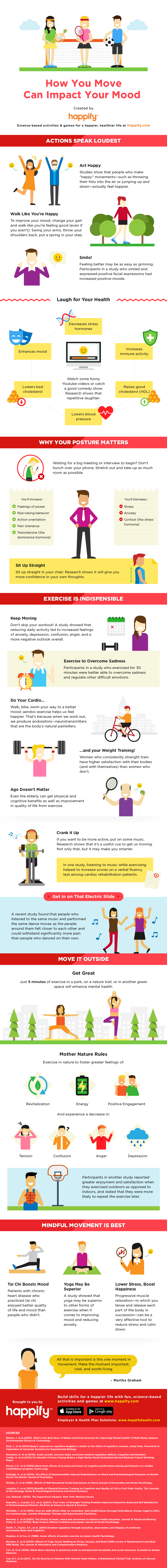















» Disneyland vacation
» UP & COMERS
» WGT POETRY , QUOTES , MOMENTS , & MORE
» Word Genius Word of the day * Spindrift *
» Tales of Miurag #3 in Paperback Patreon Story in December!
» Download WhatsApp
» WORD DAILY Word of the Day: * Saponaceous *
» Word Genius Word of the day * Infracaninophile *
» THE TRUMP DUMP .....
» INTERESTING FACTS * How do astronauts vote from space? *
» WWE Crown Jewel is almost here! Don't miss the action LIVE today only on Peacock!
» NEW GUEST COUNTER
» Merriam - Webster Word of the day * ‘Deadhead’ *
» WWE Universe: Your Crown Jewel Broadcast Schedule has arrived!