The newest registered user is mark5
Our users have posted a total of 48861 messages in 7215 subjects

WORLD CLOCK
The most common display issues on Windows 10 are:
Valley of the Sun Casual Club :: TODAY'S TECHNOLOGY TIPS FROM THE DOCTOR OF TECHNOLOGY AZDEWARS 143 TOPICS inside
 The most common display issues on Windows 10 are:
The most common display issues on Windows 10 are:


azdewars
362 PostsSat, Apr 2 2016 6:38 PM
I'll take a stab at it. A bit more system info could be more specific, however, if you are using Windows10 and performed the latest update as most customers have, then I can offer this information.
Windows 10 update issues have involved numerous users, the problems including no Wi-Fi on Windows 10, no sound after update, black screen for Windows 10, and the display problems. I’ve listed solutions workable to fix those issues and you can try them. This post is focusing on the your display error and the solution to fix it.
The most common display issues on Windows 10 are:- You get the error message “You may experience problems with the display” from computer when installing Windows 10.
- The system’s display output crashes after Windows 10 automatically updates the Nvidia graphics card drivers via Windows Update.
- You get poor image rendering after Windows 10 upgrade.
- You get stuttering issues when playing video games on Windows 10, especially when playing 3D games.
- Windows 10 having problems getting the display driver installed.
- The GPU driver is not working after installing Windows 10, or the video card is not detected on Windows 10.
- Weird lines are all over the computer screen, or you get black screen after Windows 10 update.
- After setup Windows 10 in PC video card not found.
In fact, Microsoft has warned you the problems with an Advanced Micro Devices (AMD) graphics when the Windows 10 Technical Preview came out. No matter you are using the Intel (R) HD graphics card, the Nvidia graphics, or the AMD Graphics, try the method below to fix graphics problems.
How to Fix Display/Video/Graphics Driver Issues after Windows 10 Upgrade
The most effective way to fix this Windows 10 display/graphics issue is to fix the graphics driver issue, no matter if it’s the Nvidia graphics driver issue, GPU driver issue, Intel HD graphics issue, AMD graphics issue, etc. Windows 10 update will remove anything that is not compatible with it, including drivers. Therefore, if you get the graphics issues, that’s because the graphics driver is outdated, corrupted, damaged, or missing. How to solve Windows 10 graphics problem?
Locate the latest graphics driver in the manufacturer’s website or from the OEM. This, however, costs you much time and requires some computer technique skills. If you prefer one-click simple method, try Driver Talent (formerly called DriveTheLife). This tool is top among Windows users. It can help to check if the display driver has issues (if it’s outdated, corrupted or missing), and then install the latest official display driver to best match with Windows 10, either 64-bit or 32-bit.
Step 1. Scan the Graphics Card and Driver on Your Computer
Run Driver Talent or one of your choosing after you install it on your computer, and click "Scan". It will scan your computer to check if the graphics driver is outdated, corrupted, damaged, missing or incompatible with Windows 10.
Step 2. Update or Fix the Graphics Driver
Driver Talent will show you in details. If the display driver is outdated, it will provide the “Update” button for you to 1-clcik update the driver; if the display driver is damaged, corrupted, or missing, you will have the “Repair” button to repair the driver with 1 click.Step 3. Restart the Windows 10 Computer
The last step is to restart your computer. This will help to finish the driver installation.
Note: Some users reported that reinstalling the display driver can’t help to solve this issue. This is because the driver you reinstall can’t work properly on the Windows 10.
NOTE: I'm in no way affiliated with Driver Talent
Good Luck,
john - azdewars
Delete
Edit
Reply
Send to Friend
Report Abuse
 |  | dschom5 591 Posts | Sun, Apr 3 2016 4:57 AM |
How the hell do you know all this stuff, your the computer that wore tennis shoes.
Turd
Delete
Edit
Reply
Send to Friend
Report Abuse
 |  | mrgain 287 Posts | Sun, Apr 3 2016 5:53 AM |
Thanks for that John .I'll give it a try. Gordon
Delete
Edit
Reply
Send to Friend
Report Abuse
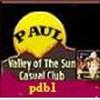 |  | pdb1 10,256 Posts | Sun, Apr 3 2016 8:58 AM |
Turd:
How the hell do you know all this stuff, your the computer that wore tennis shoes.
Turd
I know huh .
But did you know that the computer that wore tennis shoes was Kurt Russell ?
Takes you back huh ?
John wishes he had been doing Goldie Hawn all these years .
Delete
Edit
Reply
Send to Friend
Report Abuse
 |  | dschom5 591 Posts | Sun, Apr 3 2016 10:18 AM |
That's where I got it from Paul. And Goldie can eat crackers in my bed anytime.
Paul
Please enjoy
_________________
May the SUN always be with you
home of
https://www.valleyofthesuncc.com/ an information and entertainment only website
 Similar topics
Similar topics» Download Windows XP and Windows 7 Look-Like Linux Distributions
» Issues with out conflict
» OLD FLASH ISSUES STILL PROBLEMS IN PCEA
» System Scans That Find Hidden Issues
Valley of the Sun Casual Club :: TODAY'S TECHNOLOGY TIPS FROM THE DOCTOR OF TECHNOLOGY AZDEWARS 143 TOPICS inside

 Events
Events







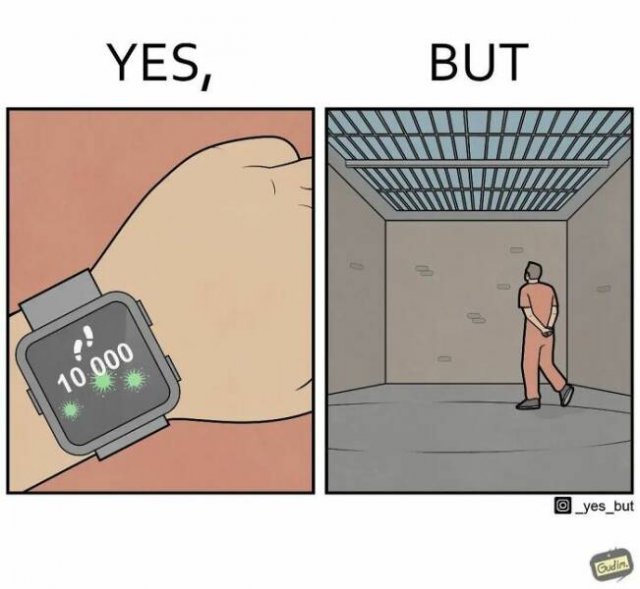

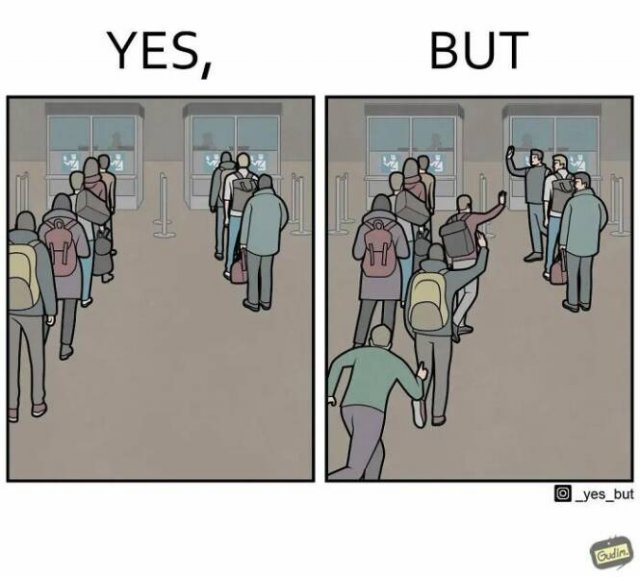
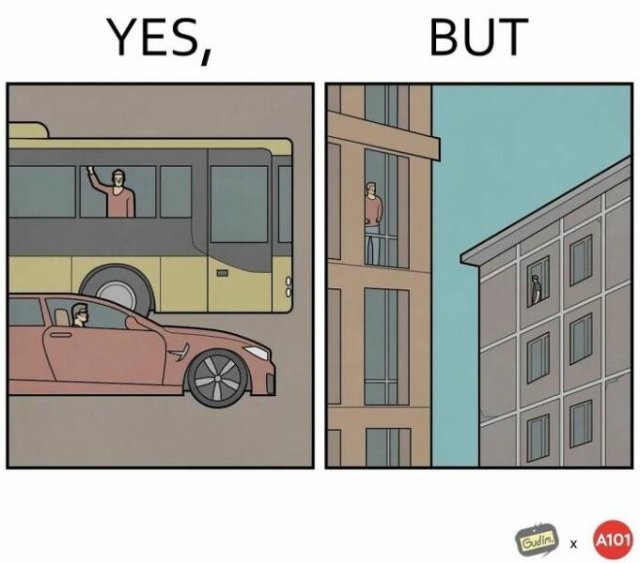
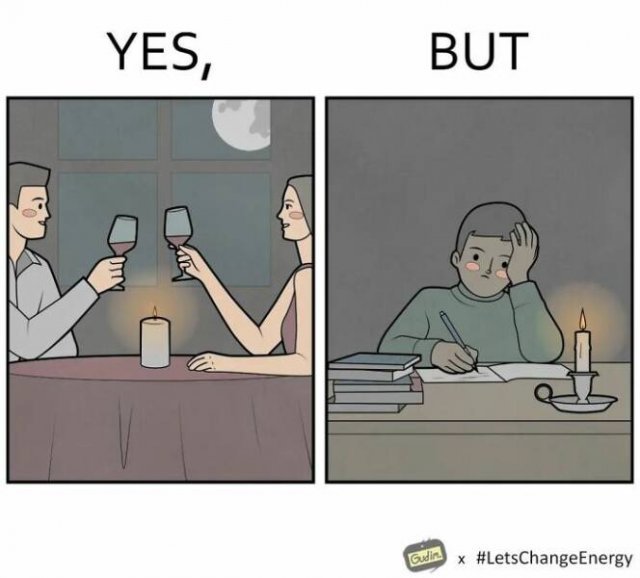
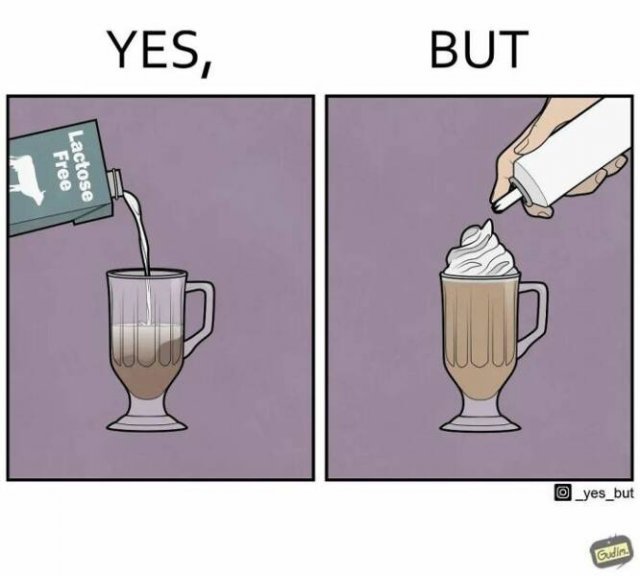
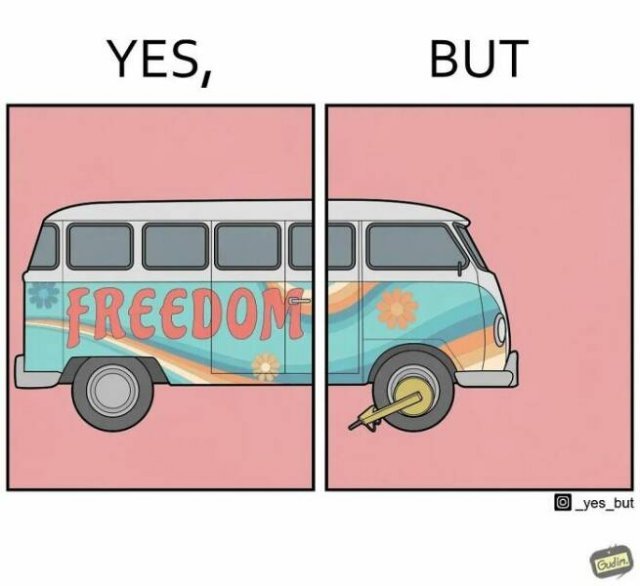


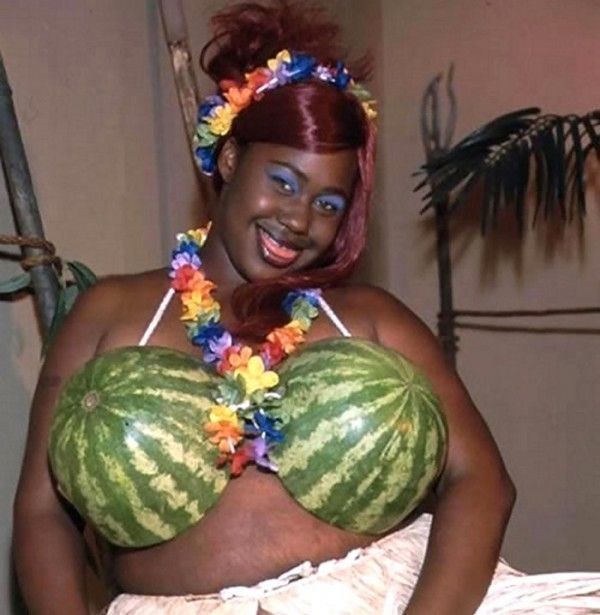
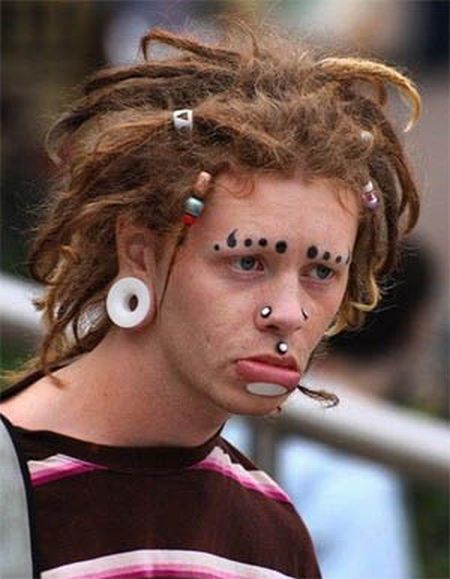
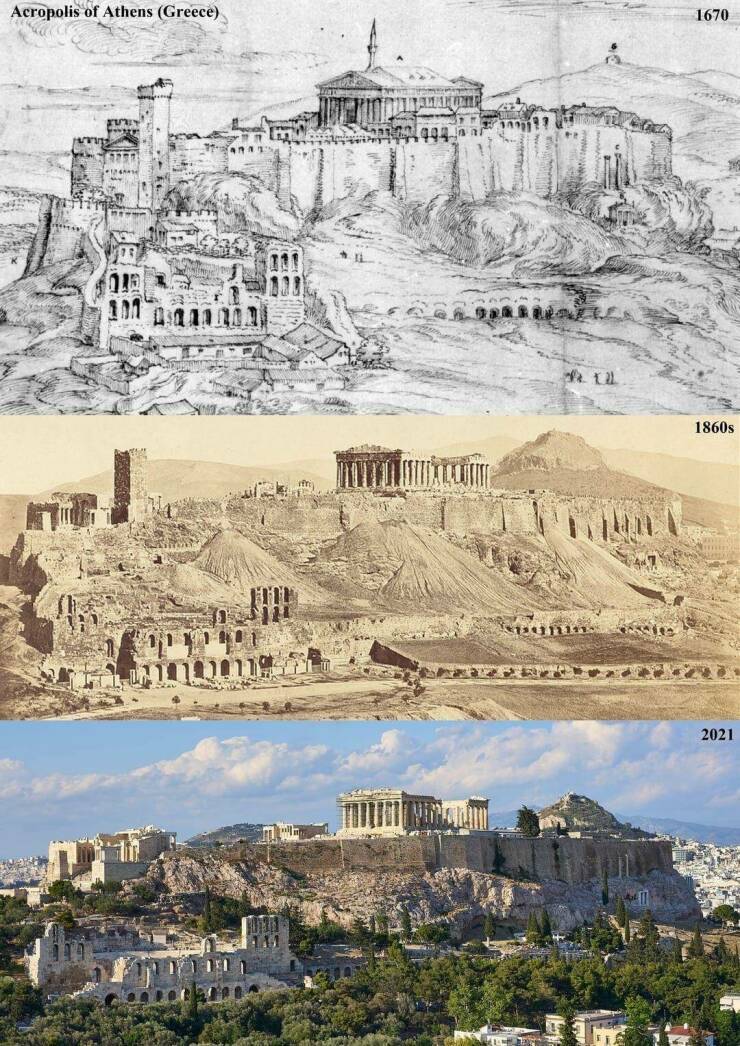


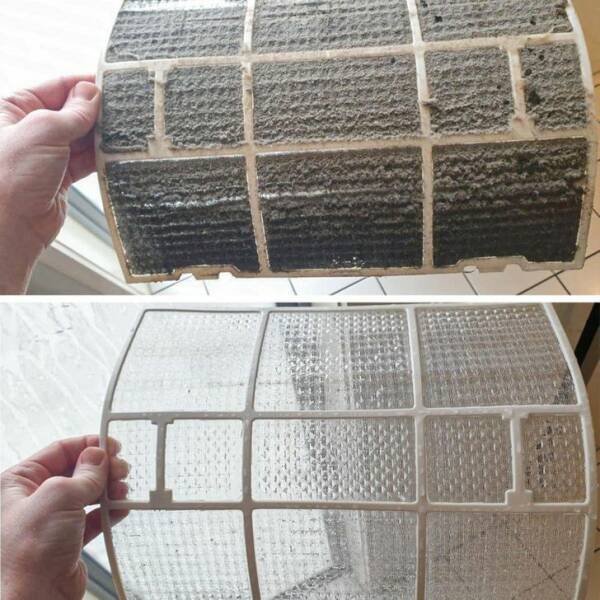







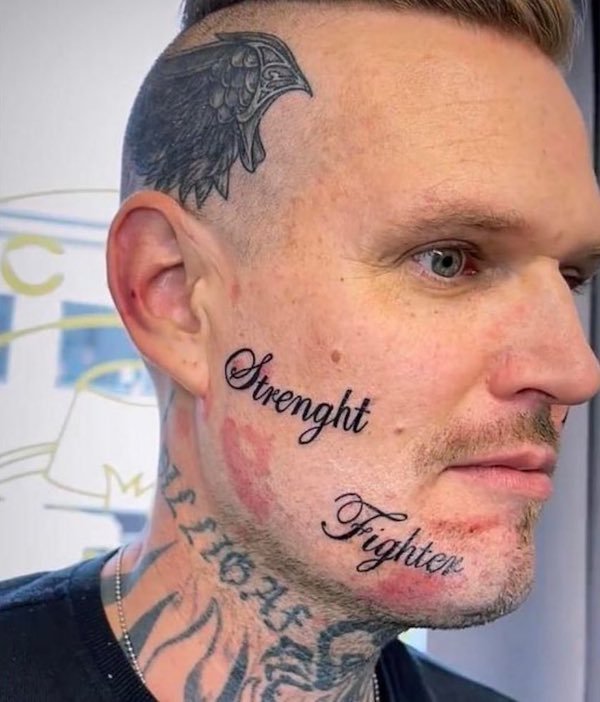

















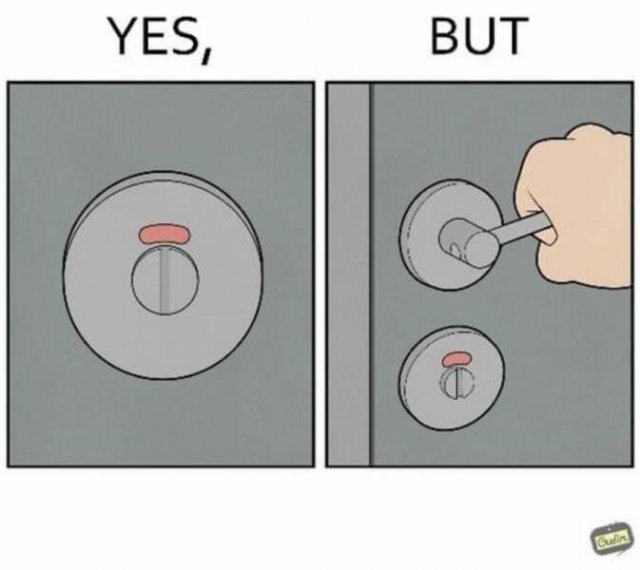

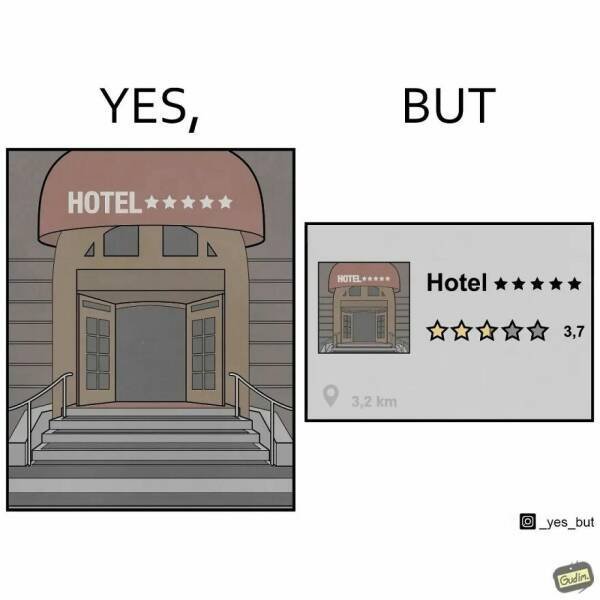
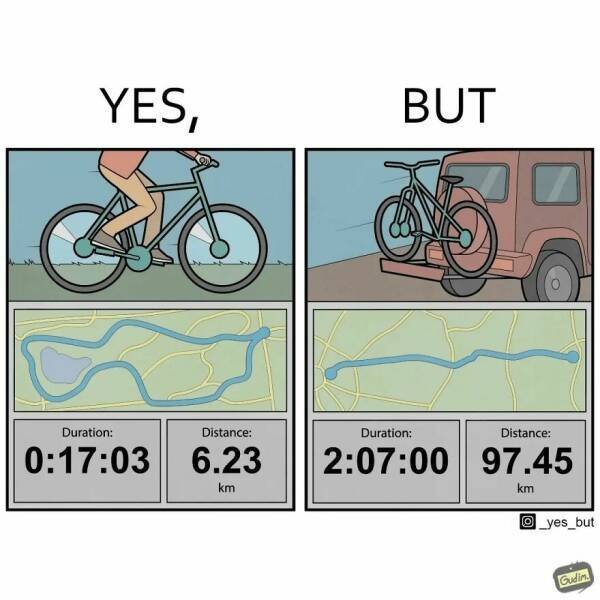
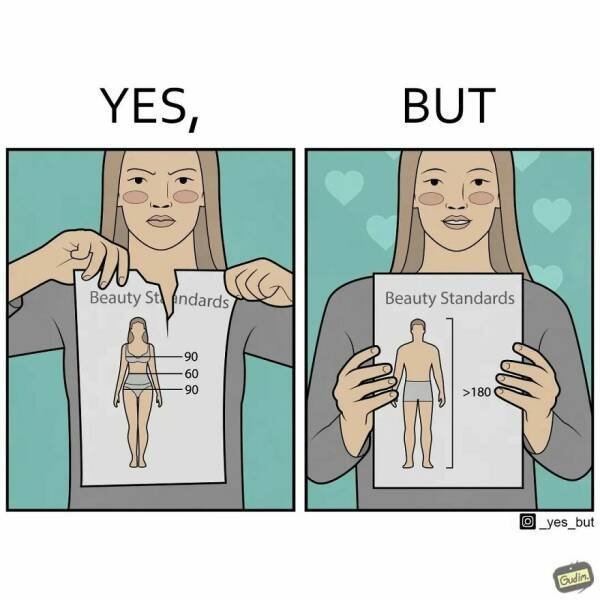
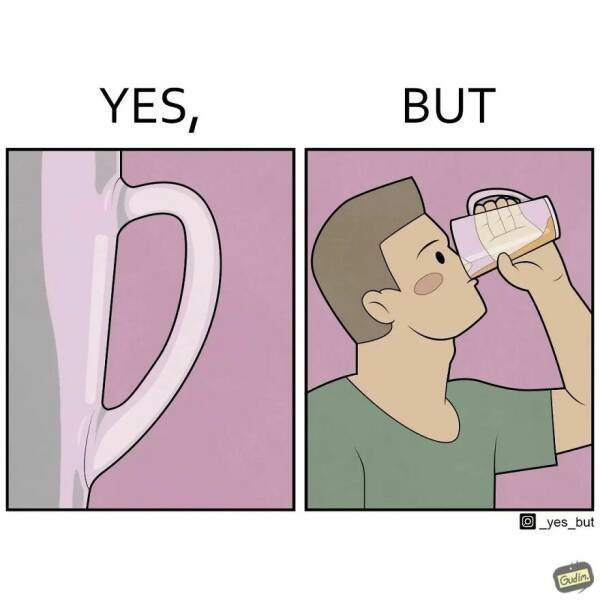

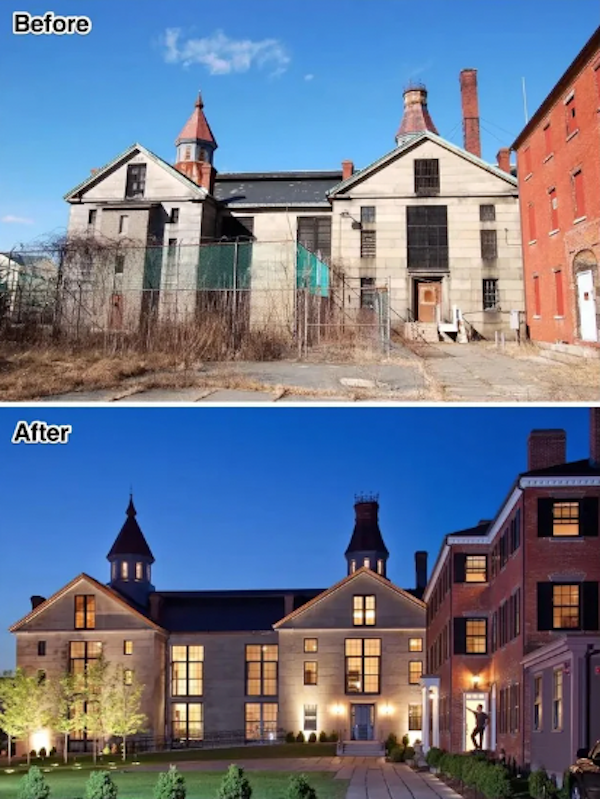
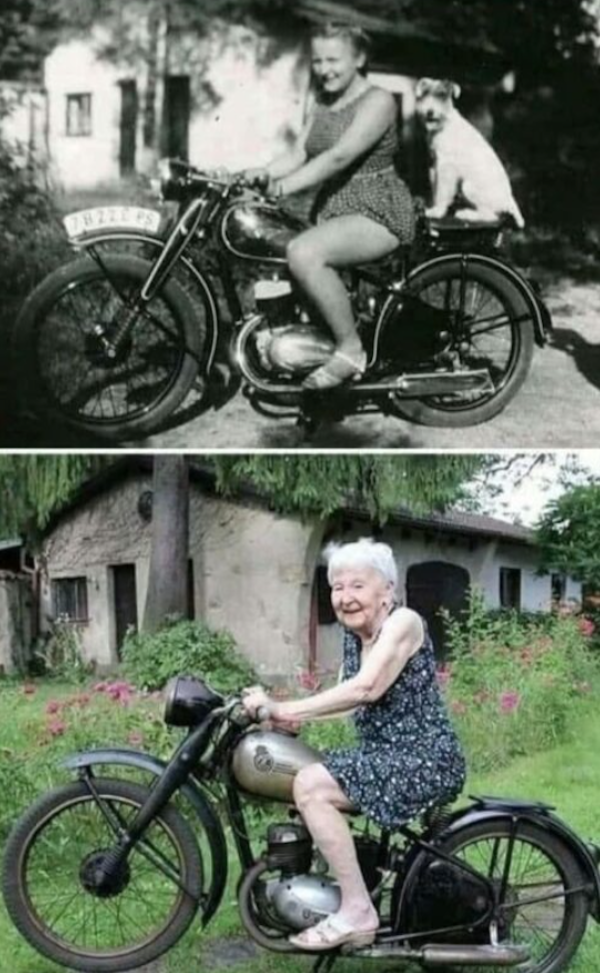











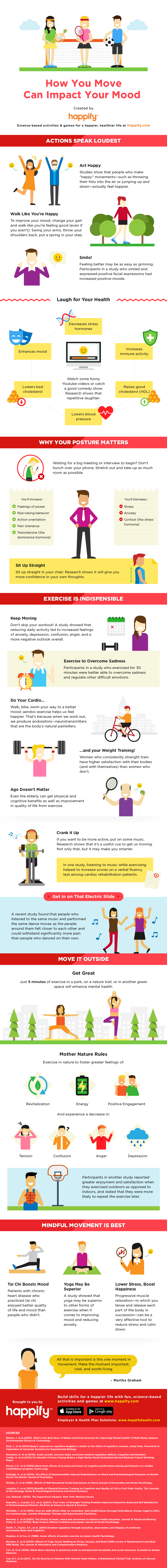















» Disneyland vacation
» UP & COMERS
» WGT POETRY , QUOTES , MOMENTS , & MORE
» Word Genius Word of the day * Spindrift *
» Tales of Miurag #3 in Paperback Patreon Story in December!
» Download WhatsApp
» WORD DAILY Word of the Day: * Saponaceous *
» Word Genius Word of the day * Infracaninophile *
» THE TRUMP DUMP .....
» INTERESTING FACTS * How do astronauts vote from space? *
» WWE Crown Jewel is almost here! Don't miss the action LIVE today only on Peacock!
» NEW GUEST COUNTER
» Merriam - Webster Word of the day * ‘Deadhead’ *
» WWE Universe: Your Crown Jewel Broadcast Schedule has arrived!