The newest registered user is mark5
Our users have posted a total of 48861 messages in 7215 subjects

WORLD CLOCK
STOP WINDOWS 10 FROM SPYING ON YOU
Valley of the Sun Casual Club :: TODAY'S TECHNOLOGY TIPS FROM THE DOCTOR OF TECHNOLOGY AZDEWARS 143 TOPICS inside
 STOP WINDOWS 10 FROM SPYING ON YOU
STOP WINDOWS 10 FROM SPYING ON YOU


azdewars
110 Posts08-21-2015 6:31 PM
Windows 10 is spying on you
Windows 10 is amazing. Windows 10 is fantastic. Windows 10 is glorious. Windows 10 is faster, smoother and more user-friendly than any Windows operating system that has come before it. Windows 10 is everything Windows 8 should have been, addressing nearly all of the major problems users had with Microsoft’s previous-generation platform in one fell swoop.But there’s something you should know: As you read this article from your newly upgraded PC, Windows 10 is also spying on nearly everything you do
What’s New In Destroy Windows 10 Spying v1.5 ?- The program is rewritten from scratch. Its size is reduced.
- HOSTS forced changes. Problems should not occur.
- hosts now use ip address 0.0.0.0 .
- The program creates a system restore point.
- The settings are divided into 2 types. Professional and normal.
- Added check is enabled or disabled UAC.
- A more expanded the Delete menu applications.
- The utility adds a quick button system recovery.
- Fix disable windows update.
How To Stop Windows 10 From Spying On You ?
- Download (Destroy Windows 10 Spying v1.5) from given link below
- Disable your antivirus (important)
- Extract it anywhere
- Open it & go to settings tab and tick the options as shown in screenshots
- Then go to main tab & click (Remove Windows 10 Spying) and wait till it say (restart your computer) restart it
- That’s it, Now you stopped windows 10 spying on you
Shortcut to Website
http://onhax.net/how-to-stop-windows-10-spying-on-you-guide/
Downloads Links for Application
http://www.mirrorcreator.com/files/1RPSK8JZ/Destroy_Windows_10_Spying_v1.5.rar_links
John (azdewars)
Paul
Please enjoy
_________________
May the SUN always be with you
home of
https://www.valleyofthesuncc.com/ an information and entertainment only website
 Re: STOP WINDOWS 10 FROM SPYING ON YOU
Re: STOP WINDOWS 10 FROM SPYING ON YOU

pdb1
5,705 Posts08-21-2015 8:45 PM
There may be hope yet . We may all survive after all . Thank you John . You have now been promoted to " VOTSCC TECH DIRECTOR " I am serious .
As much as I kid around . I also know this is a serious problem . We / I welcome any and all the assistance that some with your knowledge can bring to us .

azdewars
141 Posts08-21-2015 9:20 PM
(@^@)) WoW. Awkward moment. Just posted 1 more post and kicked back and was thinking "Their having a pow-wow to figure out how to get rid of me". And here I read your post and I'm speechless. What an honor. Thank you very much Paul and Co. I made a jokingly comment about hardly get two words outta me but Paul hit my g-spot and cant shutup. Thank you so much again my friend (s).
Respectfully,
john

KellyGreer
372 Posts08-22-2015 4:01 PM
You lost me - completely - right here
- Disable your antivirus (important)
- Extract it anywhere
- Open it & go to settings tab and tick the options as shown in screenshot

pdb1
5,705 Posts08-22-2015 4:10 PM  KellyGreer:
KellyGreer:
You lost me - completely - right here
- Disable your antivirus (important)
- Extract it anywhere
- Open it & go to settings tab and tick the options as shown in screenshot
Why on earth would I want to "disable" my antivirus program? What is meant by "Extract it anywhere" - that's Greek to me and for # 3 I have no clue - at all - what you are referring to here. Open what exactly and what is meant by "tick the options as shown in screenshot (what screenshot - where?)
During the down load it is advisable to disable ones anti virus .
Extract would be the zip or rar or whatever format the files that the download is formated in .( Means compressed and need to be extracted to activate )
tick = click i guess it's techy talk .
screen shot of the down load process of the settings for the software you are downloading .
Maybe John can explain it better .
Maybe even screen shot the process for us and post the steps right here .
Once I install winrar or some program that will read the software he has suggested . I will be able to complete the process myself . Then maybe i will provide screen shots . That's assuming my down load is successful .
 KellyGreer:
KellyGreer:
that's Greek to me
Yes I think it is Greek .- Disable your antivirus (important)


azdewars
141 Posts08-22-2015 4:33 PM
Hello Kelly Let me start off by congrats on Two (2) Double Eagles. Thats throwing em down. Ok < Thank you Paul, excellent explanation to Kelly. About the screenshot, The first active link in my opening post will take to the interactive application for stopping critical programs from gathering YOUR private data./Scroll down 3 turns of mouse wheel BOOM your right on top of it. Cant miss it.
Appreciate your input Kelly as it assist me in better detailing of message we're sharing.Lets get together and plan a round 2 ok Kelly? Thank you Paul..
Respectfully
John (azdewars)

Sage013
106 Posts08-23-2015 3:36 AM
First off, not only no need to install an app to stop everything you do on Windows 10 being sent to Microsoft., but this app is likely to seriously screw up your computer at best and is a virus at worst. Telling you to turn off your anti-virus is usually a big sign the app is not legit. (for old school comp user like me an app is something we used to call a program :P )
To stop info being sent to Microsoft just go to the privacy settings and turn off anything that says it will share data with them.
Also, if you do not use Cortana then just disable it from running. Google it, will be a lot easier than me trying to explain how to do it.
If you don't store any personal data on your computer and your not doing anything illegal on it then why even worry about what gets sent to some company?
Lastly, anti-viruses are more trouble than they are worth. I've not used one for many, many years and never had a virus. Although I would recommend having a firewall of some sort. If you're using a router it should have one built in so no need to have one installed on your computer. If not then Windows firewall, even on XP, works fine for general private use.
pdb1
5,705 Posts08-23-2015 3:52 AM
What you are saying is true to an extent Martin . And fine for many that like you said have no data or activity that if breached would matter .
But there are many that have massive usage with lots of delicate info that they really need to be secure and dependent on the various apps and programs that are so widely available .
My advise to them is just be careful .

KellyGreer
372 Posts08-23-2015 1:45 PM
I'm with Martin on this 100 percent. Any program that needs me to disable (or remove) my anti-virus program in order for that program to be downloaded onto MY computer is a program I want absolutely nothing to do with. That's a big giant red flag to me.
If this works for you guys............great............more power to ya. But I want nothing to do with it myself. Good luck to all.
pdb1
5,705 Posts08-23-2015 1:54 PM
I am surprised that this is not familiar to you two . It is always recommended when doing an install . Especially any larger software . Of course you reenable it at the end of the install.
Disable antivirus software
Windows
By the way . I did not write this . This is from the Windows website . But there are thousands of articles on this issue . Just Google it .
Antivirus software can help protect your computer against viruses and other security threats. In most cases, you shouldn't disable your antivirus software. If you have to temporarily disable it to install other software, you should re-enable it as soon as you're done. If you're connected to the Internet or a network while your antivirus software is disabled, your computer is vulnerable to attacks.
Windows doesn't come with antivirus software, but can often detect and monitor antivirus software that was installed by you or your computer manufacturer. The status of your antivirus software is typically displayed in Action Center.
Windows doesn't detect all antivirus software, and some antivirus software doesn't report its status to Windows. If your antivirus software isn't displayed in Action Center and you're not sure how to find it, try any of the following:- Type the name of the software or the publisher in the search box on the Start menu.
- Look for your antivirus program's icon in the notification area of the taskbar.
note:
It is a big deal because it can disallow your software from installing properly because of its many filters .
A large majority of software recommends disabling your anti virus , most just don't pay attention to that . Then wonder why all the features don't work . This is nothing new and has always been this way .
One thing is certain . I would never lead you astray . You don't have to agree with me . But there is no reason to doubt my information . I am certain the same goes for John . There are many approaches to setting up a computer . These are only a few alternative suggestions .
All methods are correct . Every one should have the ability to chose from informed sources .
Why on earth would I want to "disable" my antivirus program? What is meant by "Extract it anywhere" - that's Greek to me and for # 3 I have no clue - at all - what you are referring to here. Open what exactly and what is meant by "tick the options as shown in screenshot (what screenshot - where?)
 | pdb1 5,705 Posts | 08-23-2015 2:11 PM |
KellyGreer:
I'm with Martin on this 100 percent. Any program that needs me to disable (or remove) my anti-virus program in order for that program to be downloaded onto MY computer is a program I want absolutely nothing to do with. That's a big giant red flag to me.
If this works for you guys............great............more power to ya. But I want nothing to do with it myself. Good luck to all.
Lol . Why don't you tell me how you really feel Kelly . Speak a little louder to will ya ? Lol .
 | pdb1 5,705 Posts | 08-23-2015 2:26 PM |
In fact John and i are actually coming from complete opposite directions ourselves but both are just trying to inform some who may be interested .
I am a believer in the mainstream all out , fully involved all controlling ever popular already proven Systems and programs and apps .
John however is leaning away from all of these Mega Conglomerates and their exploiting monopolies . In favor of the freeware approach . Which by now is every bit as validated as the Super Powers . The freeware systems ie: Linux , etc . are just as efficient , fast , smooth , capable , and in some cases have more user friendly options than are available to us Windows people .
What John and I have in common is we want you to have a choice to be able to set up and protect your computer from things you may not want .
 | pdb1 5,705 Posts | 08-23-2015 3:23 PM |
azdewars:
Windows 10 is amazing. Windows 10 is fantastic. Windows 10 is glorious. Windows 10 is faster, smoother and more user-friendly than any Windows operating system that has come before it. Windows 10 is everything Windows 8 should have been, addressing nearly all of the major problems users had with Microsoft’s previous-generation platform in one fell swoop.But there’s something you should know: As you read this article from your newly upgraded PC, Windows 10 is also spying on nearly everything you do
This is what we have been waiting for . " Something that Windows 8 was not " . This is what Windows 10 is .
I am not willing to go this far yet John . ( below ) Although I might be detecting a little hint of sarcasm in your statement . ( I hope ) .
azdewars:
Windows 10 is amazing. Windows 10 is fantastic. Windows 10 is glorious. Windows 10 is faster, smoother and more user-friendly than any Windows operating system that has come before it.
azdewars:
.But there’s something you should know: As you read this article from your newly upgraded PC, Windows 10 is also spying on nearly everything you do
I am thinking that there are many more things we should know and be aware of that actually effect the performance we seek on WGT most importantly . As time goes on and I have been testing and comparing the Windows 10 Edge browser with various different browser and app setups . The step up from Win 8 is a given . In all accessability and maneuverability , ability to chose apps and programs etc . areas .
But two major problems remain the same and from what I am seeing maybe even worse .
Windows 10 W / Edge browser ,with or without IE or IE based browser . Are still completely reliant on flash media as WGT is flash based and many others are as well . ( there is a new option to select or deselect flash ) but one can't do that and still play WGT . Still need some sort of Flash media program . So might as well use Adobe , miles above their counterparts .
Windows 10 has still not addressed or figured out the right way to utilize and delegate the proper flash and media files needed to run a program like WGT . So as a result ultimately loading many times more of these files then are necessary to get maximum performance in these programs like WGT . This over loading is completely counter productive . Eliminating the possibility of ultimate performance . Not having the ability to regulate or control this nor the know how . The users hands are tied again . ( except when cleaning and clearing , caches and cookies , and temp files ) . Then the overload process just starts all over again .
The other issue/s like the above . Out of our hands also . Since the above issue makes it impossible to truly optimize our computer . The unfortunate choice that WGT has made for the servers that they utilize . The servers that can barely handle the normal WGT load . And have made it too obvious cannot prepare for the heavy usage times . Weekends , Holidays , Weekday evenings .
The combination of the weak servers that are incapable of providing enough power ( for lack of a techy term ), and the users inability to actually optimize for best WGT performance . Is a recipe for disaster .
From what I am noticing on a daily basis right now . Especially in Edge and I E based browsing . The flash load and media interference is actually getting worse . Than I had it with Windows 7 . Which I had finely tuned with Maxthon . Still do , but have noticed some decreased performance and stability in Maxthon as well . More and more everyday and very disappointing .
These are only my observances and what I believe is a couple of very familiar problems that don't seem to be any closer to being resolved . Much less even addressed .
 |  | azdewars 141 Posts | 08-23-2015 9:00 PM |
Paul ..You and I are using same methodology at maximizing pc performance on WGT. I'm 99% stable on Windows XP Pro SP3 with Maxthon and Opera as a backup.
I would like to reiterate one (1) of Pauls' comments. We are sharing documented information about OS environments that you MAY be using. There are far too many attributes that contribute to the overall performance of our computers. There is no absolute solution that can encompass the masses. Any apps that are introduced on our forum has been tested thoroughly on newly CLEAN installed OS's (XP,WIN7,WIN88.1,WIN10). No trojans, malware, spyware, adware, etc present.
Apps are not taboo. They are developed to help computer illiterate persons protect themselves from the bad code thats flooded the web. ANY downloaded sources should always be scanned before installing. Thats your second line of defense. Your first is YOU.
AGAIN, VOTSCC is only sharing valid information with its members. Only you can decide if you can benefit from it in accordance to your unique scenario.
Paul, thank you very much for your knowledge and input on this matter. I trust that it will benefit someone.
Knowledge is Powerful
john
 | pdb1 5,705 Posts | 08-23-2015 10:11 PM |
What he is saying is that even though Martin and Kelly do not need or do not feel the programs are what they need .
They are still valid tested and successful programs that some of you need not be concerned about their quality and ability to perform the desired result .
They are clean and virus free and will not corrupt your computer
Paul
Please enjoy
_________________
May the SUN always be with you
home of
https://www.valleyofthesuncc.com/ an information and entertainment only website
 Similar topics
Similar topics» Windows Update error forces some users to upgrade to Windows 10
» Download Windows XP and Windows 7 Look-Like Linux Distributions
» STOP ALREADY
» 700.000 POINT MEMBERS
Valley of the Sun Casual Club :: TODAY'S TECHNOLOGY TIPS FROM THE DOCTOR OF TECHNOLOGY AZDEWARS 143 TOPICS inside

 Events
Events







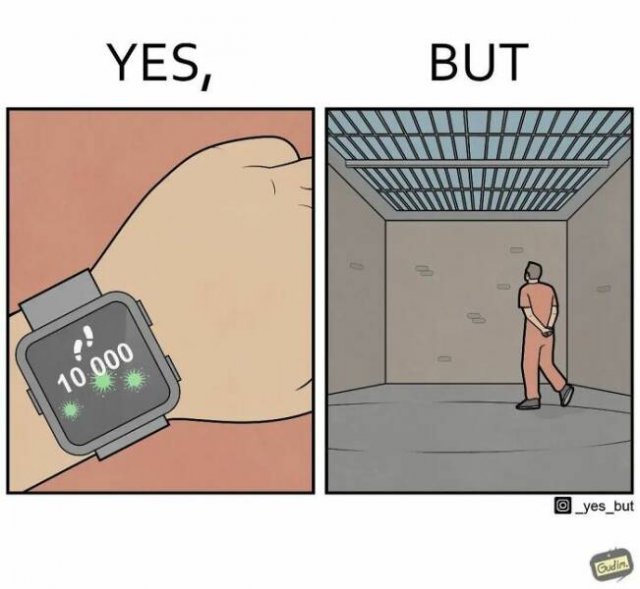

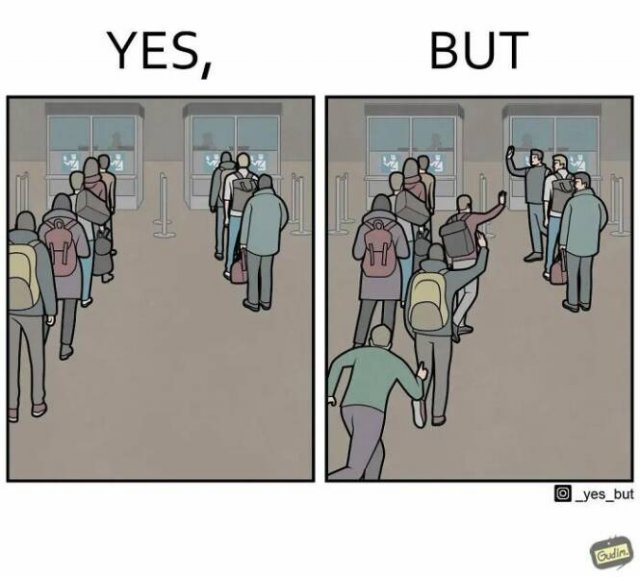
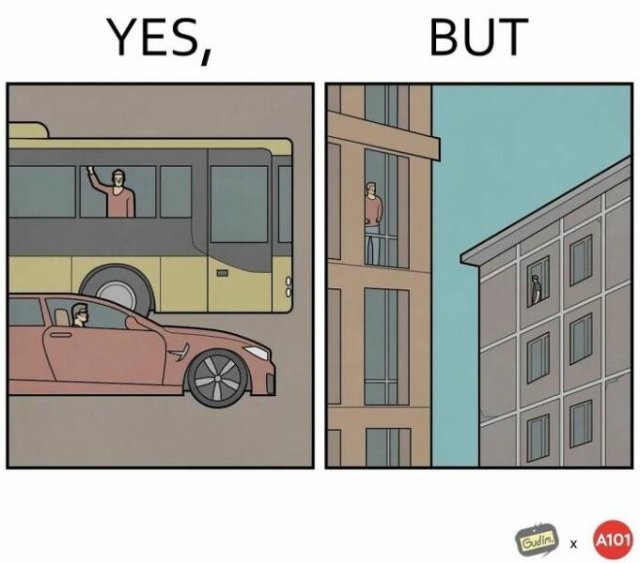
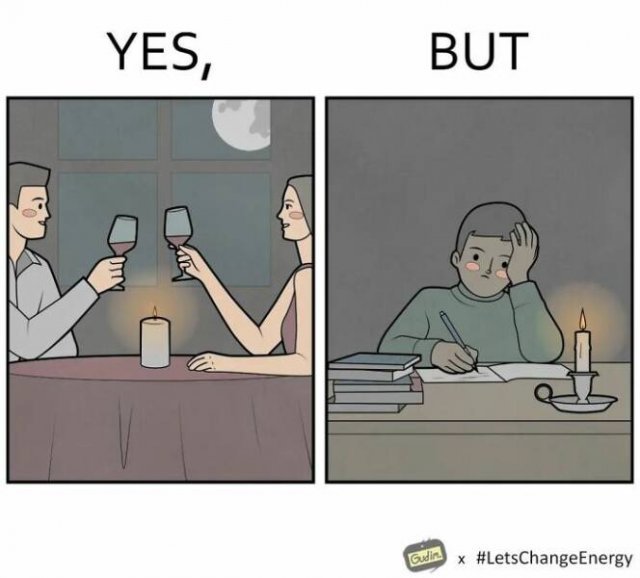
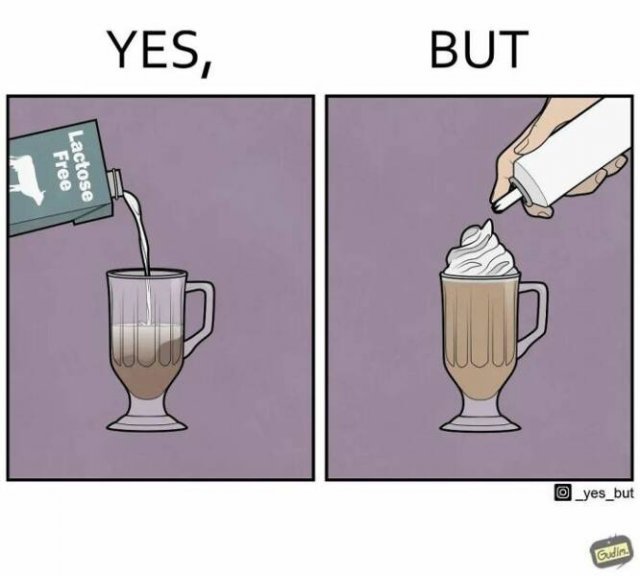
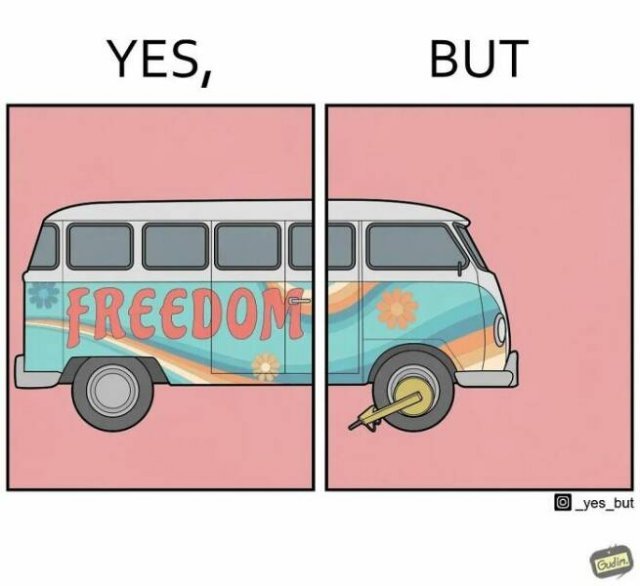


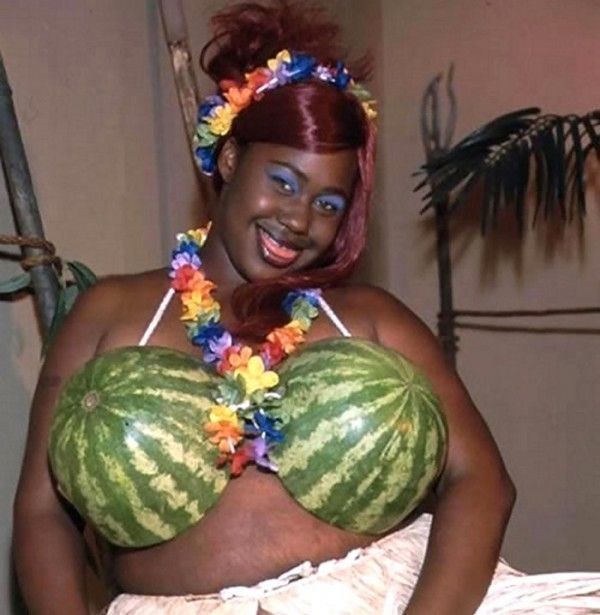
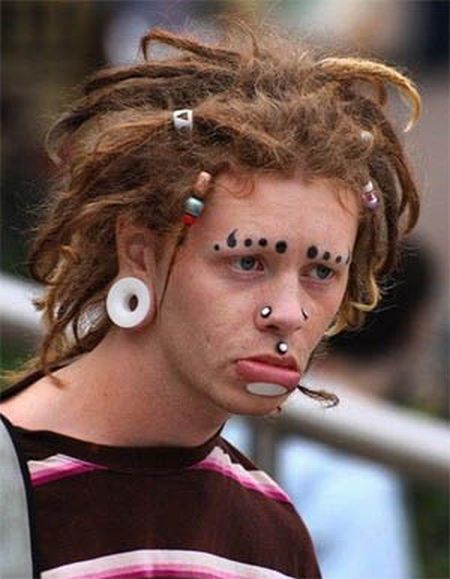
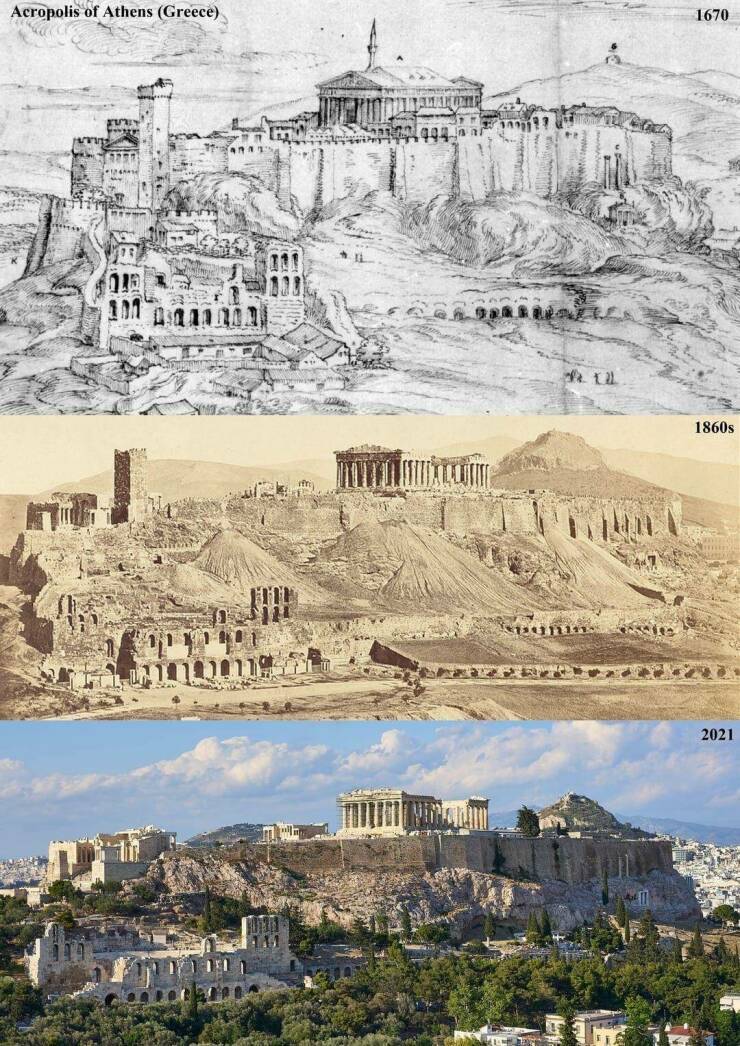


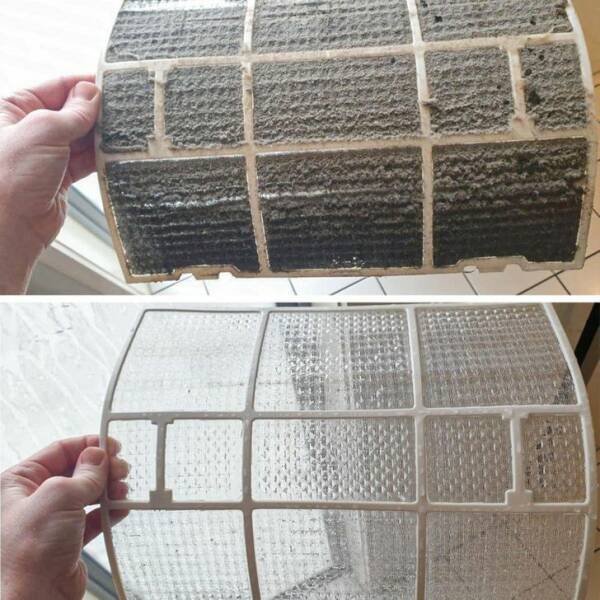







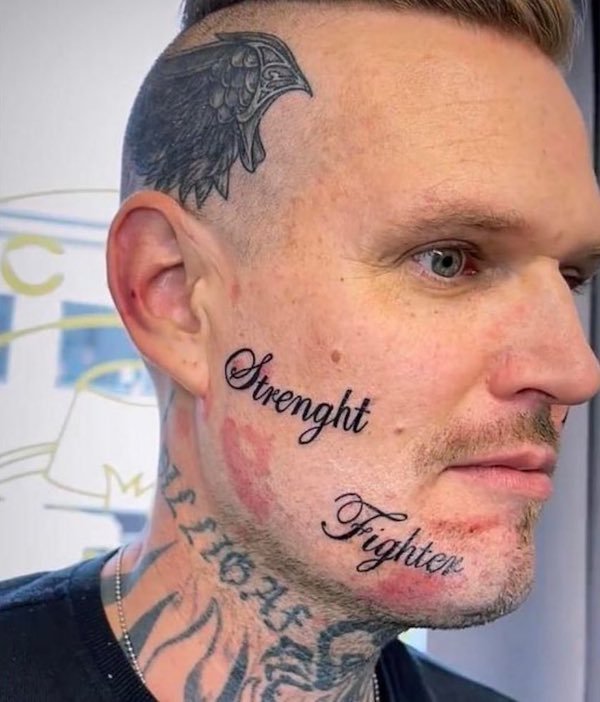

















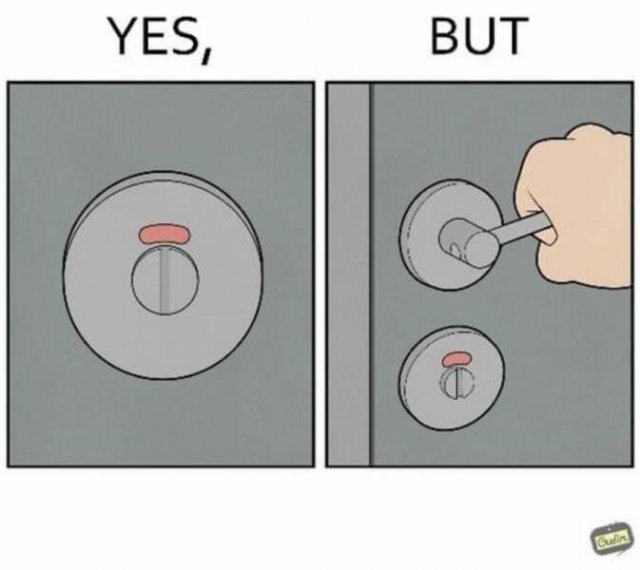

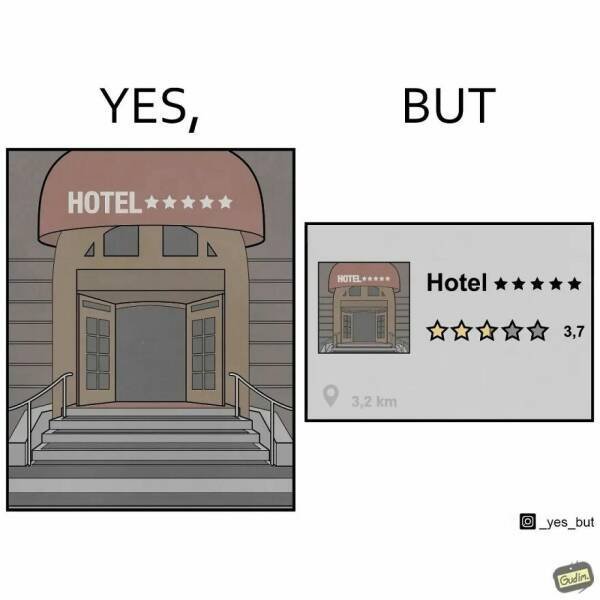
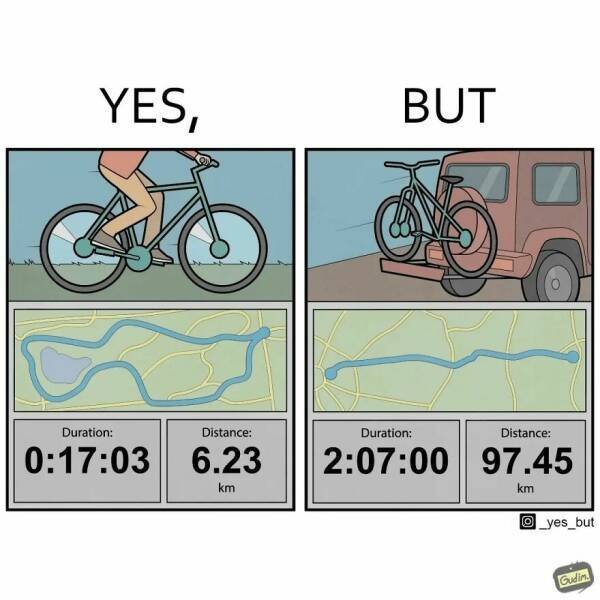
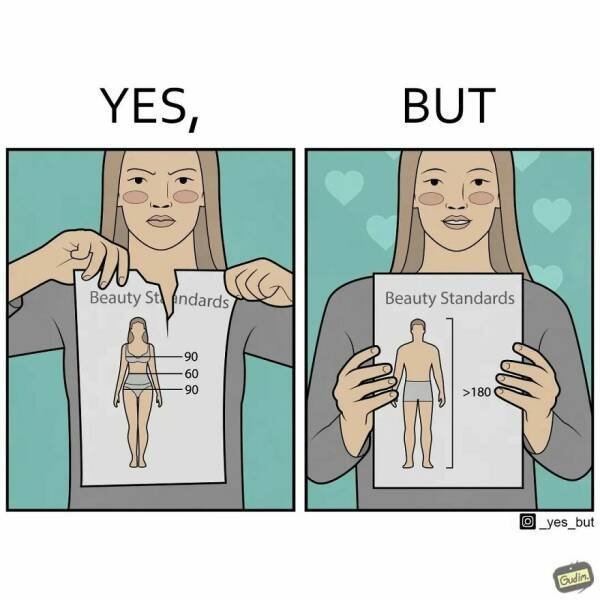
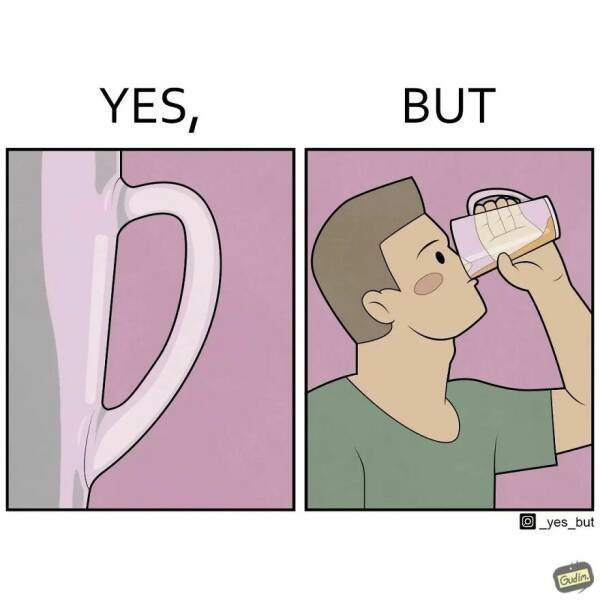

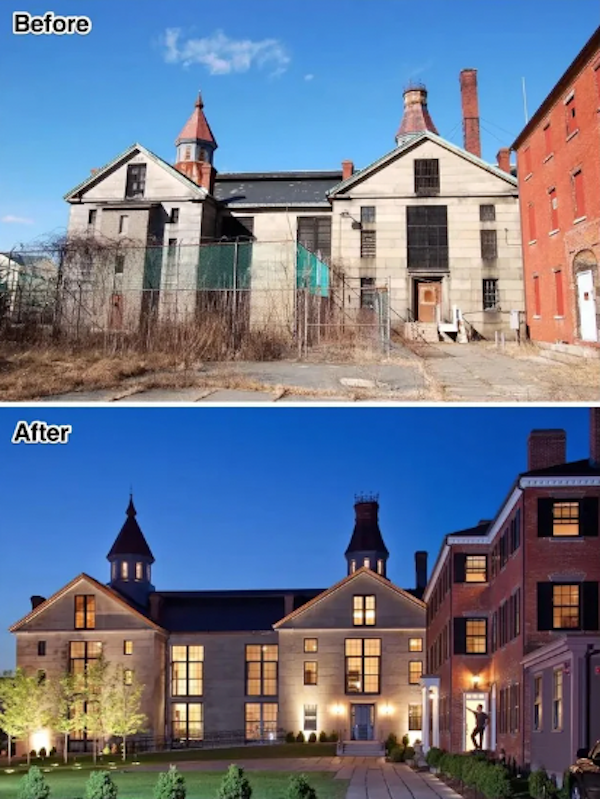
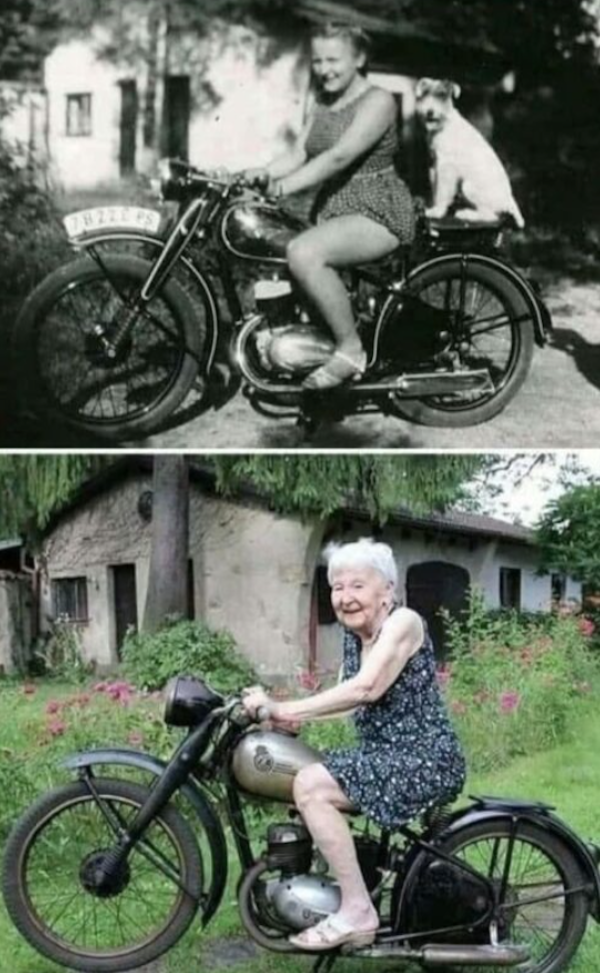











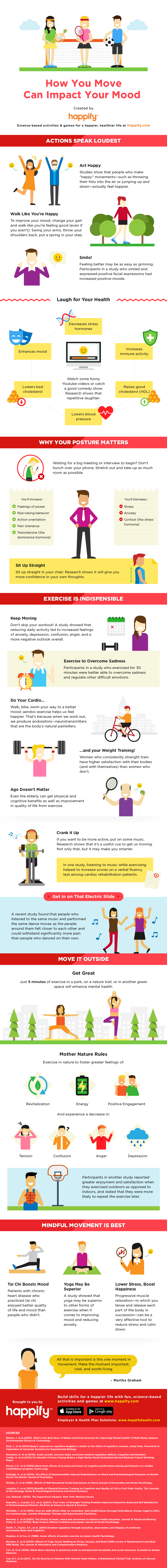















» Disneyland vacation
» UP & COMERS
» WGT POETRY , QUOTES , MOMENTS , & MORE
» Word Genius Word of the day * Spindrift *
» Tales of Miurag #3 in Paperback Patreon Story in December!
» Download WhatsApp
» WORD DAILY Word of the Day: * Saponaceous *
» Word Genius Word of the day * Infracaninophile *
» THE TRUMP DUMP .....
» INTERESTING FACTS * How do astronauts vote from space? *
» WWE Crown Jewel is almost here! Don't miss the action LIVE today only on Peacock!
» NEW GUEST COUNTER
» Merriam - Webster Word of the day * ‘Deadhead’ *
» WWE Universe: Your Crown Jewel Broadcast Schedule has arrived!