The newest registered user is mark5
Our users have posted a total of 48862 messages in 7215 subjects

WORLD CLOCK
DICTIONARY SCOOP * What Happens When You Press the Windows Key? *
Valley of the Sun Casual Club :: WORDS , FACTS , DATES , GAMES & TRIVIA & HISTORY :: DICTIONARY SCOOP
 DICTIONARY SCOOP * What Happens When You Press the Windows Key? *
DICTIONARY SCOOP * What Happens When You Press the Windows Key? *
Published on June 7, 2024

Moving your hand from the keyboard to the mouse and back again might not seem like a very time-consuming chore when doing computer work. However, when this action must be repeated constantly, there are simple tricks that help us save time and energy. You don't need to be a hacker to learn these 10 easy keyboard shortcuts that will enhance your computer skills. Discover what all those keys with letters like Ctrl, Fn, and Alt are really for. And, if you stay till the end, we’ll show you a trick that will blow your mind!
1
Copy text? Ctrl + C.

Back in Medieval times when monks did it, copying text used to be an extremely time-consuming task. Quite a few centuries had to pass for us to be able to copy whatever amount of text we want, from a single character to a whole book or more.
The trick is simple: highlight the text you want to copy. Once the text is highlighted, press the Ctrl key and the letter C simultaneously. Once you do this, the text is saved and ready to be pasted anywhere you need it.
2
Paste copied text? Ctrl + V.

Pasting text previously copied allows you to move around words, paragraphs, pages, or whatever amount of text you want in no time at all.
Once you have copied -or cut- your text, the next step for pasting it wherever you want it to is really simple. Place the cursor where you want the text to start and click on that exact point. Then press the Ctrl key and the V letter, simultaneously. Once you do this, the text will appear in the place where you want it.
3
Cut text? Ctrl + X.

Maybe you don't want to simply copy text and you want to cut it out entirely. There is a shortcut for this as well and it is as simple as the text copying trick.
To cut text, you must highlight the word, paragraph, or whatever amount of text you want to cut. Once the text is highlighted, press the Ctrl key and the X letter, simultaneously. Once you do this, the highlighted text will disappear but worry not, it is saved in the clipboard and ready to be pasted wherever you need it with the pasting trick (remember: Ctrl + V).
4
Undo something? Ctrl + Z.

Have you ever had second thoughts and wanted to undo something ? If only life was as easy as this Windows trick!
Simply press the Ctrl key and the letter Z. Windows will magically take a step back and undo what it has just done. Be it restoring something you deleted by mistake or going back, this simple trick will get the job done.
5
Close a screen? Ctrl + W.

Suppose you want to close a window on your desktop . Yes, you could take the mouse and reach for the small red X square in the corner of the window. Or, you could save a few seconds and do this instead.
Simply press our old friend, the Ctrl key and the W letter, simultaneously. The window that is at the front of your desktop will close automatically.
6
Select all the text in a document? Ctrl + A.

Imagine you need to highlight all of the text in a document . What would you do? Start from the top and start painting the whole thing down? Lucky you, there are faster, easier ways to do just that.
Just press the Ctrl key and the A letter, simultaneously. Abracadabra! The whole thing will be painted yellow for you to copy or cut, in no time at all.
7
Open the Start menu? Ctrl + Esc.

Maybe you need to open the Start menu to find a program or an app or close the computer. What do you do? You take the arrow and go to the left corner at the bottom, to the Windows icon, right? No!
You can simply press the Ctrl key and the Esc key, simultaneously and the Start menu will unfold beneath your eyes without having to lift your fingers from the keyboard.
8
Refresh the page? F5.

A shortcut one wishes would exist in real life (much like Ctrl + Z), hitting F5 on your keyboard will produce a wonderful effect: the window that is upfront on your desktop will refresh itself and update to its latest status.
Whether you are expecting a money transfer and looking anxiously at your bank account, are eager to see the latest news online, or don’t want to miss out on something that is about to happen, pressing the F5 key will refresh the upfront window to its latest version.
9
Search your computer? Windows + S.

While the amount of files that we store in our computers has diminished since cloud storage became more ubiquitous, most of us still use folders to archive pictures, PDF files, text documents, and more. That is why having Windows’ magnifying glass ready at hand is very useful to find stuff in the least possible amount of time.
Yes, we can always go to the Start button and press the magnifying glass. But why do that when we can just press the Windows key and the letter S, to obtain the same result in less time?
10
Uncover the desktop? Windows key + D.

Our computers are powerful devices that can handle multiple tasks at once: internet browsers, spreadsheets, dedicated software, open folders, photographs, and more, can all be floating on your desktop. So, what if you need to see or fetch something from the desktop? Are you going to be minimizing every single thing to uncover the surface? Nope! There is a shortcut for that too!
Simply press the Windows key (yes, that one you always wondered what it was for) and the D letter, simultaneously. Magic! The desktop is uncovered and clean for your perusal. Want to go back to what you were doing? Press Windows + D again.
 Similar topics
Similar topics» DICTIONARY SCOOP * When Brands Go Too Far: *
» DICTIONARY SCOOP * 8 Of The Most Looked-Up Definitions *
» DICTIONARY SCOOP *8 Ways to Say "Thank You" in Different Languages *
» DICTIONARY SCOOP * 8 Festive Words You Must Know *
Valley of the Sun Casual Club :: WORDS , FACTS , DATES , GAMES & TRIVIA & HISTORY :: DICTIONARY SCOOP

 Events
Events







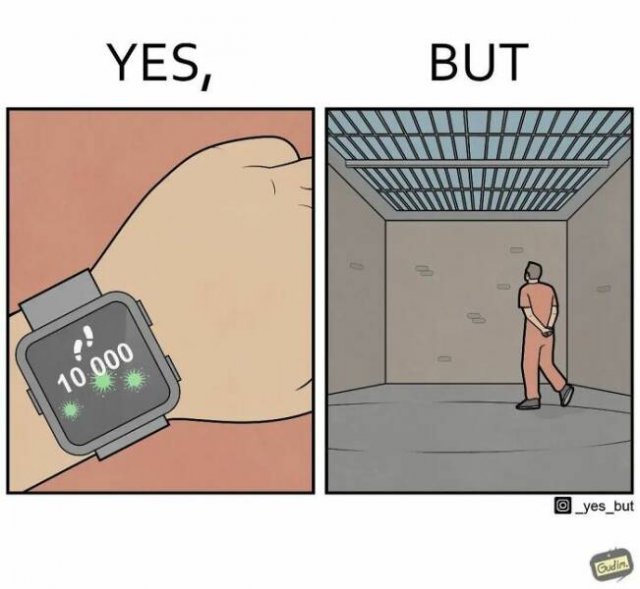

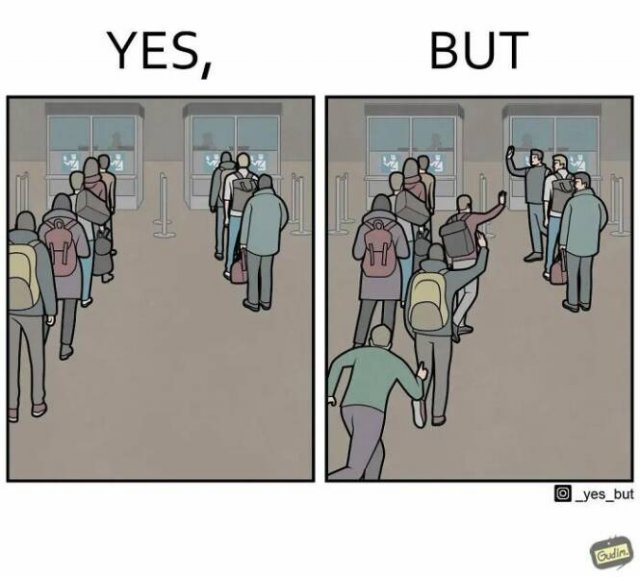
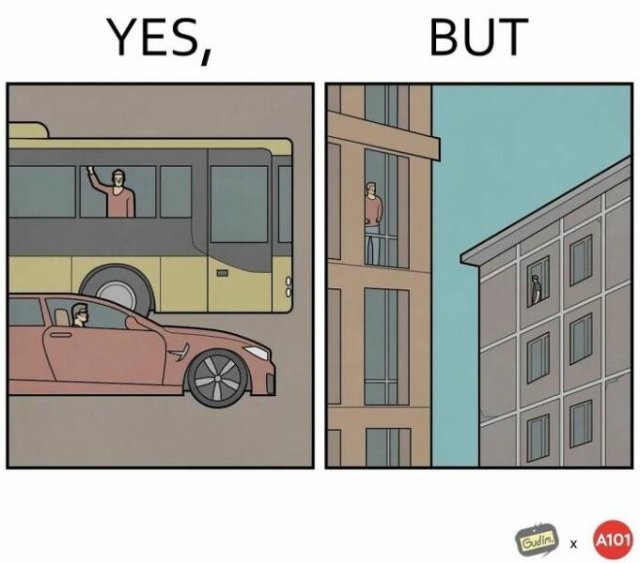
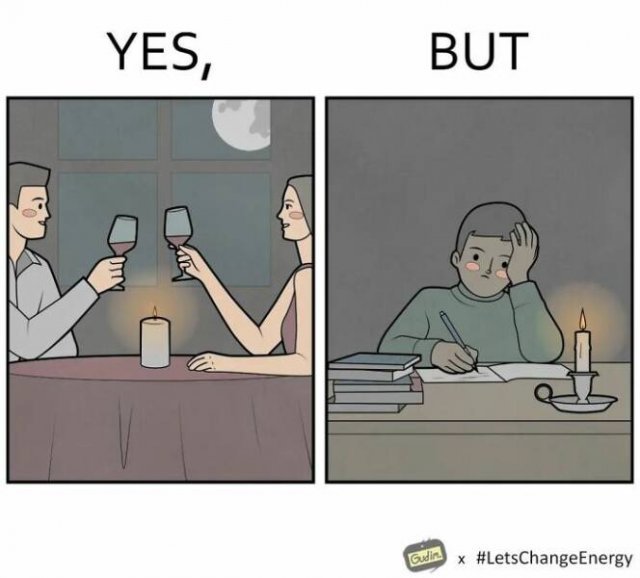
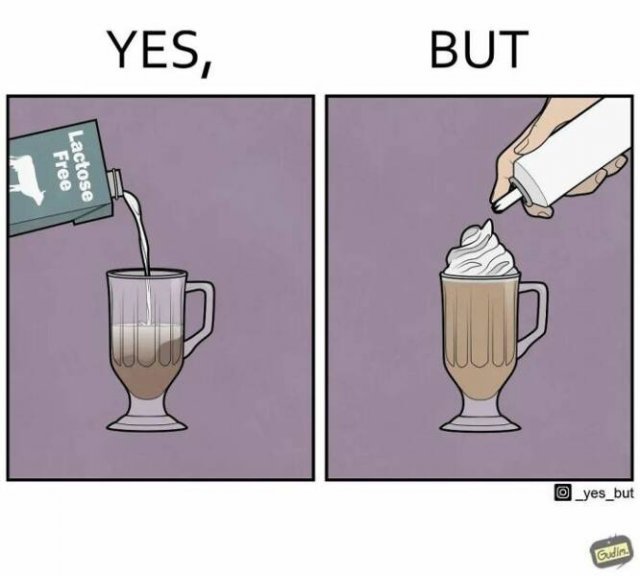
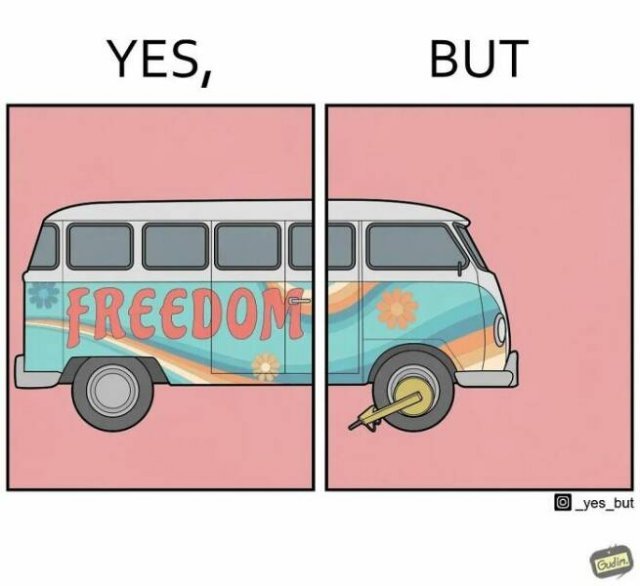


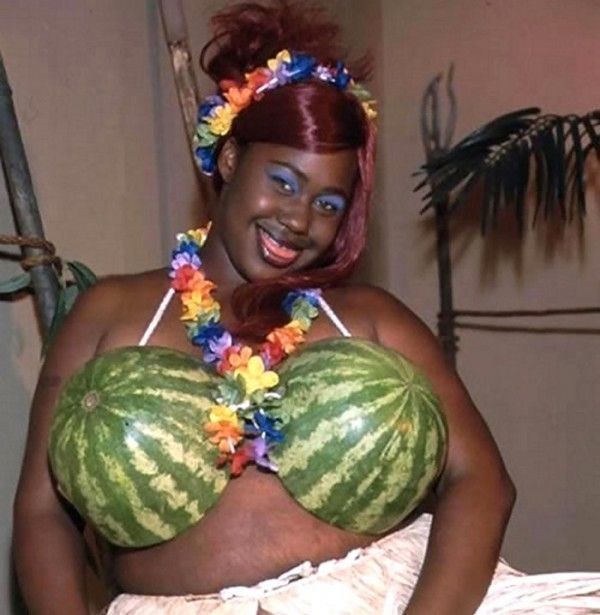
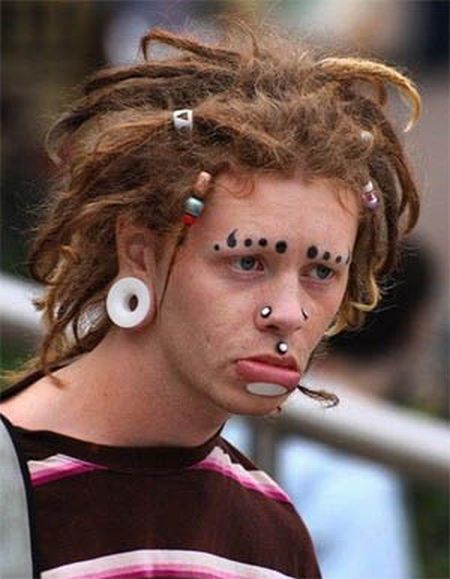
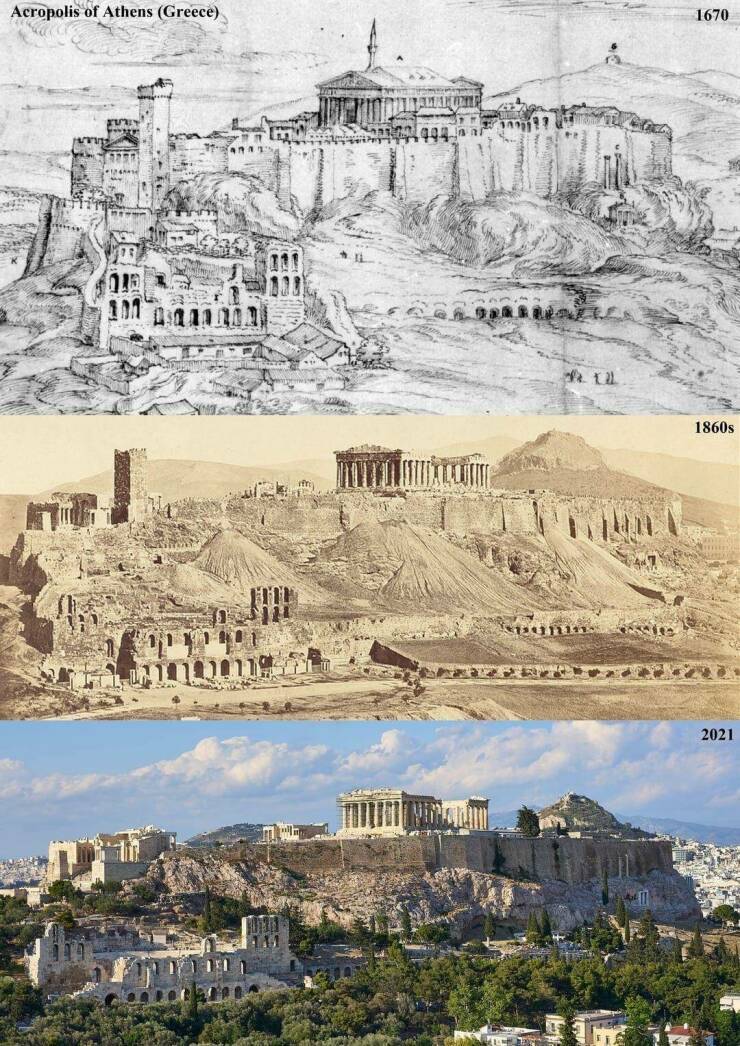


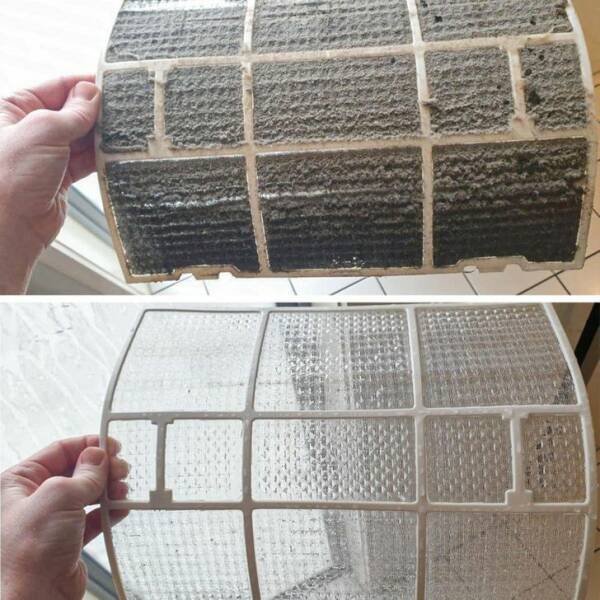







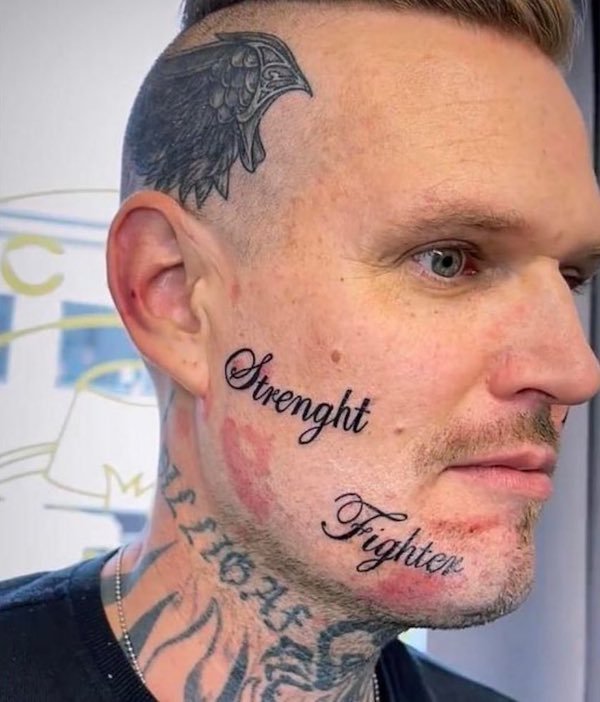

















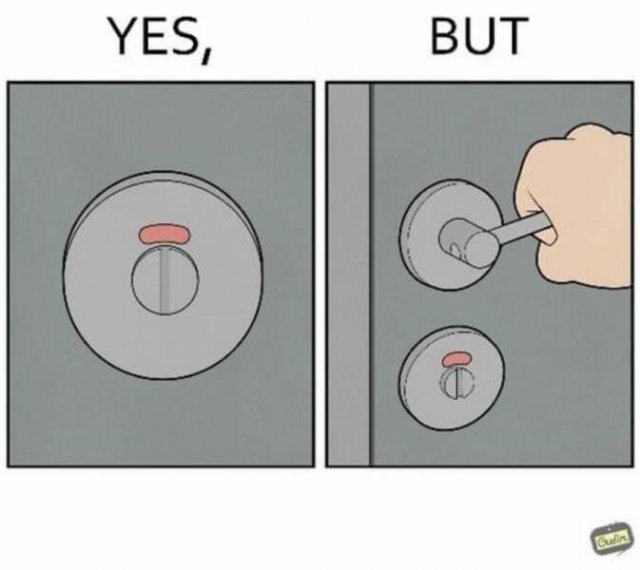

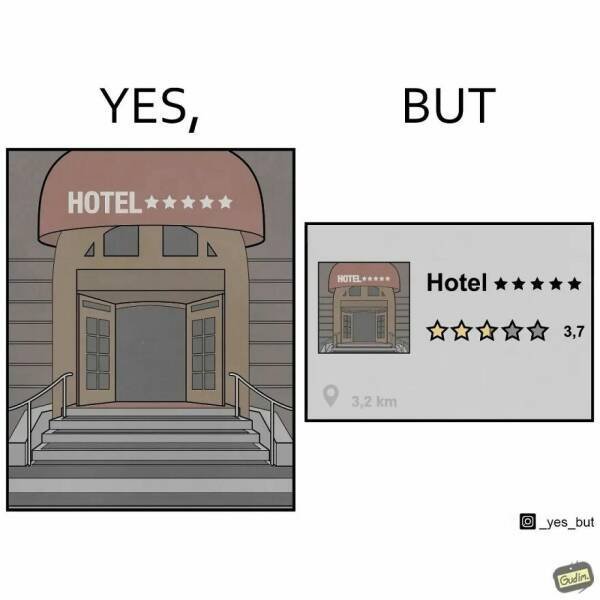
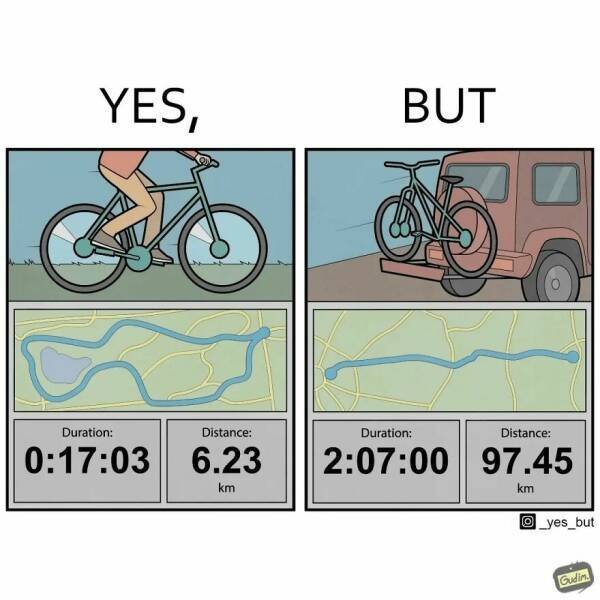
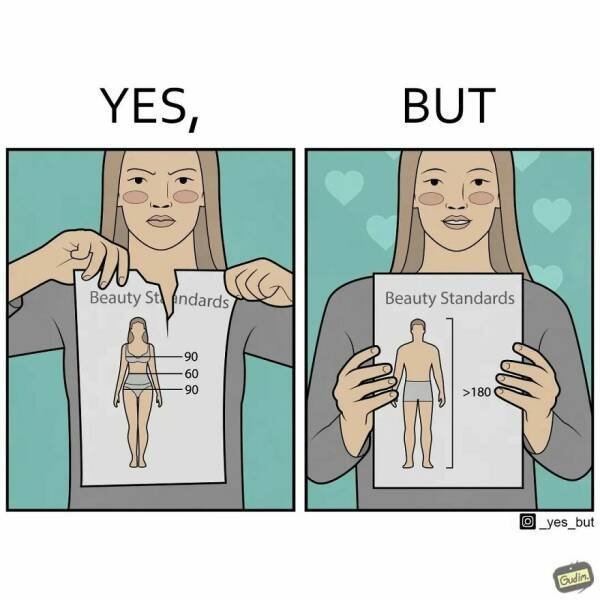
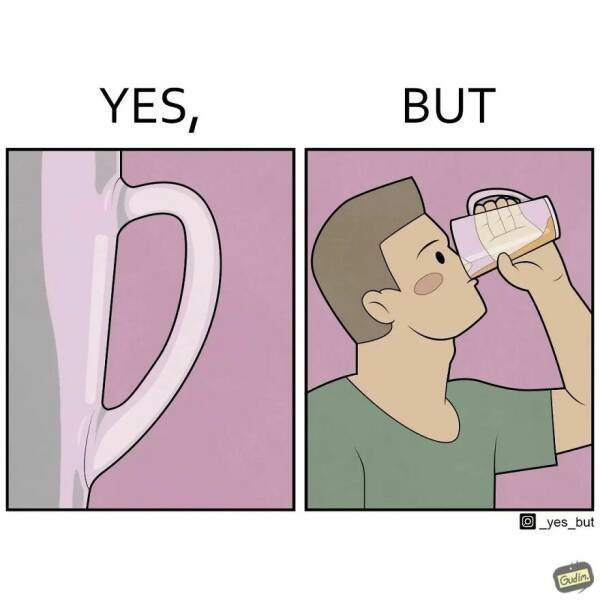

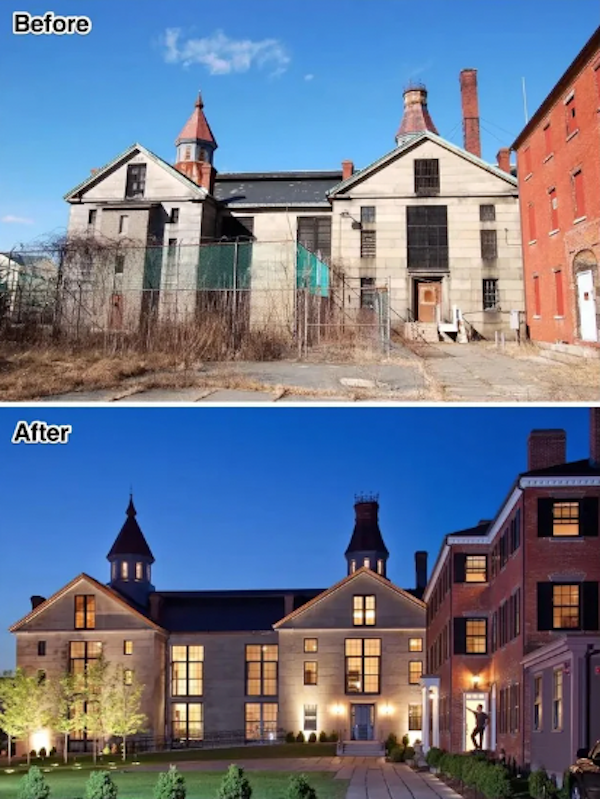
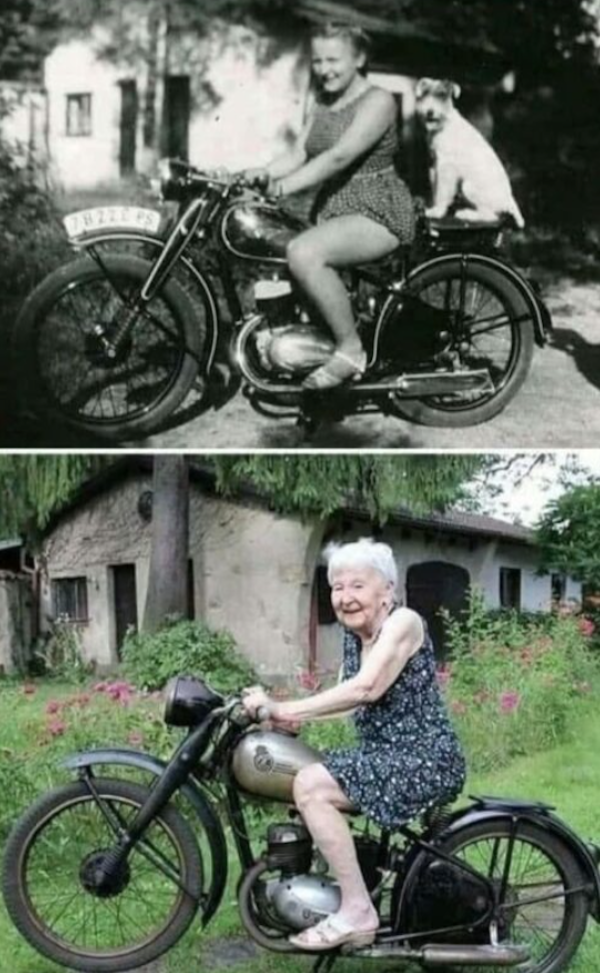











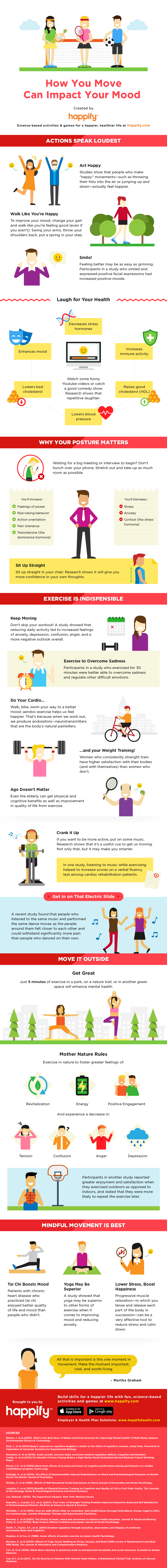















» *POPULAR CONTENTS* Valley of the SUN Official Newsletter
» Disneyland vacation
» WGT POETRY , QUOTES , MOMENTS , & MORE
» Word Genius Word of the day * Spindrift *
» Tales of Miurag #3 in Paperback Patreon Story in December!
» Download WhatsApp
» WORD DAILY Word of the Day: * Saponaceous *
» Word Genius Word of the day * Infracaninophile *
» THE TRUMP DUMP .....
» INTERESTING FACTS * How do astronauts vote from space? *
» WWE Crown Jewel is almost here! Don't miss the action LIVE today only on Peacock!
» NEW GUEST COUNTER
» Merriam - Webster Word of the day * ‘Deadhead’ *
» WWE Universe: Your Crown Jewel Broadcast Schedule has arrived!