The newest registered user is mark5
Our users have posted a total of 48862 messages in 7215 subjects

WORLD CLOCK
How to post pic to blog
Valley of the Sun Casual Club :: TODAY'S TECHNOLOGY TIPS FROM THE DOCTOR OF TECHNOLOGY AZDEWARS 143 TOPICS inside :: FORUM OF HOW TO'S 43 topics
 How to post pic to blog
How to post pic to blog
The first thing you want to do is save the pic to something . I prefer using folders in my pictures . Some people use their desktop . Png images and jpeg images usually work the same . I'm going to assume you know how to save a pic to a specific location .
If not here is the most common way .
Right click on the image , drop down menu chose "save image as " . it will take you to files and folders in your computer. Chose a folder in pictures or something that you name ( create ) click save . Now the pic is always there .
"snipping tool is probably the easiest ".
use snipping tool for screenshots or images that don't have a "save image as" right click dropdown menu . Save in the same way as descirbed above after you snip the image , left click on" file" , left click on save as , and save to folder like above .
The next section is on "image host " you must have an image host on your computer in order to be able to obtain (copy ) the "url" of an image or a pic.
Photobucket , tinypic , serving.com , are 3 different image hosts . You must have one . they all have different procedures . This tutorial wil be describing the " Photobucket" procedure .
If you don't have" photobucket ", then type it in search and open it up .
On the photobucket home page you will see a box that says" upload ". Click it and it will bring up a page that says ."upload from " be sure and choose computer then click " choose photos and videos "
that will take you to your pics .
Select your image and click open . That will post it to photobucket .
Left click it (in photobucket ) that will bring the image to its own page .
Right click the image ,
Left click " Copy image URL "
Then go back to your profile page and left click " New Blog Post "
Then left click " insert media " .the " media url " box will have" in blue" " http// " .left click on the right side of " http//" then backspace it away . ( in other words delete the " http// " )
follow me ?
Then left click right click and paste in the now empty box ( that will put the url in the box)
Then change the Width and Height to 250 .
Then click " insert " .
You should see the image in the box
Fill in the subject and then click publish .
It should be successful .
That should be the easiest procedure . There are others . If you have any problems message myself or harry and we will be happy to get you through it with as little pain as possible .
Paul
 Similar topics
Similar topics» ROYAL TIPS FROM THE MISTRESSCOSETTE
» BLOG LINES * Top 7 Must-Watch Horror Movies by Woman Directors *
» KELLY'S KOOKY KOLOSSOL KORNER
» MY FIRST MAINFORUM POSTS
Valley of the Sun Casual Club :: TODAY'S TECHNOLOGY TIPS FROM THE DOCTOR OF TECHNOLOGY AZDEWARS 143 TOPICS inside :: FORUM OF HOW TO'S 43 topics

 Events
Events







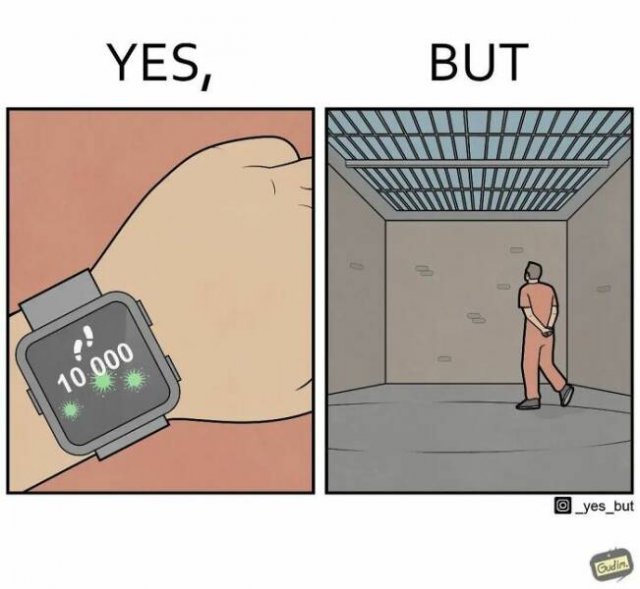

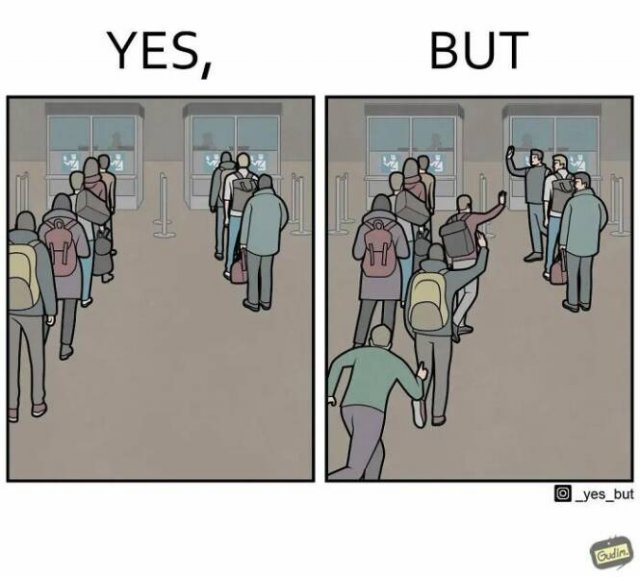
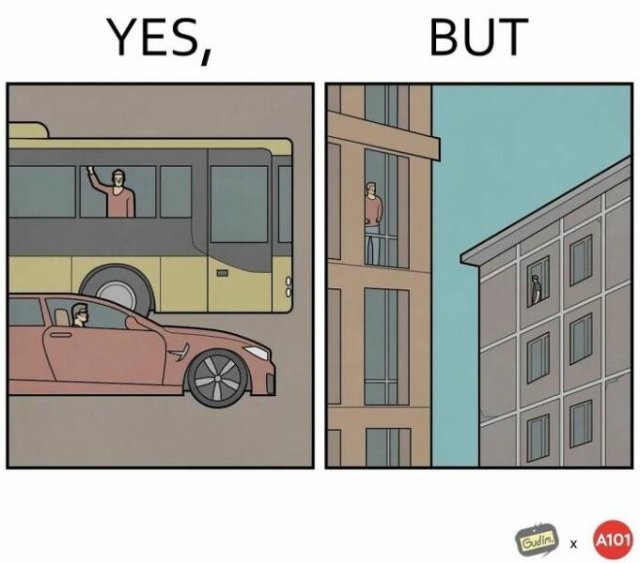
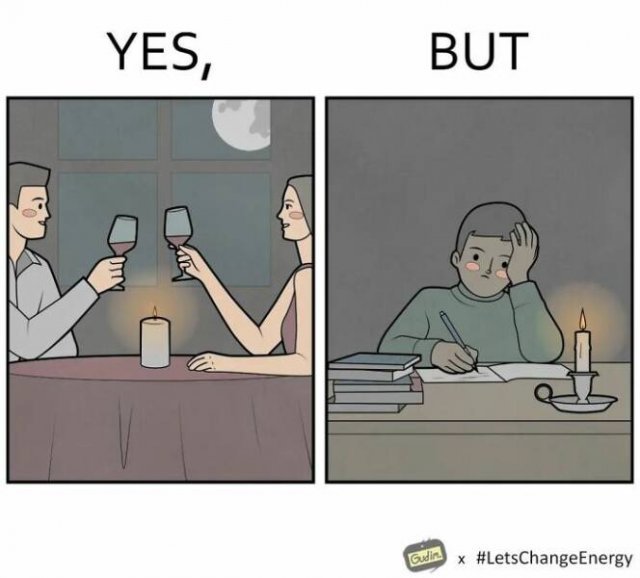
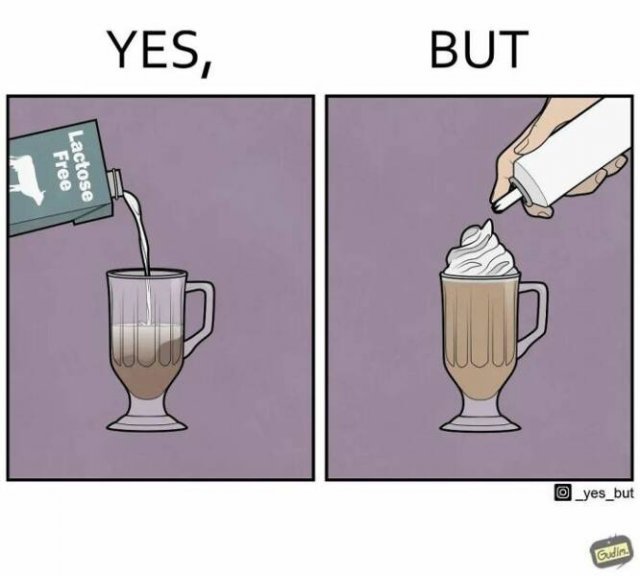
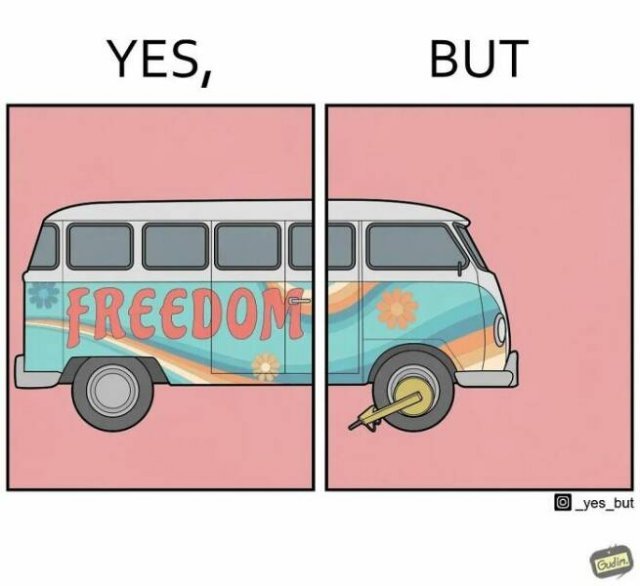


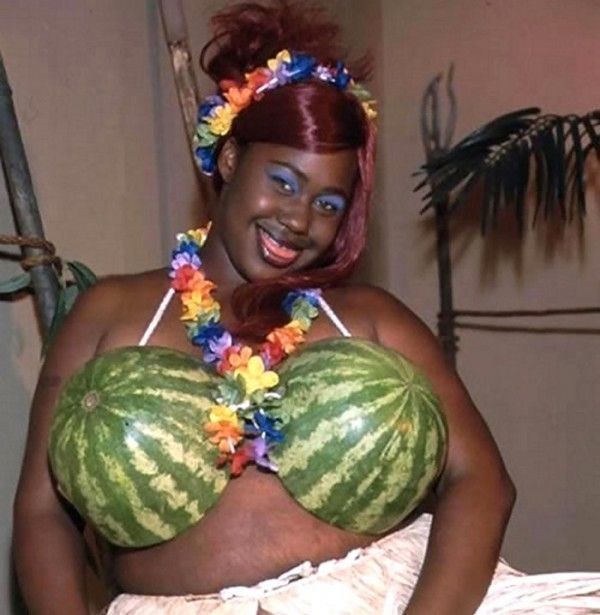
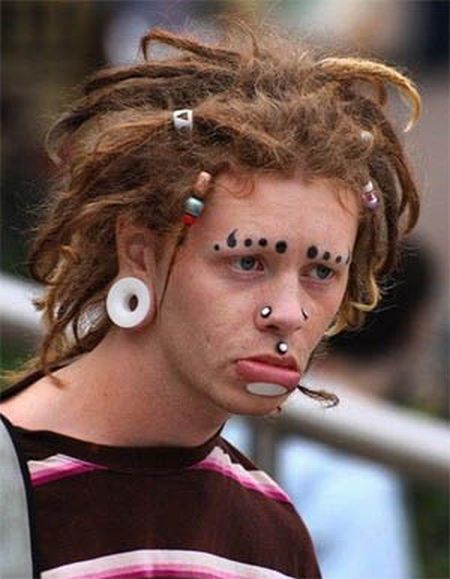
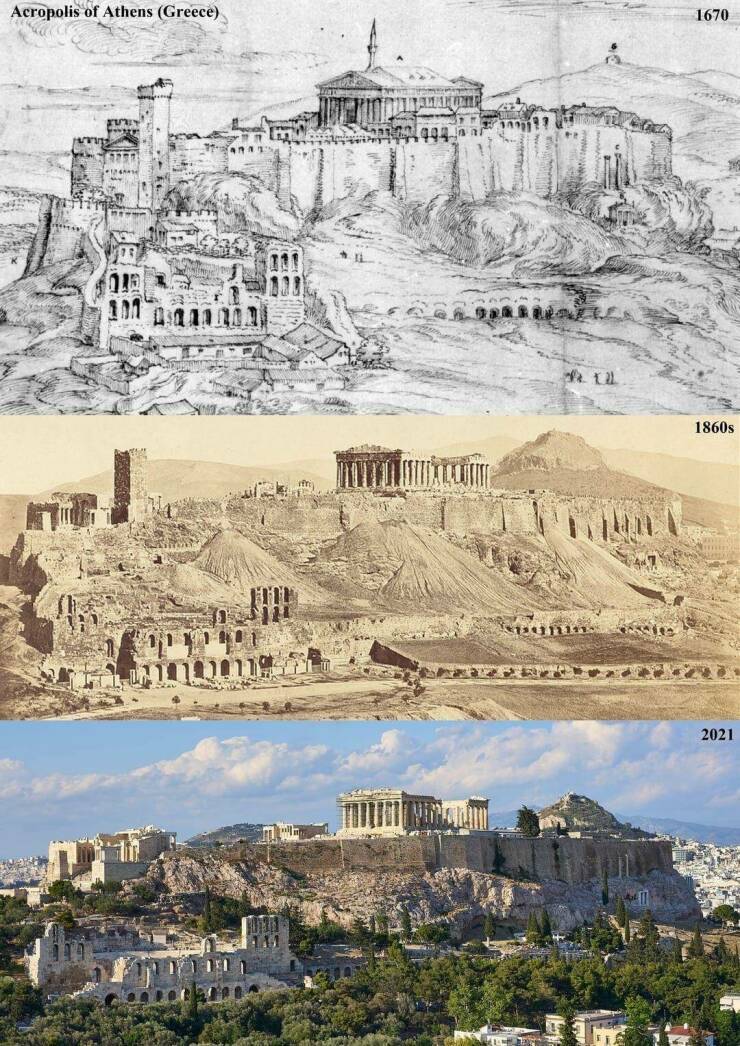


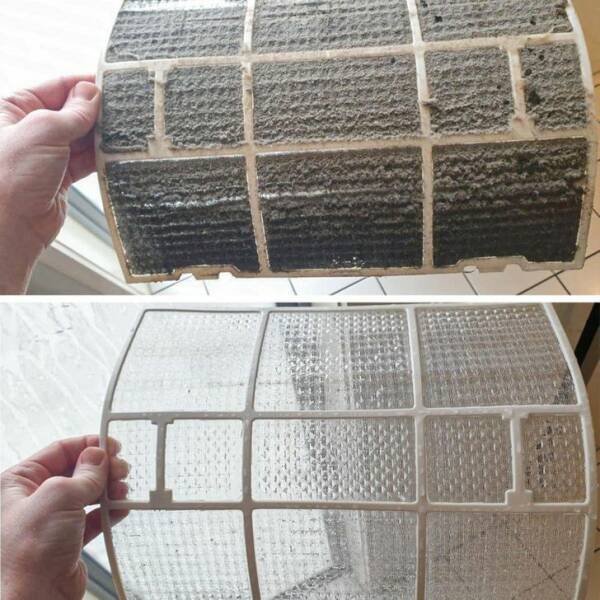







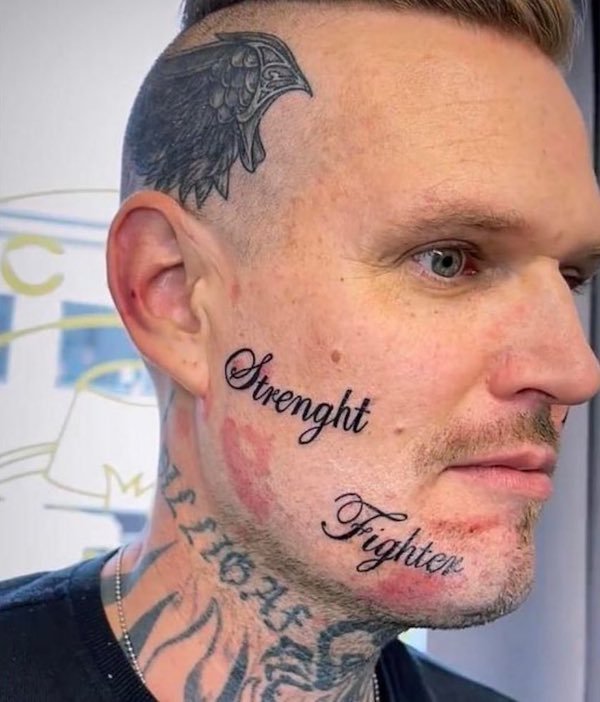

















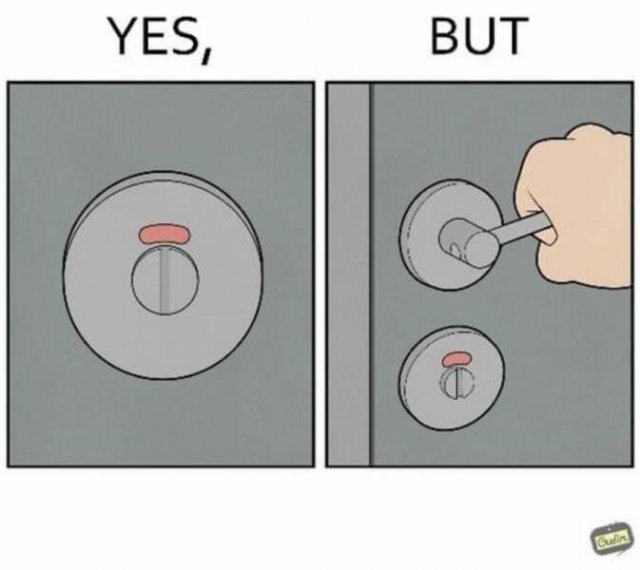

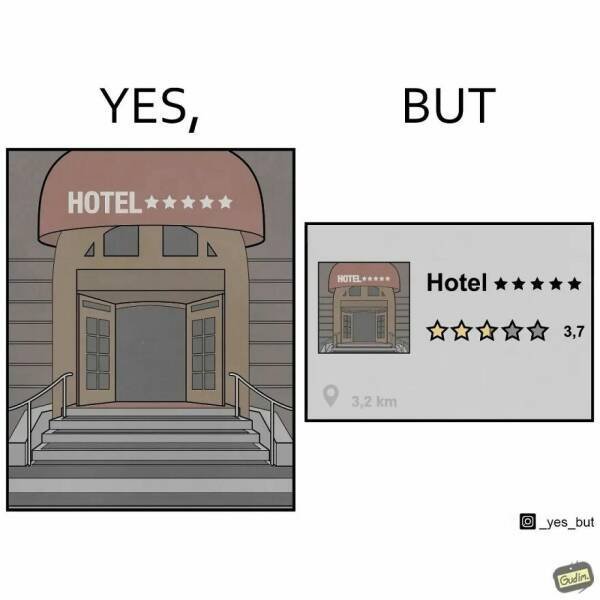
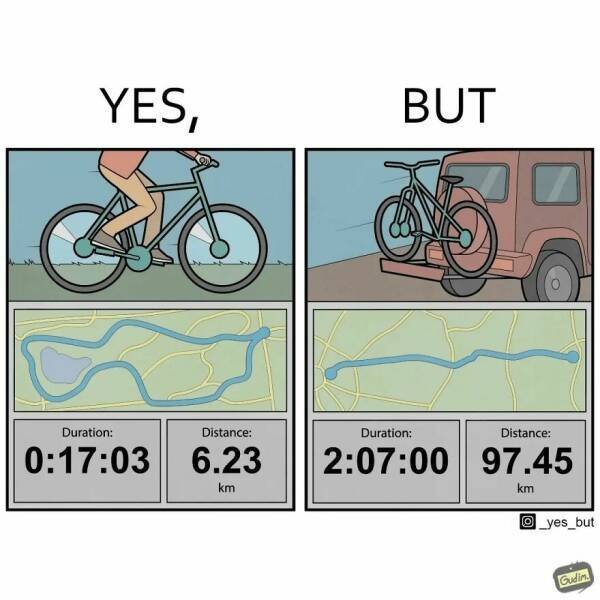
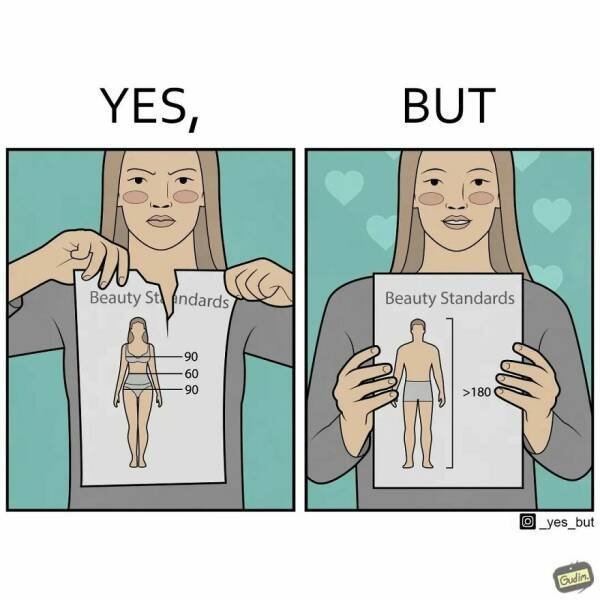
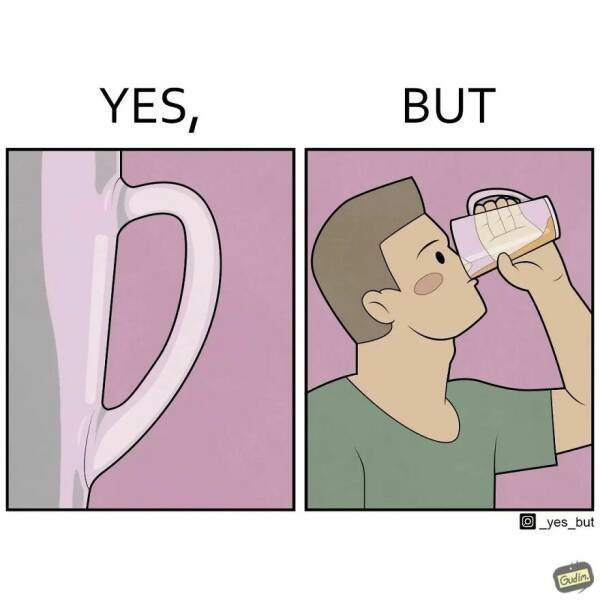

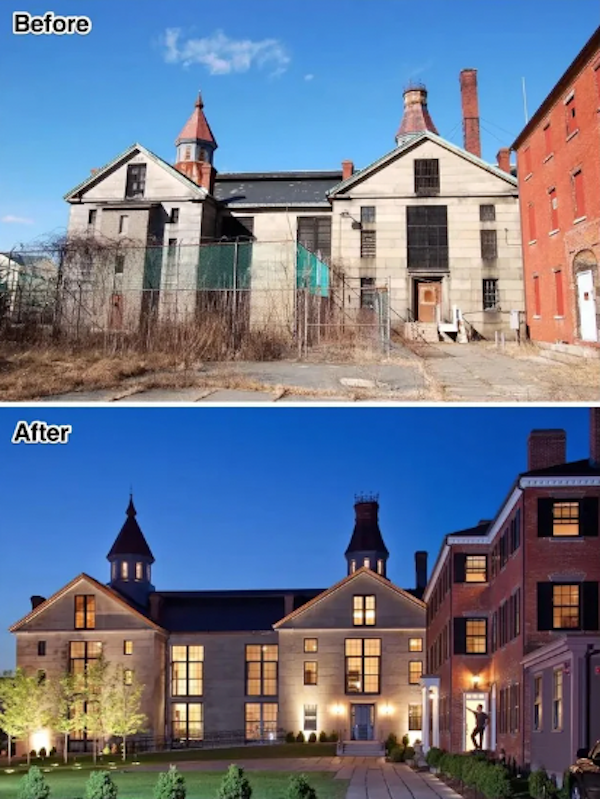
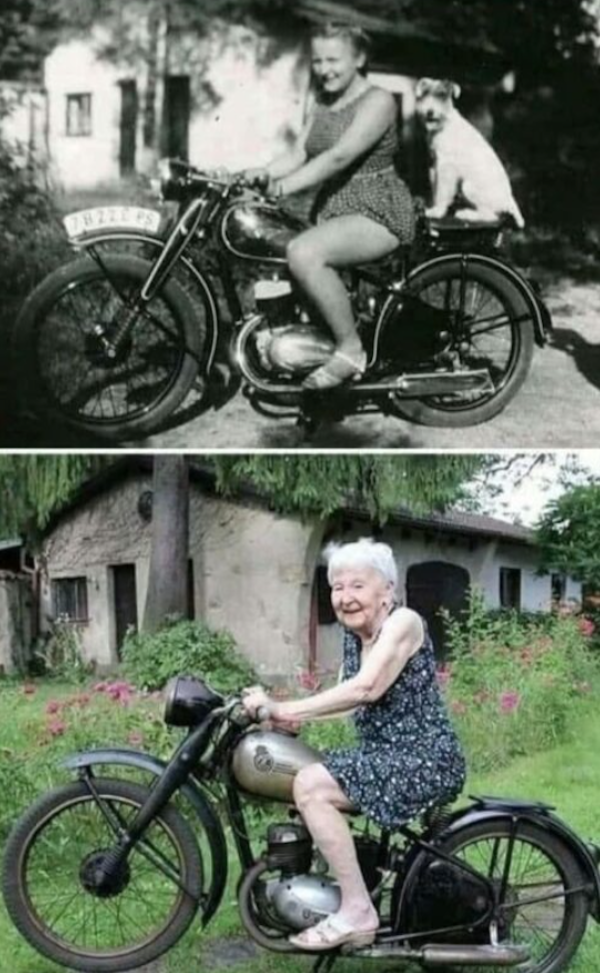











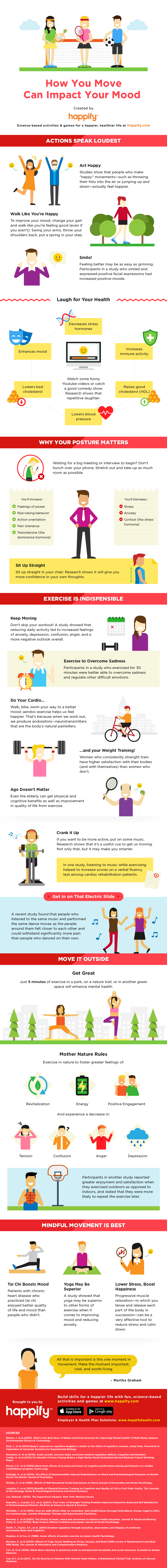















» *POPULAR CONTENTS* Valley of the SUN Official Newsletter
» Disneyland vacation
» WGT POETRY , QUOTES , MOMENTS , & MORE
» Word Genius Word of the day * Spindrift *
» Tales of Miurag #3 in Paperback Patreon Story in December!
» Download WhatsApp
» WORD DAILY Word of the Day: * Saponaceous *
» Word Genius Word of the day * Infracaninophile *
» THE TRUMP DUMP .....
» INTERESTING FACTS * How do astronauts vote from space? *
» WWE Crown Jewel is almost here! Don't miss the action LIVE today only on Peacock!
» NEW GUEST COUNTER
» Merriam - Webster Word of the day * ‘Deadhead’ *
» WWE Universe: Your Crown Jewel Broadcast Schedule has arrived!