The newest registered user is mark5
Our users have posted a total of 48861 messages in 7215 subjects

WORLD CLOCK
RUN ANDROID APPS ON PC OR MacOS
Valley of the Sun Casual Club :: TODAY'S TECHNOLOGY TIPS FROM THE DOCTOR OF TECHNOLOGY AZDEWARS 143 TOPICS inside
 RUN ANDROID APPS ON PC OR MacOS
RUN ANDROID APPS ON PC OR MacOS
Andy lets users run Android apps on PC without any issues. One limitation of Andy is that since it is an emulator, if you are using Hyper-V or Virtualbox will need to be disabled to run Andy.
 AndY
AndYContents [hide]
It’s a software you can find from their official website and it’s free to use. The link is given below:
Link
https://www.andyroid.net/Compatibility
You can see the compatibility chart given below the download option and check whether you can install this emulator or not.How To Download
Simply go to the website, scroll down and click download.
The software starts to download, now go into the download location where the file is downloaded,it is usually in downloads folder, except if you have set it otherwise. There you will find an application .exe file.
Double click that file and click Next –> Accept and the app starts to download.

Interface
The interface is just like Android and it can be opened in a separate window in form of a tablet or smartphone.
You can even access the camera and it opens the camera available on the lid of your laptop screen. Even the Playstore is very similar to Android and you can install any game or app just like you can install it in your phone. You can make changes in your Andy window just by opening the setting menu. settings are also similar to the android settings.

Syncing With Your Phone
The best thing that I like about AndY is that you can install this app in your phone. and you can sync it with your Windows version of Andy. Just tap the 1clicksync app in both your phone and laptop and chose the app the apps you want to sync.
Overall, AndY is a good choice for people who want a pretty straight forward setup and phone and PC synchronization. I hope this has been informative for you. I would love to have your comments over the best Android emulator. My vote goes for Andy. What’s your choice?
John = AZDewars
 Similar topics
Similar topics» FORUM FOR MEMBERS TO POST NEW TOPICS OR APPS
» Indian Web Series APK For Android
» FREE STUFF FOR ANDROID MOBILE PHONE / TABLET
» Zombie Riot Golf Android App (removed from market) Demo
Valley of the Sun Casual Club :: TODAY'S TECHNOLOGY TIPS FROM THE DOCTOR OF TECHNOLOGY AZDEWARS 143 TOPICS inside

 Events
Events








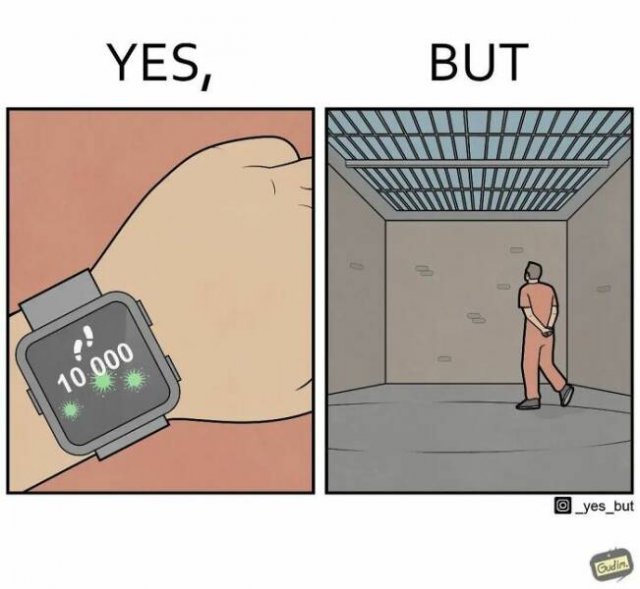

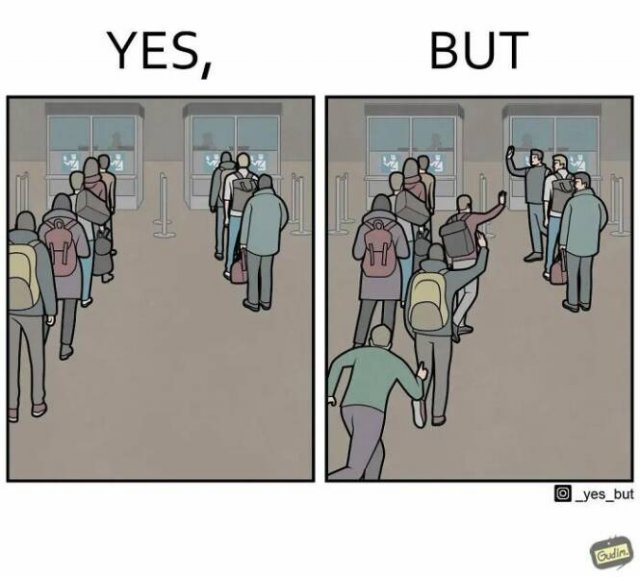
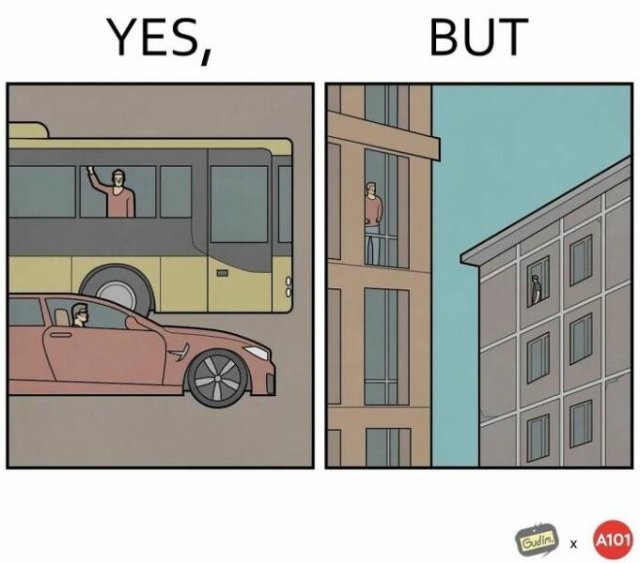
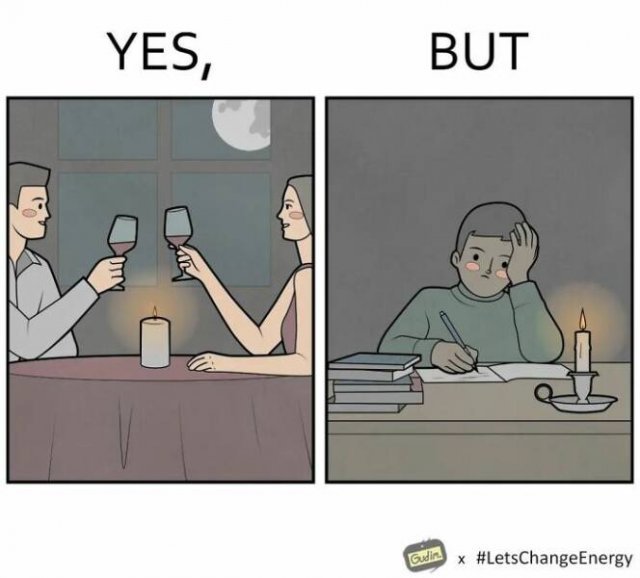
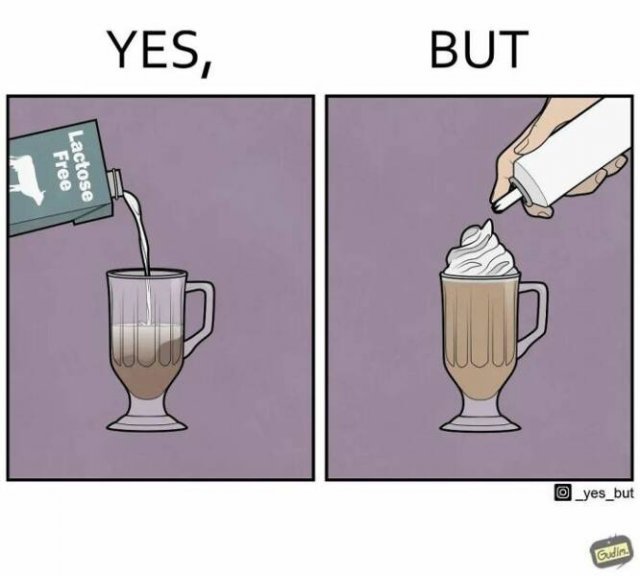
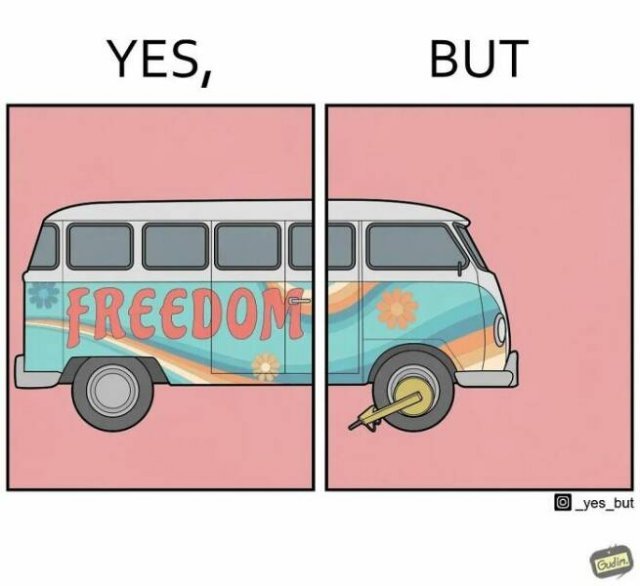


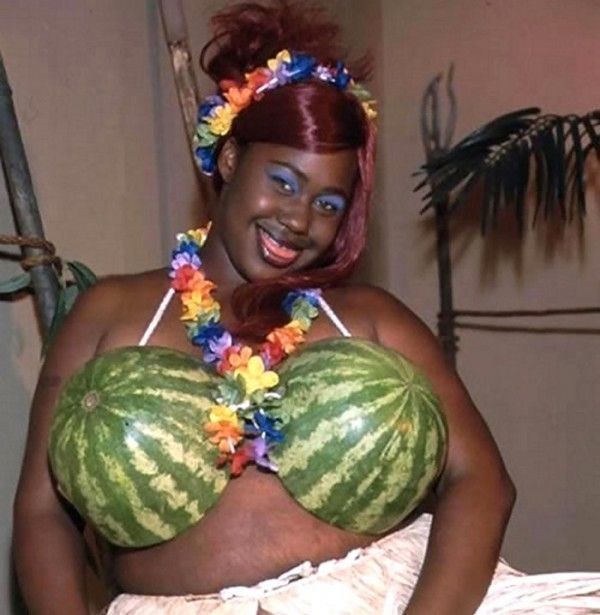
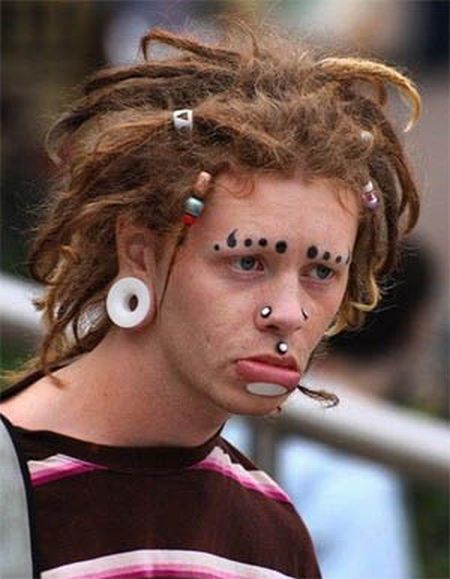
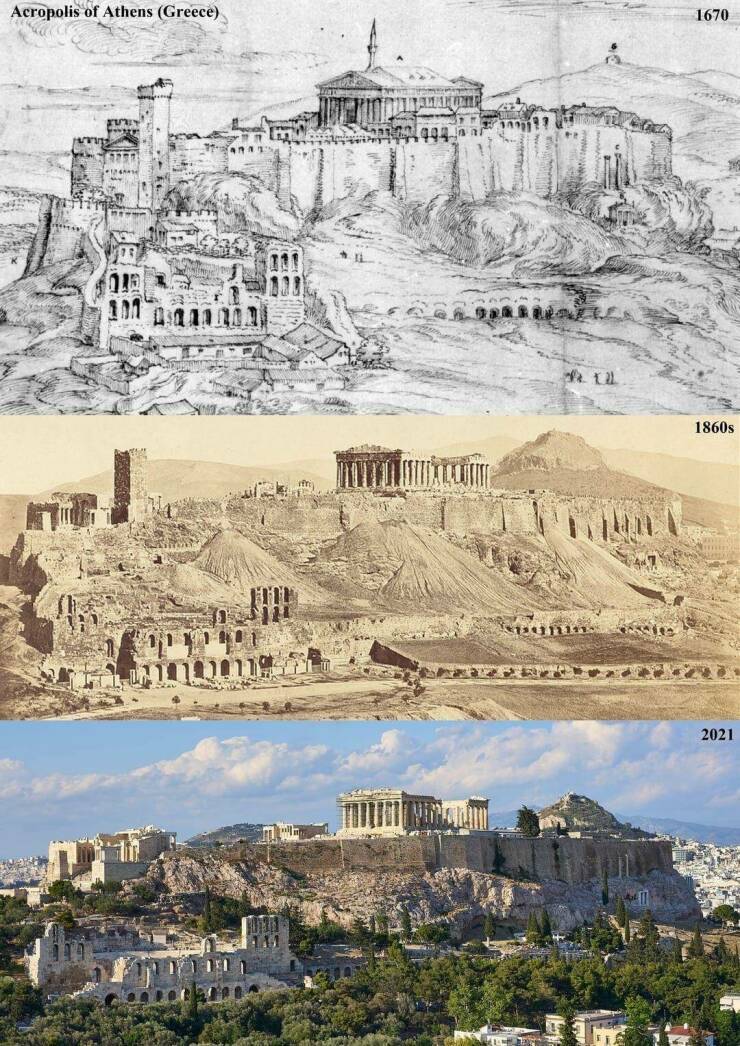


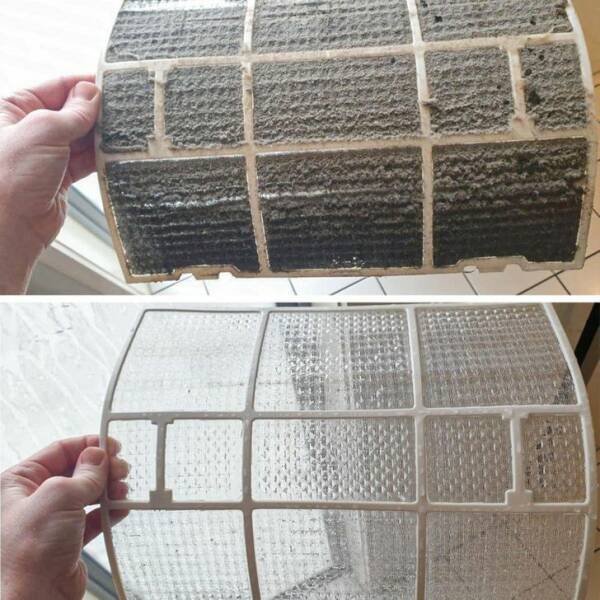







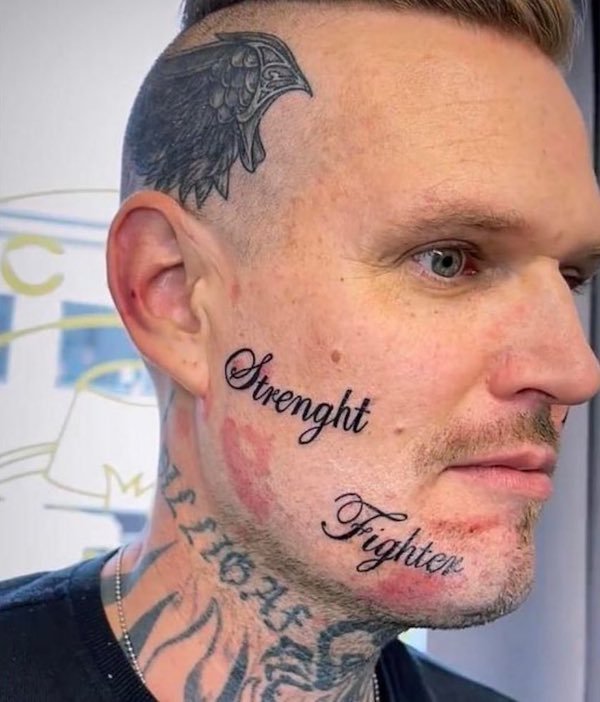

















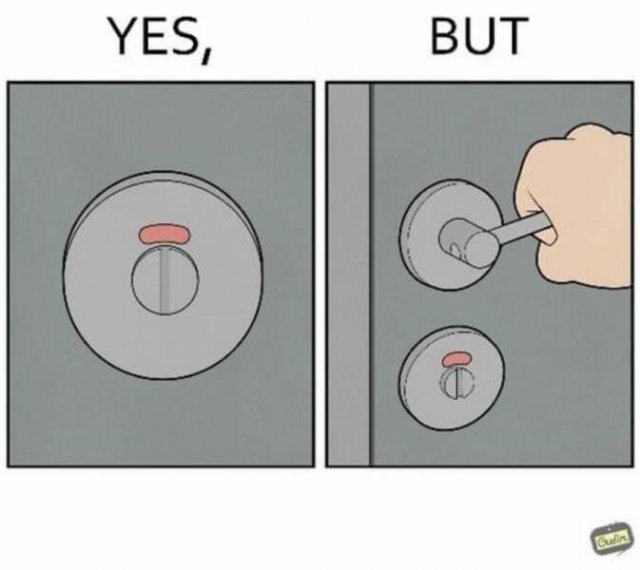

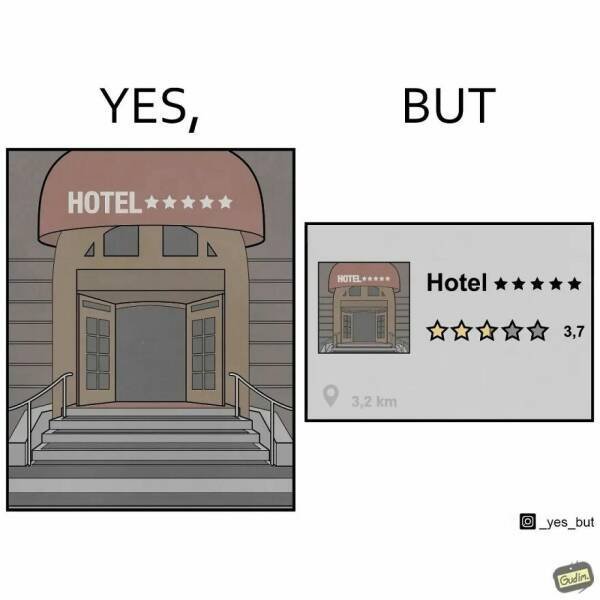
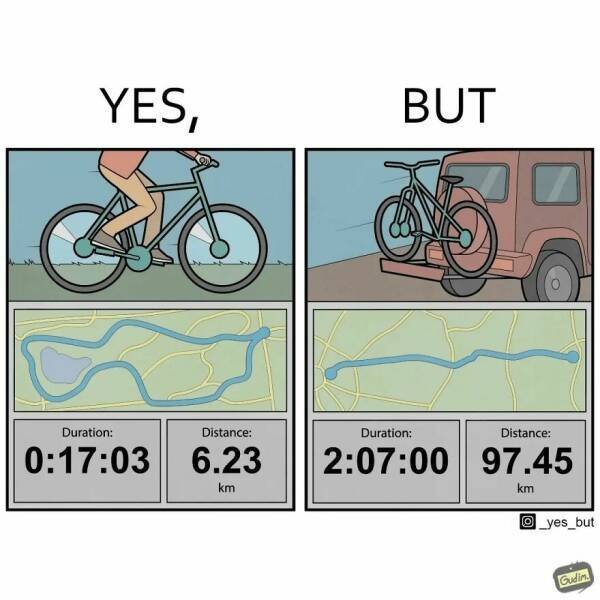
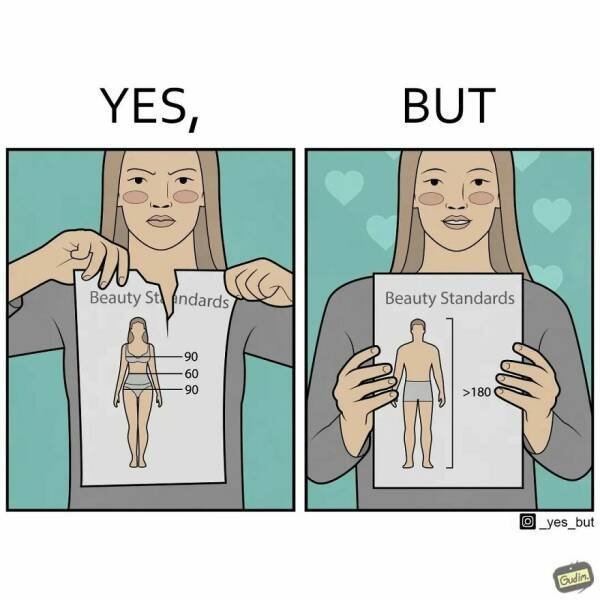
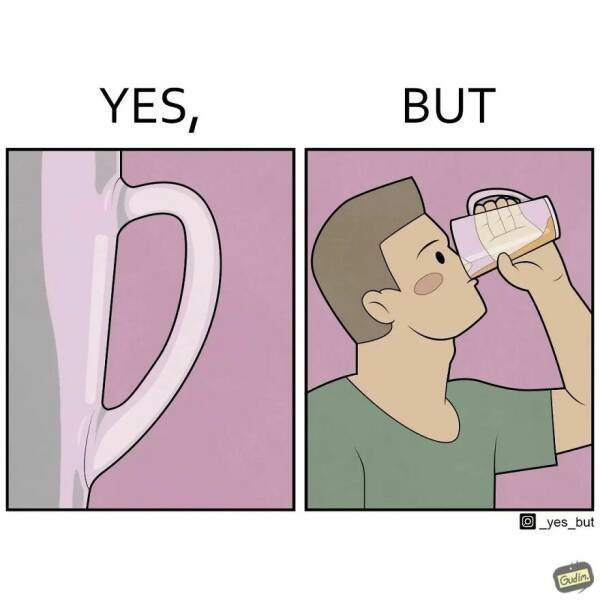

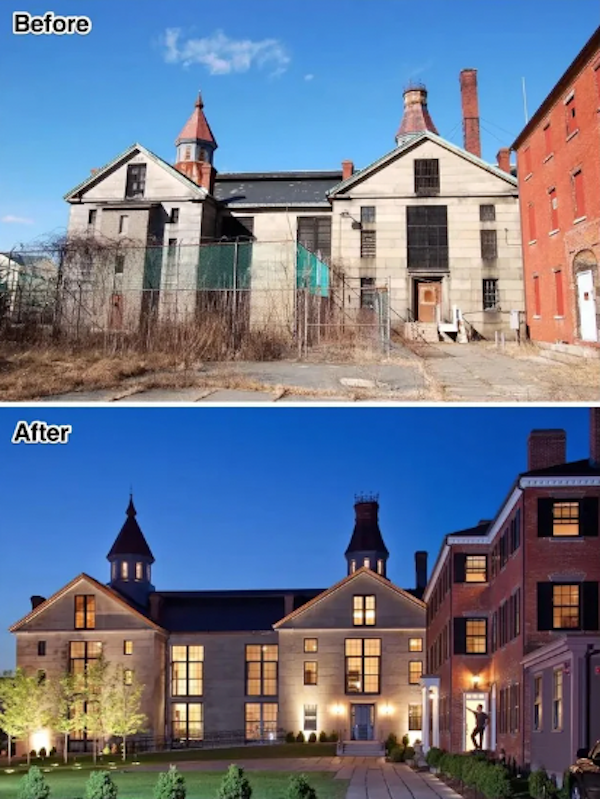
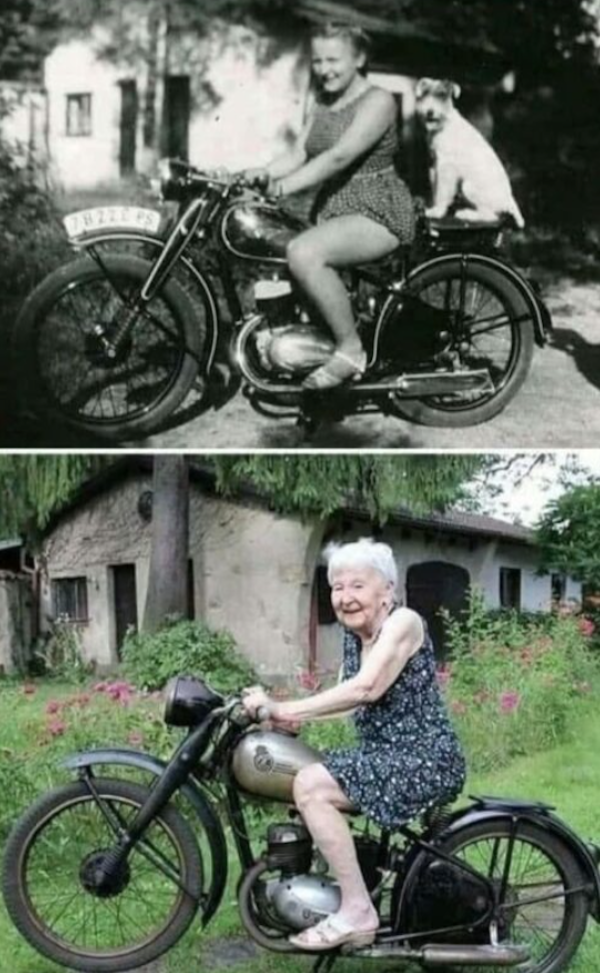











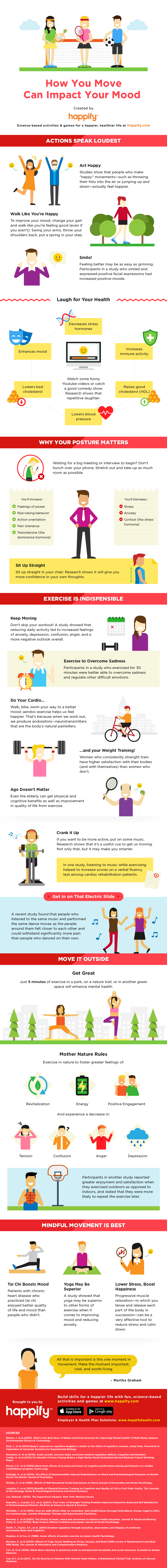















» Disneyland vacation
» UP & COMERS
» WGT POETRY , QUOTES , MOMENTS , & MORE
» Word Genius Word of the day * Spindrift *
» Tales of Miurag #3 in Paperback Patreon Story in December!
» Download WhatsApp
» WORD DAILY Word of the Day: * Saponaceous *
» Word Genius Word of the day * Infracaninophile *
» THE TRUMP DUMP .....
» INTERESTING FACTS * How do astronauts vote from space? *
» WWE Crown Jewel is almost here! Don't miss the action LIVE today only on Peacock!
» NEW GUEST COUNTER
» Merriam - Webster Word of the day * ‘Deadhead’ *
» WWE Universe: Your Crown Jewel Broadcast Schedule has arrived!