The newest registered user is mark5
Our users have posted a total of 48861 messages in 7215 subjects

WORLD CLOCK
Possible Causes for CPU Running at 100%
Valley of the Sun Casual Club :: TODAY'S TECHNOLOGY TIPS FROM THE DOCTOR OF TECHNOLOGY AZDEWARS 143 TOPICS inside
 Possible Causes for CPU Running at 100%
Possible Causes for CPU Running at 100%
There are also 3rd party utilities that can analyze the system's hardware information and compare it against a game's minimum and recommended requirements.
Software Updates
Game Patches:
Have you installed patches the developers released for their game? Game patches often address known issues as they are uncovered in previous versions. It is also important to obtain these patches directly from the game developer.
Operating System Updates:
It is important to keep the Operating System updated by installing the latest service packs and updates. These updates can help improve the stability of the system. For Windows® OS systems, use Microsoft™ Windows Update.
DirectX
 :
:DirectX is an application programming interface (API) required to run games. To ensure DirectX is updated on your system, use Microsoft's DirectX End-User Runtime Web Installer. Some games require specific extensions for DirectX in order to run. These extensions are installed during the installation of the game by offering the choice to install. If these extensions were not installed, the game will not run. If the choice was made to not install the required DirectX extensions, reinstall the game. Ensure all required components are installed.
System Hardware
Overclocking:
Overclocking can improve game performance, but may also impact the system's stability. For example, increased heat output and power consumption from the overclocked hardware can lead to crashes and hangs. Restoring the system to its default clock and voltage settings can rule out overclocking as a possible cause.
Heat & Ventilation:
An excess amount of heat in a system can be a cause of a game's crash, hang or less than expected performance. Ensure the system has ample airflow, cooling, and proper ventilation to help prevent hardware components from overheating. For example, rearrange cables to avoid blocking the airflow to the graphics card and visually inspect that all fans are dust-free and working.
Under-powered System:
An under-powered system or graphics card can cause poor game performance, crashes or hangs. The following support resources can help troubleshoot this possible cause:
[list defaultattr=]
[*] [Video] How To: Troubleshoot Potential Power Supply Issues
[*] [KB Article] How to determine if my system's instability is related to the power supply
[/list]
Faulty Hardware:
Faulty hardware can cause crashes, hangs or less than expected performance in games. Troubleshooting faulty hardware involves a process of elimination to separately rule out each piece of hardware. Two suggested methods of ruling out the various components of the system's hardware include:
[list defaultattr=]
[*]Replace the suspected hardware component, or swap it between available systems to see if the issue follows the hardware.
[*]Run a stress-test on the hardware component to determine if it passes or fails.
[/list]
Graphics Driver
Driver Installation:
Poor game performance, crashes, or hangs can be caused by graphics driver conflicts. Ensuring the previous graphics driver was thoroughly uninstalled before installing an updated version is an important step to prevent driver conflicts. Please refer to the Knowledge Base articles below for instructions on uninstalling and installing graphics drivers
Driver Version:
Graphics driver updates are released periodically to address reported issues. I suggests using the most recent graphics driver as a troubleshooting step to resolve game issues.
Graphics Settings
Running games at the maximum supported resolution of the display and at the highest level of graphics details could over strain system resources. Adjusting graphics settings can affect how a game performs. Specific graphics options can potentially impact a game's performance, and cause it to crash or hang.
Game Graphics Settings:
- If available, allow the game to automatically detect the system's hardware, and set graphics options accordingly.
- Adjust the graphics settings independently in each game to find the preferred balance between graphics quality and game performance.
Addtitional Troubleshooting
Updating Motherboard BIOS and Chipset:
BIOS and chipset updates to the motherboard can help resolve system crashes or hangs. To obtain the latest update for the motherboard's BIOS and chipset, visit the motherboard's or system manufacturer's website.
Background Applications:
A game may crash or hang because other applications are running in the background. Anti-virus and security software, remote desktop utilities, system monitoring or overclocking utilities, and messenger programs are examples of background applications. To rule out the possibility that a background application is the cause of poor performance, a crash, or hang, it is suggested to temporarily disable the application(s) before running the game. For Windows OS based systems follow the instructions provided by Microsoft:
[Article ID: 331796] Perform a clean startup to determine whether background programs are interfering with your game or program
Network Bottleneck:
Many games contain an online component that requires a network connection with sufficient bandwidth to carry the necessary amount of game data between the local computer system and the game's host server. Poor game performance can sometimes be attributed to high latency (the delay in the communication of data). For debugging help, consider the following:
- Contact the Internet Service Provider (ISP) to verify the internet connection is sufficient for online gaming.
- Contact the game developer for suggestions on in-game network settings.
- Contact the manufacturer of any router, hub or switch that is in use for configuration help.
CPU Bottleneck:
Many games do an excellent job of utilizing the processing power of the graphics card. However, some games rely more heavily on the CPU, and this can become a bottleneck that leads to less than expected performance. Monitoring the CPU's usage while playing a game can help determine if the CPU is bottlenecking the performance. If the CPU runs at a constant 100% this can be an indication the CPU is a bottleneck. A faster CPU may be needed if a CPU bottleneck is happening. Check the motherboard's compatibility list of supported CPUs.
System Reformat:
Despite best efforts, the integrity of an operating system's registry and system files can be compromised over time. If the crash, hang or poor performance persists after all other troubleshooting and debugging steps have been tried, formatting the hard-drive and reinstalling the operating system will help rule out a corrupted OS as the cause.
Your Task Manager is also storing a wealth of infomation related to the CPU.
This is only a synopsis of the full troubleshooting steps.
John - AZDewars
Valley of the Sun Casual Club :: TODAY'S TECHNOLOGY TIPS FROM THE DOCTOR OF TECHNOLOGY AZDEWARS 143 TOPICS inside

 Events
Events







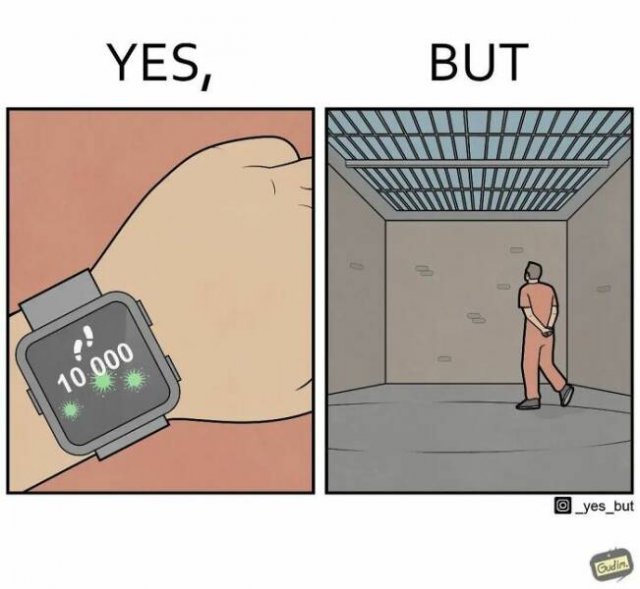

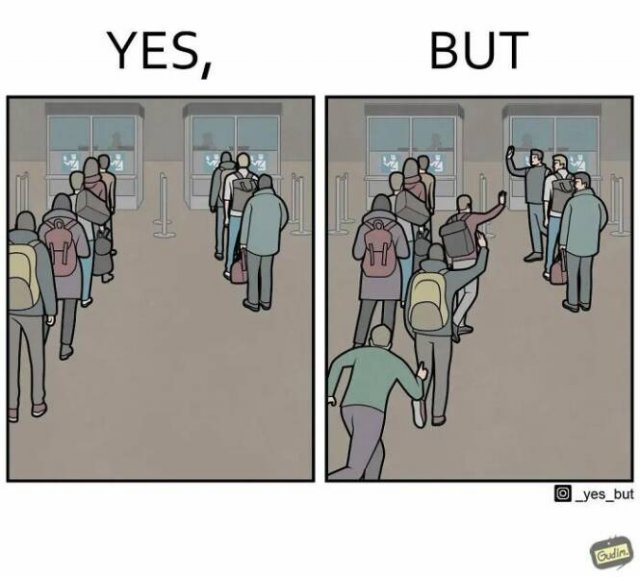
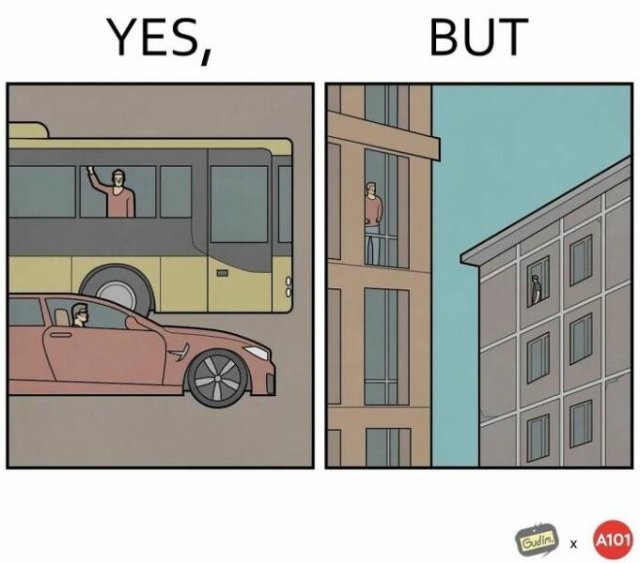
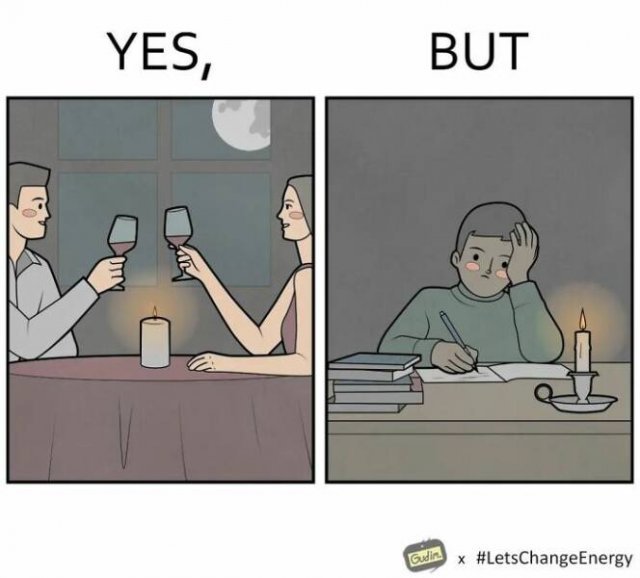
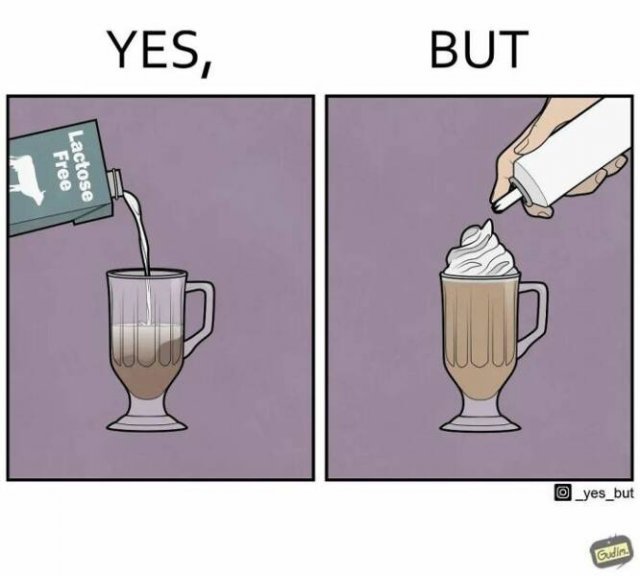
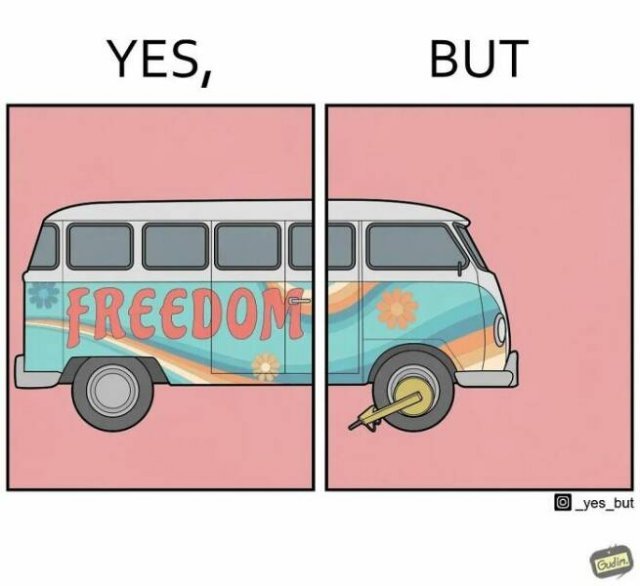


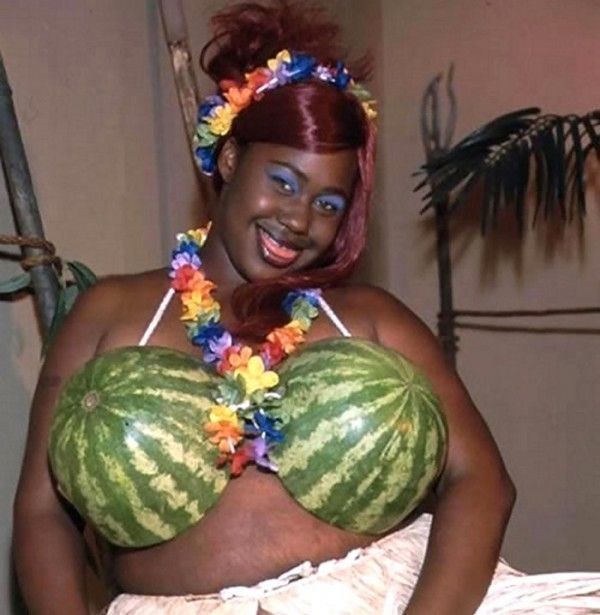
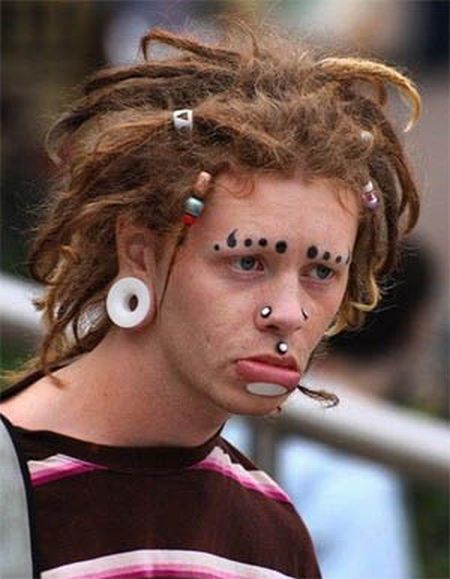
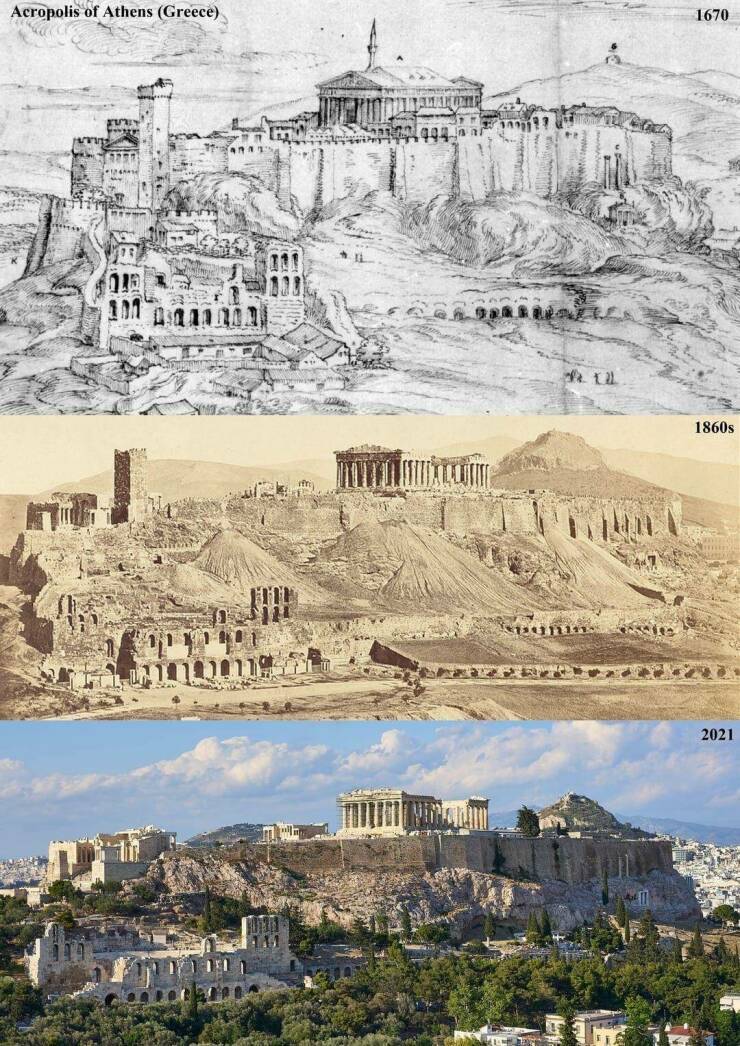


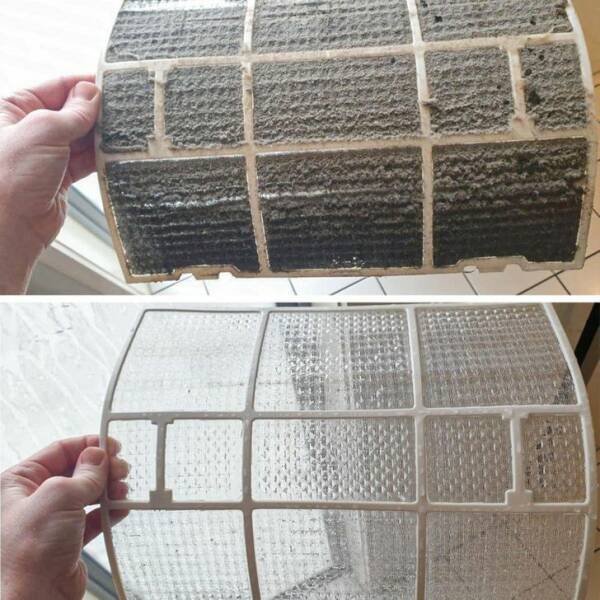







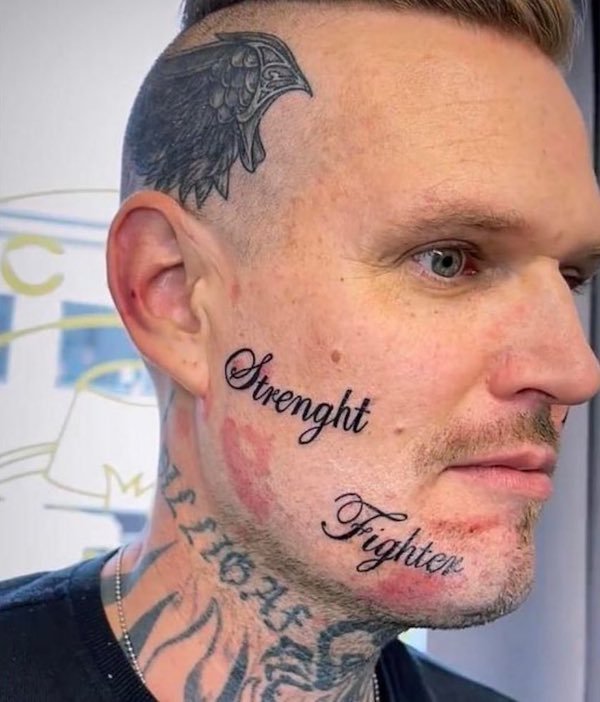

















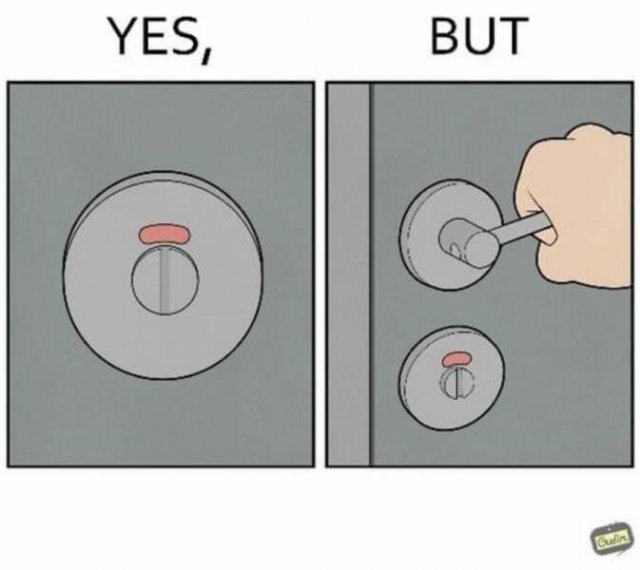

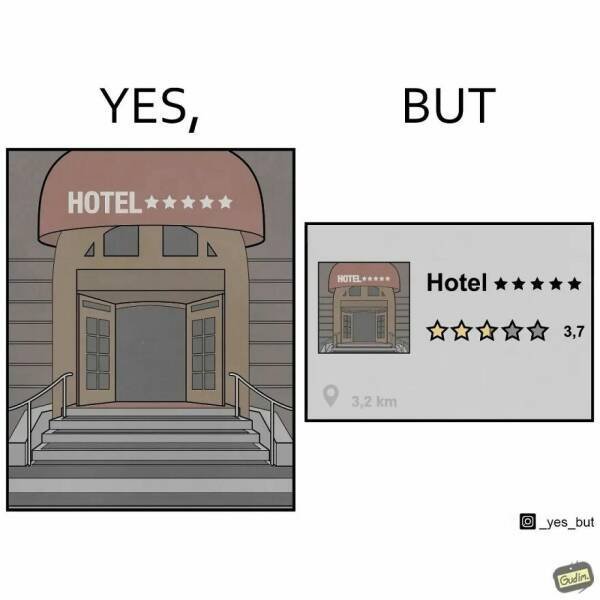
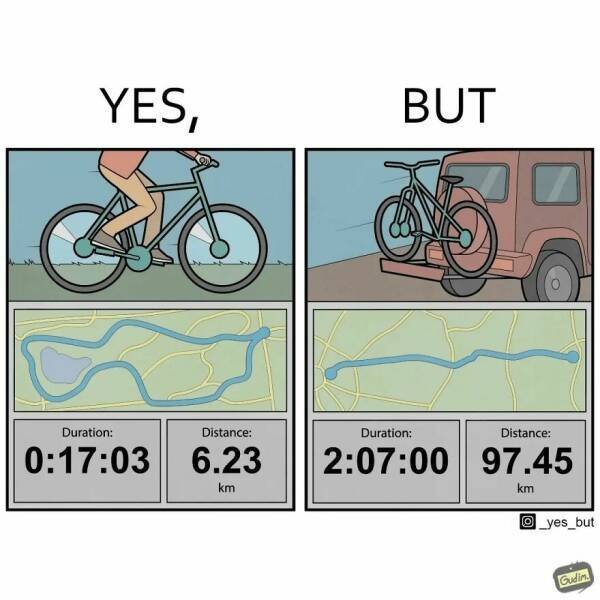
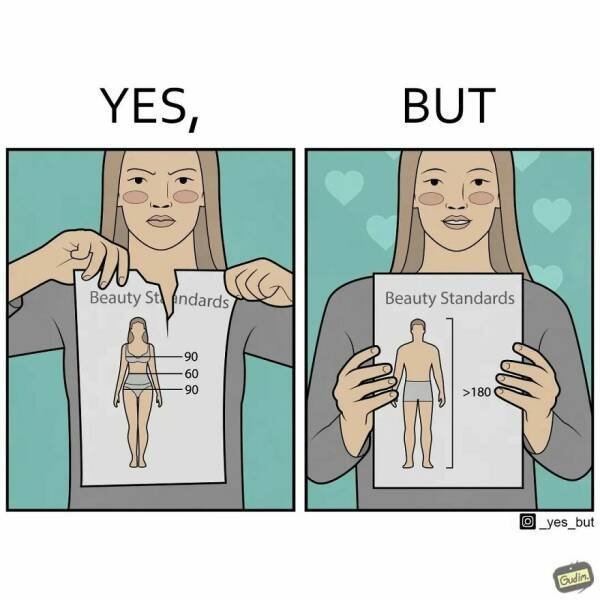
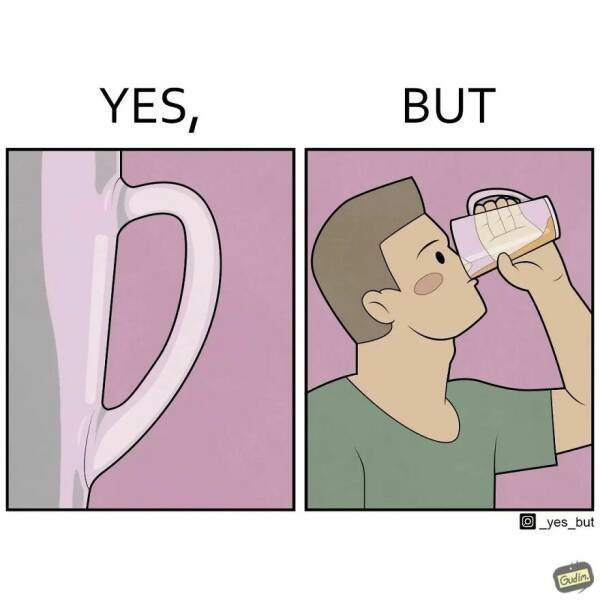

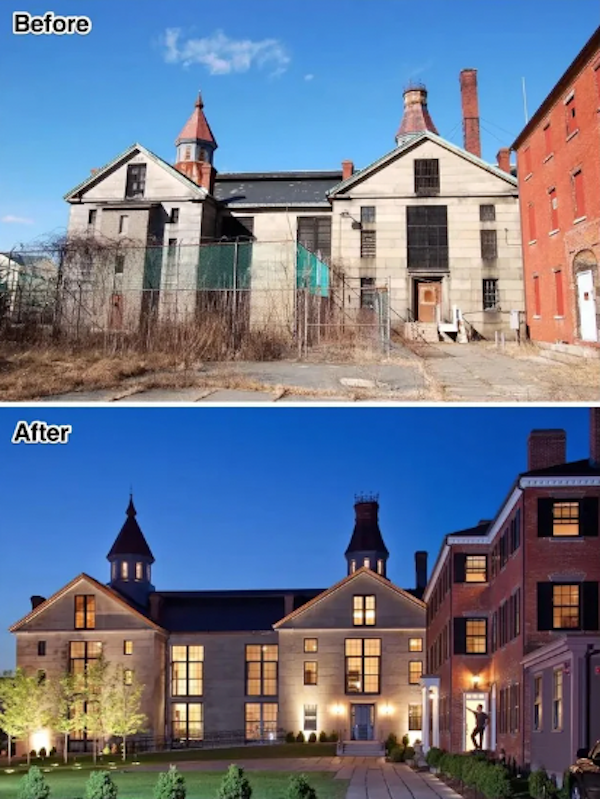
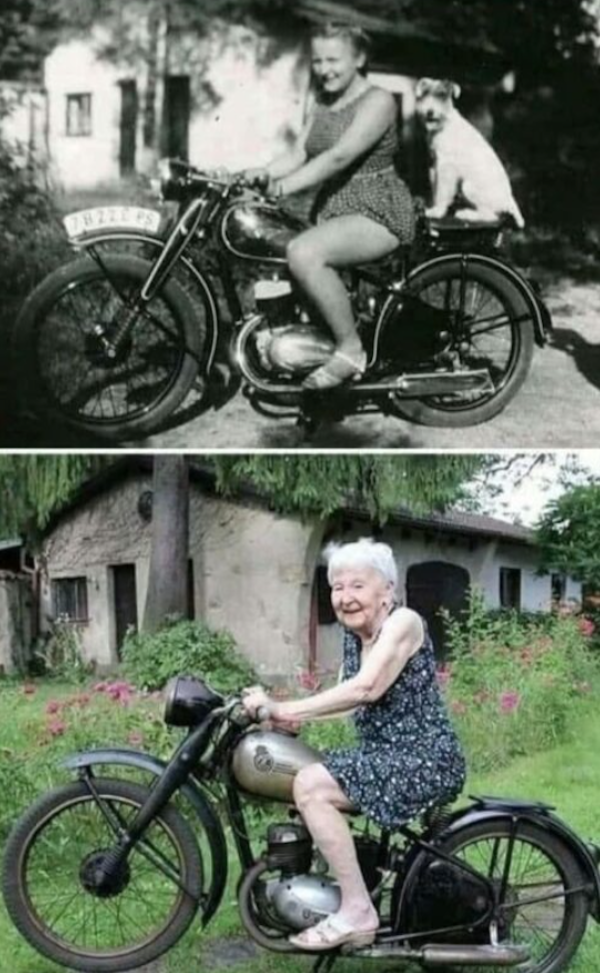











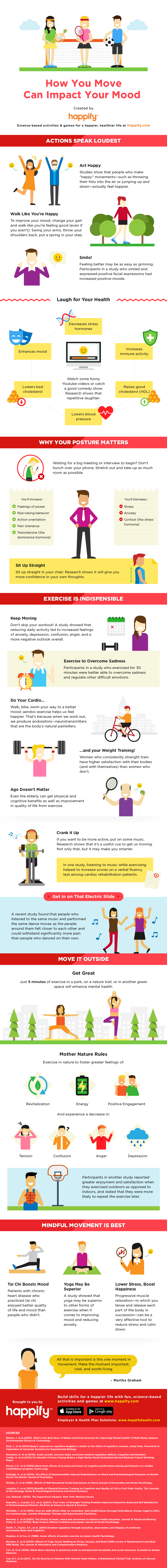















» Disneyland vacation
» UP & COMERS
» WGT POETRY , QUOTES , MOMENTS , & MORE
» Word Genius Word of the day * Spindrift *
» Tales of Miurag #3 in Paperback Patreon Story in December!
» Download WhatsApp
» WORD DAILY Word of the Day: * Saponaceous *
» Word Genius Word of the day * Infracaninophile *
» THE TRUMP DUMP .....
» INTERESTING FACTS * How do astronauts vote from space? *
» WWE Crown Jewel is almost here! Don't miss the action LIVE today only on Peacock!
» NEW GUEST COUNTER
» Merriam - Webster Word of the day * ‘Deadhead’ *
» WWE Universe: Your Crown Jewel Broadcast Schedule has arrived!