The newest registered user is mark5
Our users have posted a total of 48861 messages in 7215 subjects

WORLD CLOCK
WINDOWS 10 HDMI-NO SOUND AFTER UPGRADE
Valley of the Sun Casual Club :: TODAY'S TECHNOLOGY TIPS FROM THE DOCTOR OF TECHNOLOGY AZDEWARS 143 TOPICS inside
 WINDOWS 10 HDMI-NO SOUND AFTER UPGRADE
WINDOWS 10 HDMI-NO SOUND AFTER UPGRADE
Method 1. Enable HDMI Audio Playback to Fix Windows 10 HDMI Sound Not Working
When you encounter the Windows 10 HDMI audio not working, confirm whether the audio playback of your HDMI TV or monitor is enabled on your computer first. Take Toshiba HDMI TV as an example, and here's how.Step 1. Open "Control panel"
Step 2. Choose Hardware and Sound > Manage audio devices > Sound

Step 3. Select “Playback” tab
Step 4. Click “Digital Output Device or HDMI”
Step 5. Click “Set Default” and then click “OK”
Step 6. Rebstart the HDMI device
Method 2. Select the Right HDMI Port to Resolve Windows 10 HDMI No Sound
If the HDMI TV has multiple HDMI ports (HDMI1, HDMI2, HDMI3, HDMI4…), use the TV remote to select the right HDMI port that connecting your TV to your computer. Then follow the steps of Method 2 to enable the HDMI TV audio playback. At last, reboot your computer to apply all settings.Method 3. Update HDMI Audio Drivers to Solve No Sound through HDMI after Windows 10 Update
After your Windows are upgraded to Windows 10, your HDMI audio drivers are not upgraded correspondingly. Therefore, the sound drivers of your HDMI TV or monitor are incompatible with your new system, which result in no sound issues.You could go to your HDMI device manufacturer’s official website to manually download sound drivers for Windows 10, which will be very time-consuming. Alternatively, you could try an easy-and-quick drivers download utility Driver Talent to instantly fix the Windows 10 HDMI audio not working issue. Driver Talent could identify your HDMI sound drivers problems in seconds and then download and install the compatible drivers within quite a few minutes.
JOHN - AZDEWARS
 Re: WINDOWS 10 HDMI-NO SOUND AFTER UPGRADE
Re: WINDOWS 10 HDMI-NO SOUND AFTER UPGRADE
Paul
Paul
Please enjoy
_________________
May the SUN always be with you
home of
https://www.valleyofthesuncc.com/ an information and entertainment only website
 Similar topics
Similar topics» Download Windows XP and Windows 7 Look-Like Linux Distributions
» GOOD TIMES ROCK CONCERTS IN PHOENIX
» 12 Most Insane Military Vehicles in the World
» WISE TRIVIA ANSWER PAGE
Valley of the Sun Casual Club :: TODAY'S TECHNOLOGY TIPS FROM THE DOCTOR OF TECHNOLOGY AZDEWARS 143 TOPICS inside

 Events
Events








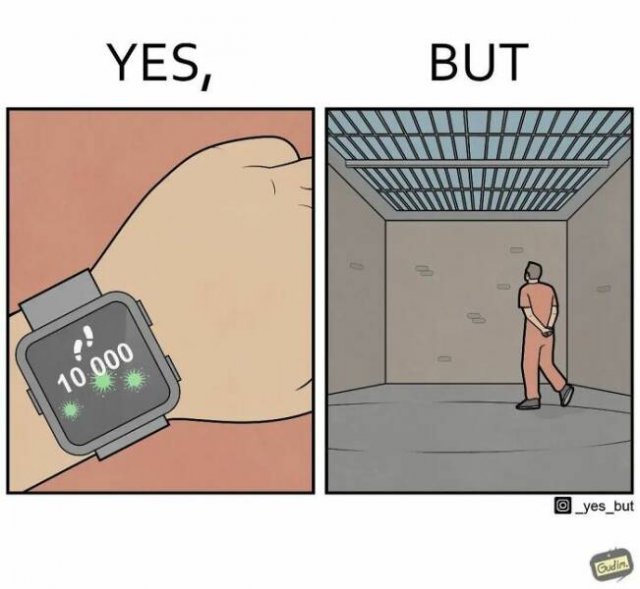

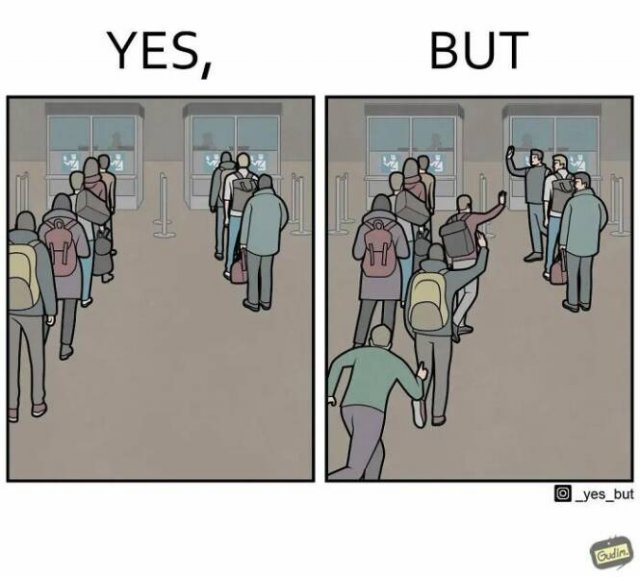
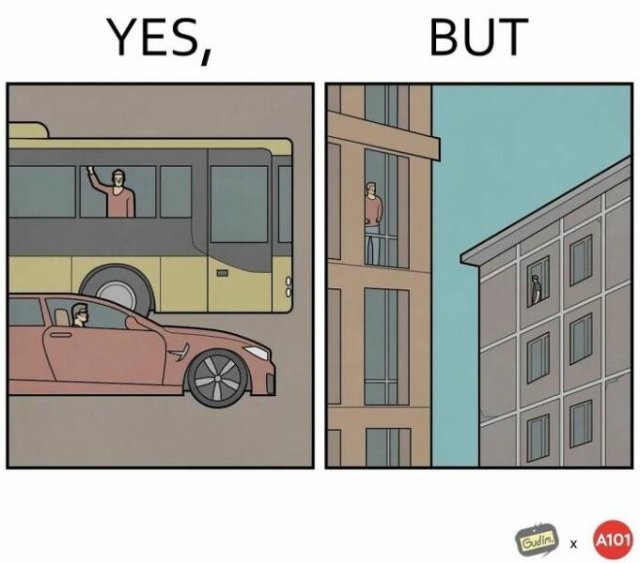
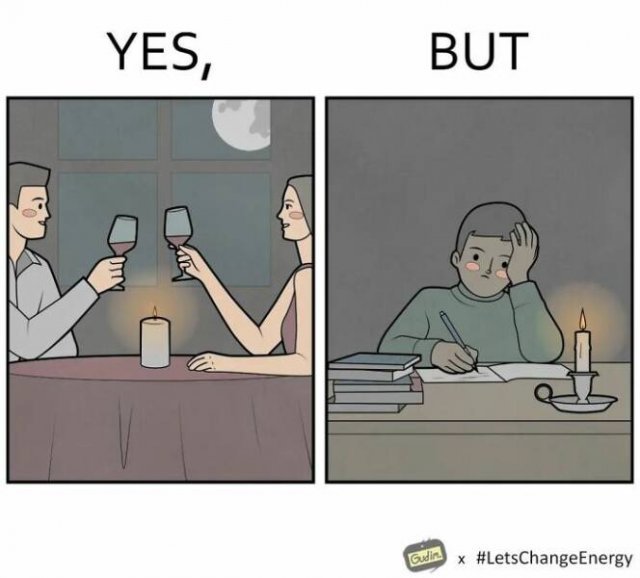
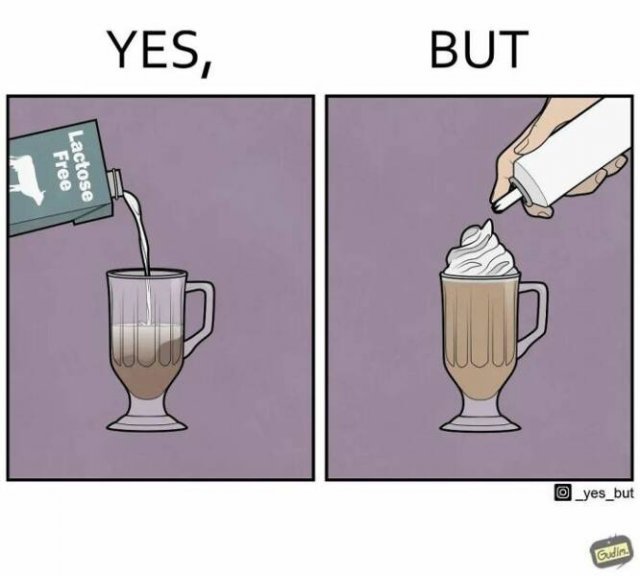
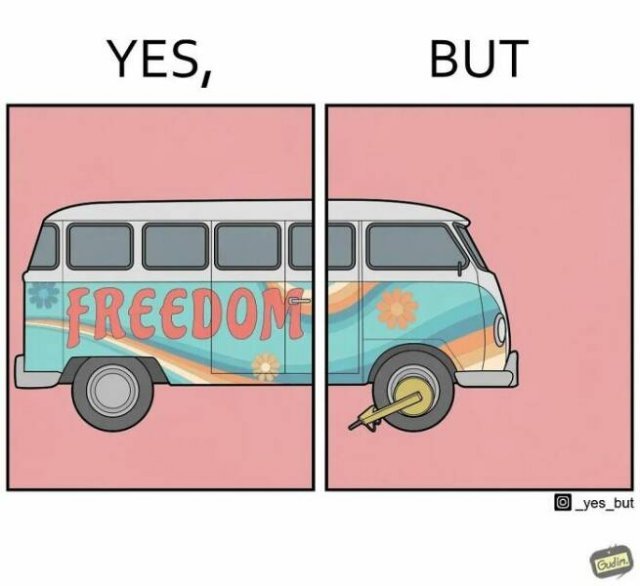


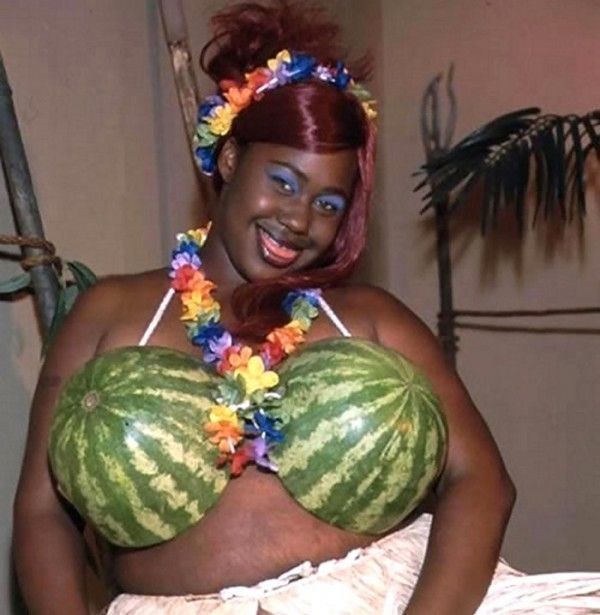
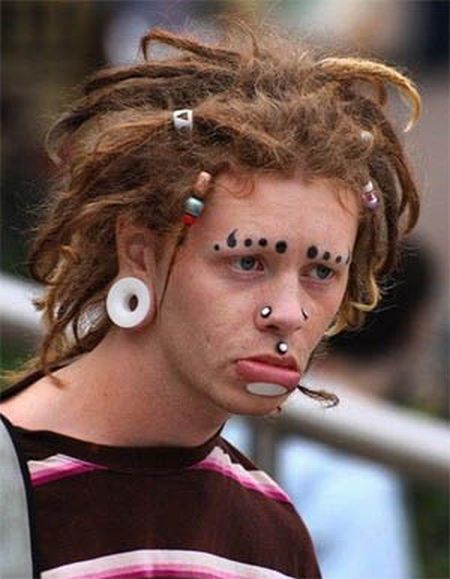
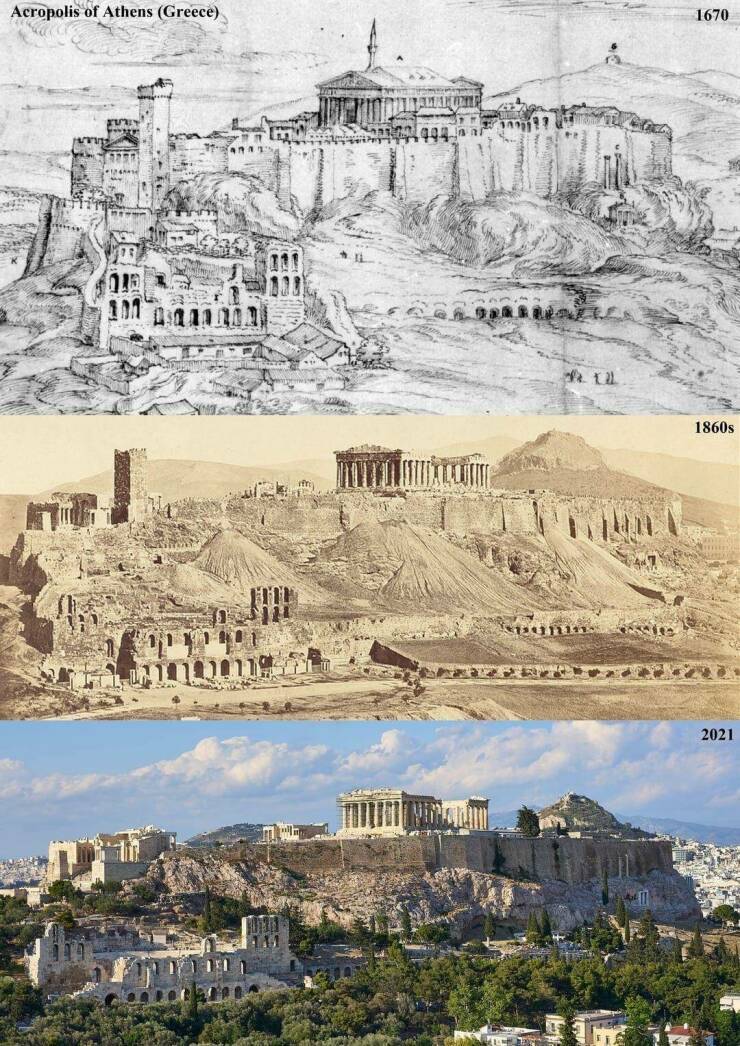


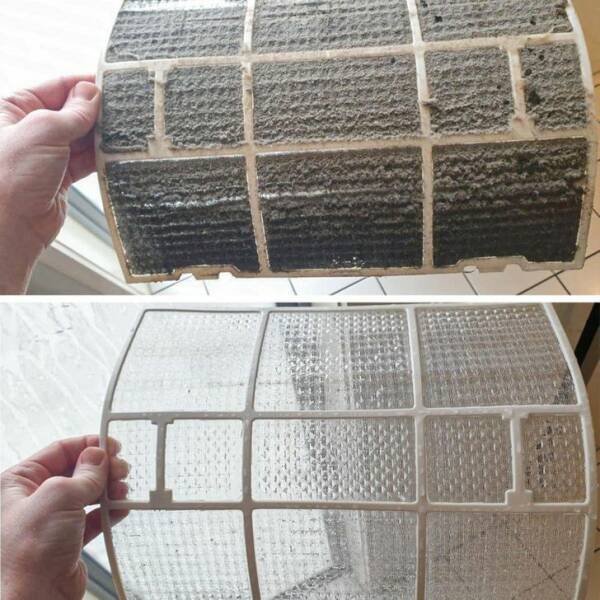







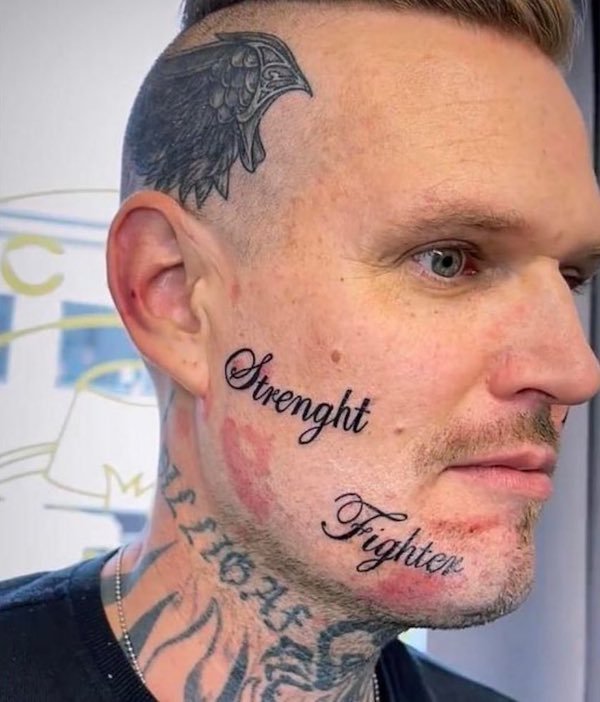

















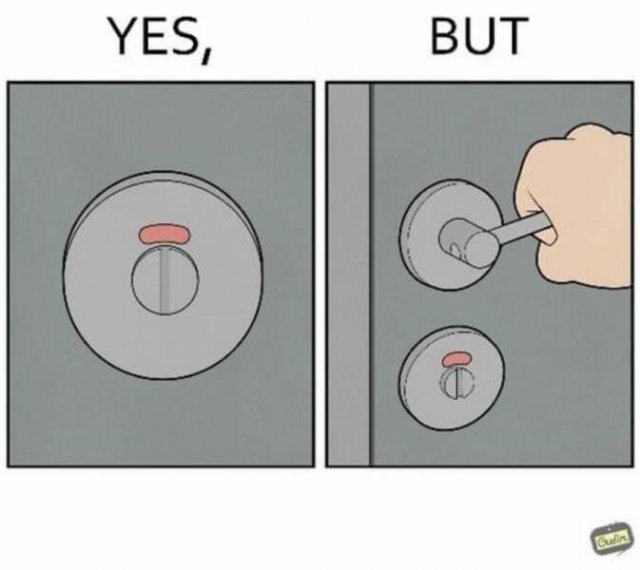

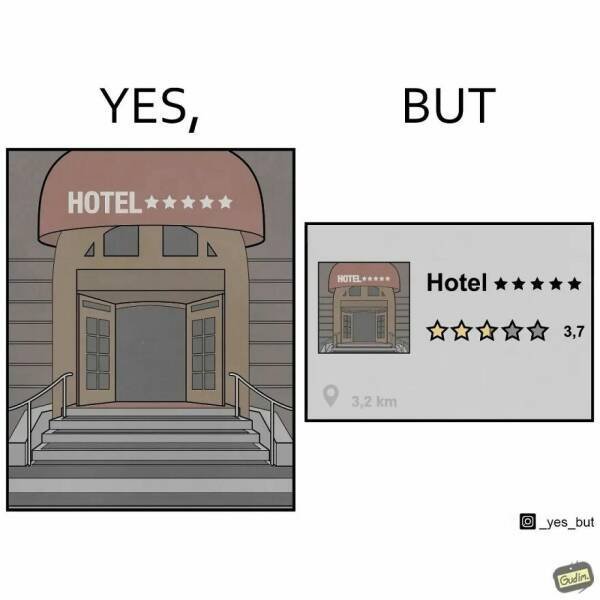
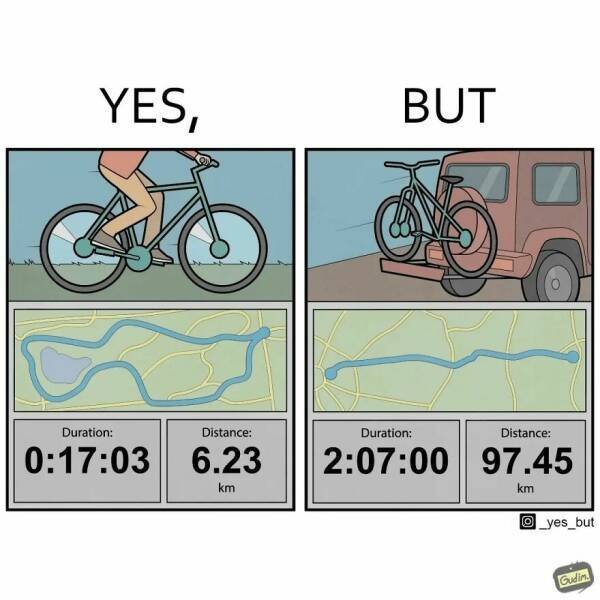
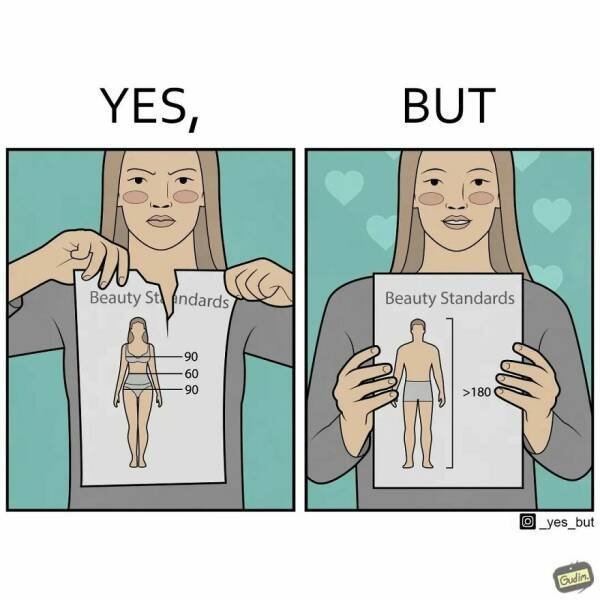
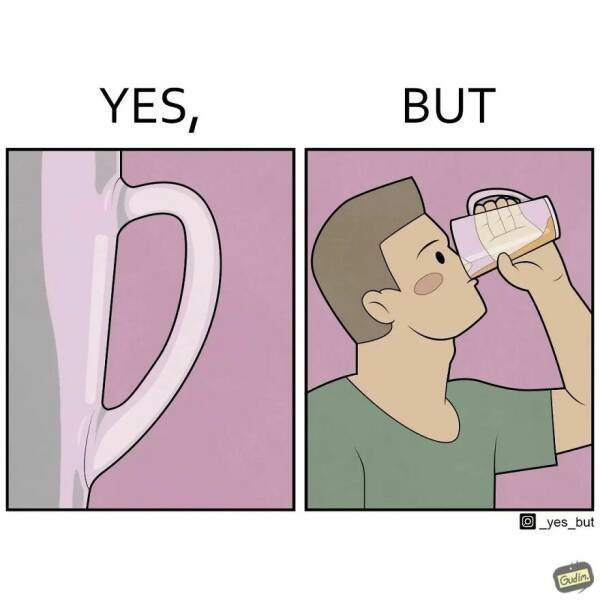

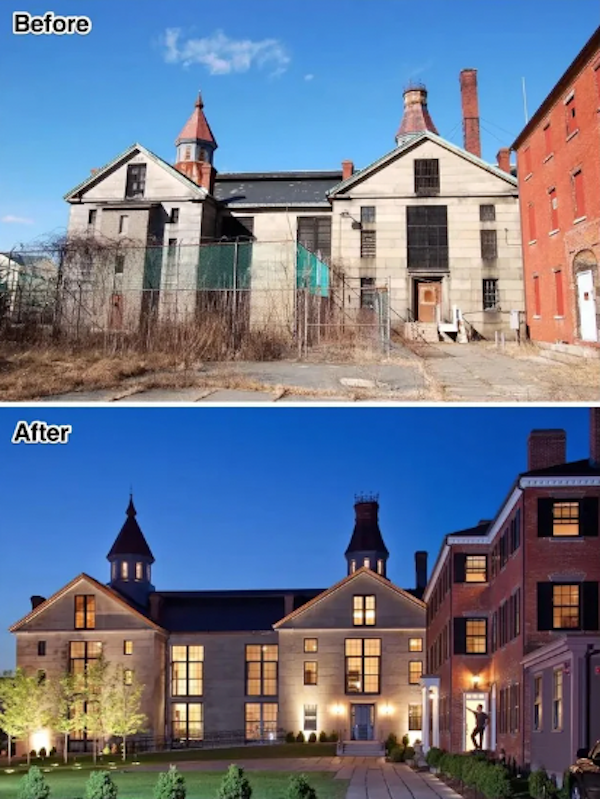
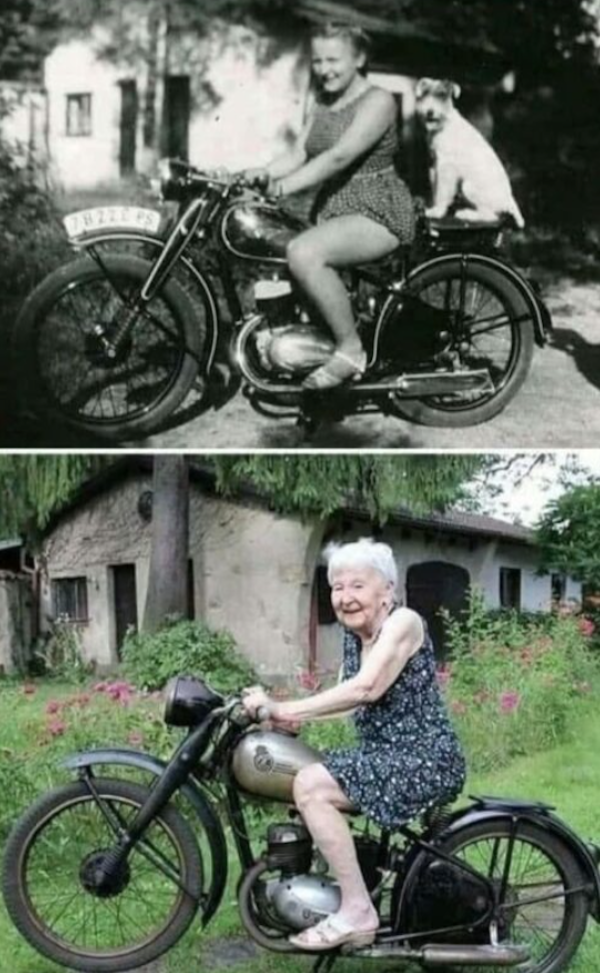











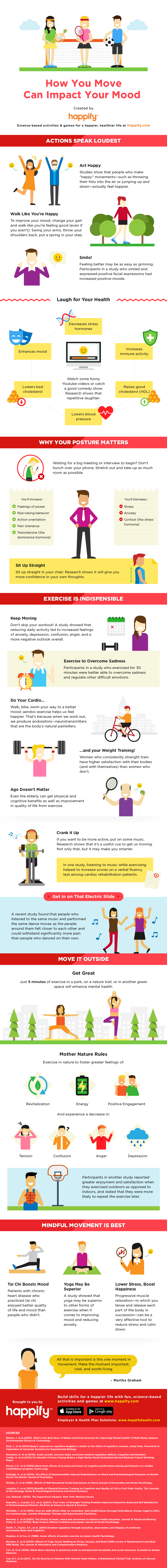















» Disneyland vacation
» UP & COMERS
» WGT POETRY , QUOTES , MOMENTS , & MORE
» Word Genius Word of the day * Spindrift *
» Tales of Miurag #3 in Paperback Patreon Story in December!
» Download WhatsApp
» WORD DAILY Word of the Day: * Saponaceous *
» Word Genius Word of the day * Infracaninophile *
» THE TRUMP DUMP .....
» INTERESTING FACTS * How do astronauts vote from space? *
» WWE Crown Jewel is almost here! Don't miss the action LIVE today only on Peacock!
» NEW GUEST COUNTER
» Merriam - Webster Word of the day * ‘Deadhead’ *
» WWE Universe: Your Crown Jewel Broadcast Schedule has arrived!