The newest registered user is mark5
Our users have posted a total of 48861 messages in 7215 subjects

WORLD CLOCK
Wireless Hosted Network / Create Virtual WiFi Adapter
Valley of the Sun Casual Club :: TODAY'S TECHNOLOGY TIPS FROM THE DOCTOR OF TECHNOLOGY AZDEWARS 143 TOPICS inside
 Wireless Hosted Network / Create Virtual WiFi Adapter
Wireless Hosted Network / Create Virtual WiFi Adapter
Three ways to configure the "wireless Hosted Network" Feature of "Windows 7", "Windows 8", and "Windows 8.1" Command Line Method For Configuring "wireless Hosted Network" In "Windows 7", "Windows 8" and "Windows 8.1". "Wi-Host" Program For Configuring "wireless Hosted Network" In "Windows 7", "Windows 8" and "Windows 8.1". "Wireless Router Plus" Program For Configuring "wireless Hosted Network" In "Windows 7", "Windows 8" and "Windows 8.1"
"WIRELESS HOSTED NETWORK" FEATURE OF "WINDOWS 7_8_8.1". In "Windows 7", "Windows 8", and "Windows 8.1", there is a feature called "wireless Hosted Network": If your computer already has a physical WiFi adapter in it, the "wireless Hosted Network" feature lets you create a virtual WiFi adapter. In "Windows 7", the virtual WiFi adapter shows up in "Network Connections" as a "Microsoft Virtual WiFi Miniport Adapter": In "Windows 8" and "Windows 8.1", the virtual WiFi adapter shows up in Network Connections" as a "Microsoft Hosted Network Virtual Adapter": In "Windows 8" and "Windows 8.1", the word "wireless" does not appear in the description of the virtual WiFi adapter that is created by the "wireless Hosted Network" feature: In "Windows 10" the word "wireless" does not appear in the description of the virtual WiFi adapter that is created by the "wireless Hosted Network" feature and it called a "Microsoft Virtual Network Adapter" In other words, in Windows 8 or 8.1 or 10, the WiFi adapter that you use for attaching other WiFi-capable devices including wireless printers must be a Virtual one that is generated by the "Windows.." operating system. The net result is that your computer's software "sees" both the original real WiFi adapter AND the virtual WiFi adapter that is created by the "wireless Hosted Network" feature of "Windows.." Since "Windows 8" and "Windows 8.1" does not have "ad hoc mode" for WiFi adapters, the use of "wireless Hosted Network" configuration for WiFi adapters is the only way for you to connect a WiFi-capable printer directly to a "Windows 8" or "Windows 8.1" computer.
COMPUTER WITH A REAL WiFi ADAPTER THAT IS CONNECTED TO A WIRELESS ACCESS POINT OF A REAL WIRELESS ROUTER: COMPUTER WITH A REAL WiFi ADAPTER THAT IS CONNECTED TO A WIRELESS ACCESS POINT OF A REAL WIRELESS ROUTER AND A VIRTUAL "wireless HOSTED NETWORK" THAT IS BROADCASTING A SEPARATE VIRTUAL "WIRELESS ACCESS POINT":
THREE WAYS TO CONFIGURE "WIRELESS HOSTED NETWORK" FOR A WIFI ADAPTER IN "WINDOWS 7", "WINDOWS 8", OR "WINDOWS 8.1" THREE WAYS TO CONFIGURE "WIRELESS HOSTED NETWORK" IN "WINDOWS 7_8_8.1" Command Line Method "Wi-Host" Program "Wireless Router Plus" Program COMMAND LINE METHOD FOR CONFIGURING "WIRELESS HOSTED NETWORK" FOR A WIFI ADAPTER IN "WINDOWS 7", "WINDOWS 8", OR "WINDOWS 8.1"
COMMAND LINE METHOD FOR CONFIGURING "WIRELESS HOSTED NETWORK" IN "WINDOWS _8_8.1_10" See http://www.practicallynetworked.com/networking/create_a_virtual_wireless_router_with_windows.htm
http://www.thewindowsclub.com/enable-internet-sharing-wifi-hotspotwindows-8
http://geekswithblogs.net/BrentCaskey/archive/2011/06/09/re-installingwan-miniport-devices.aspx
http://www.redmondpie.com/how-toset-up-wireless-ad-hoc-internetconnection-in-windows-8/
http://winaero.com/blog/where-isthe-ad-hoc-wireless-connectionfeature-in-windows-8-and-windows-8-1/
http://answers.microsoft.com/enus/windows/forum/windows8_1-networking/windows-81-ad-hoc-notshowing/5d75d887-ff59-425e-a480-9f80ada63627
http://superuser.com/questions/593336/how-to-create-an-openunencrypted-adhoc-wifi-network-inwindows8
http://mycompgab.blogspot.com/2013/06/how-to-create-wireless-hostednetworks.Html
http://msdn.microsoft.com/enus/library/windows/desktop/dd815243(v=vs.85).aspx
http://www.windows8core.com/howto-create-virtual-wi-fi-hotspot-routerusing-your-windows-8-pctablet/
CONFIGURING "WIRELESS HOSTED NETWORK"
• "Wi-Host" is a portable software application that does not install itself into your "Windows.." computer
• "Virtual Router Plus" is a regular software program that you install into your "Windows.." computer.
"Wi-HOST" PROGRAM FOR CONFIGURING "WIRELESS HOSTED NETWORK" IN "WINDOWS 7_8_8.1_10"
• "Wi-Host" is a portable software program that runs as a stand-alone .exe file. You cannot install "Wi-Host" into your computer "Wi-Host" is never displayed in "Programs and Features" in the Windows "Control Panel".
http://www.askvg.com/wi-hostfreeware-to-turn-your-windows-pcor-laptop-into-wi-fi-host-spot-toshare-internet-connection/
http://www.ilovefreesoftware.com/22/windows/internet/network/create-wifi-hotspot-on-pc-or-laptop-to-shareinternet-connection.html
"VIRTUAL ROUTER PLUS" PROGRAM FOR CONFIGURING "WIRELESS HOSTED NETWORK" FOR A WIFI ADAPTER IN WINDOWS 7 OR 8 OR 8.1 OR 10
"VIRTUAL ROUTER PLUS" PROGRAM FOR CONFIGURING "WIRELESS HOSTED NETWORK" IN "WINDOWS 7_8_8.1_10" "Virtual Router Plus" is a free software program that you install into your computer. After you install it, "Virtual Router Plus" is displayed in "Programs and Features" of the Windows "Control Panel". "Virtual Router Plus" works in Windows 7 or 8 or 8.1 or 10: To get the program, click on the "United States" hyperlink at
http://virtualrouterplus.com/download1/
or go to http://sourceforge.net/projects/virtualrouterpl/files/latest/download
To learn more about "Virtual Router Plus" do not use the download link at the bottom of the page but read the information at
http://lifehacker.com/5983161/virtualrouter-plus-turns-your-windows-8-pcinto-a-wi-fi-hotspot
john - azdewars
 Similar topics
Similar topics» Where Do You WGT? - Hosted by Yancy - Ep. #5/304
» FREE WiFi, Text, Data, Voice, Internet 4G/3G
» 50 Insanely Cool Gadgets That Are Going to Sell Out This March, Ideally As Gifts
» WGT Fall 2019 Paranormal Slideshow Hosted By Yancy
Valley of the Sun Casual Club :: TODAY'S TECHNOLOGY TIPS FROM THE DOCTOR OF TECHNOLOGY AZDEWARS 143 TOPICS inside

 Events
Events







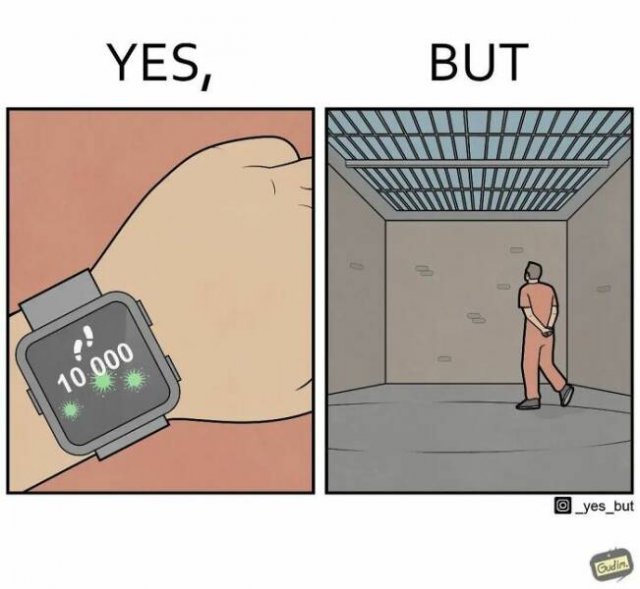

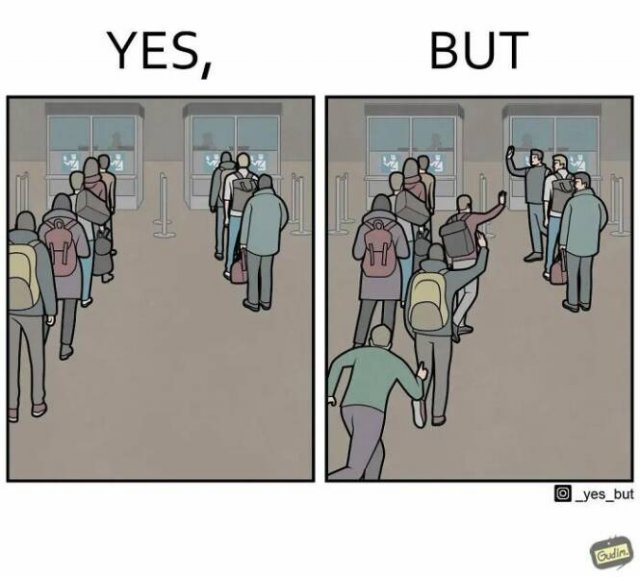
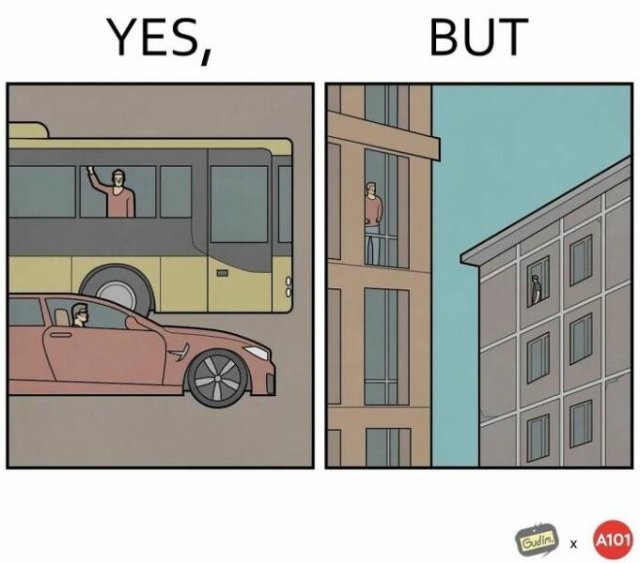
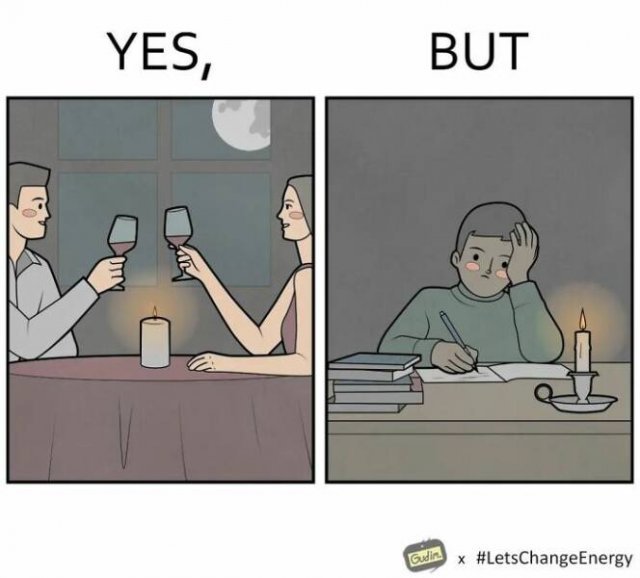
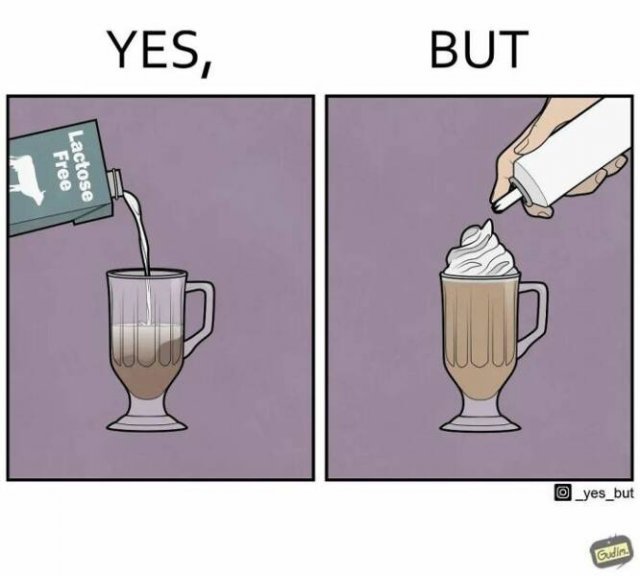
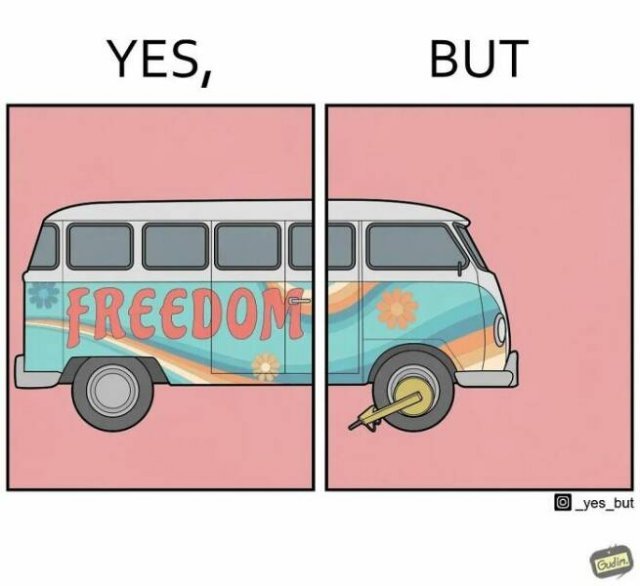


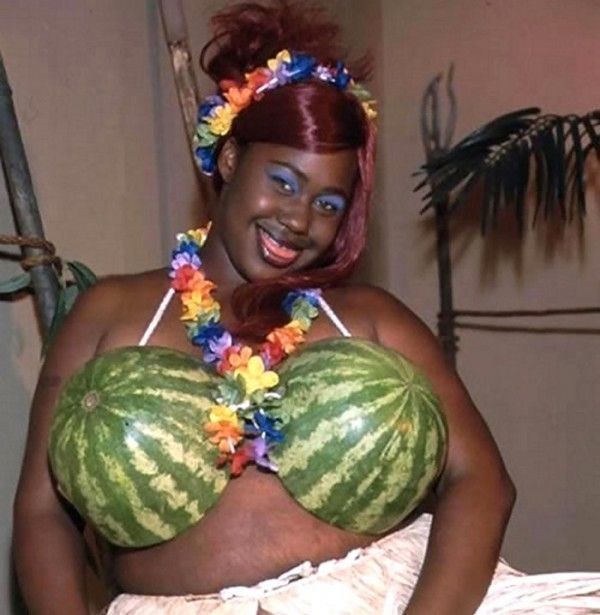
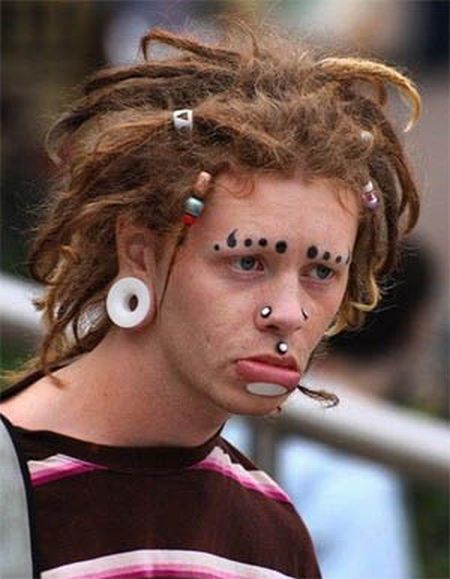
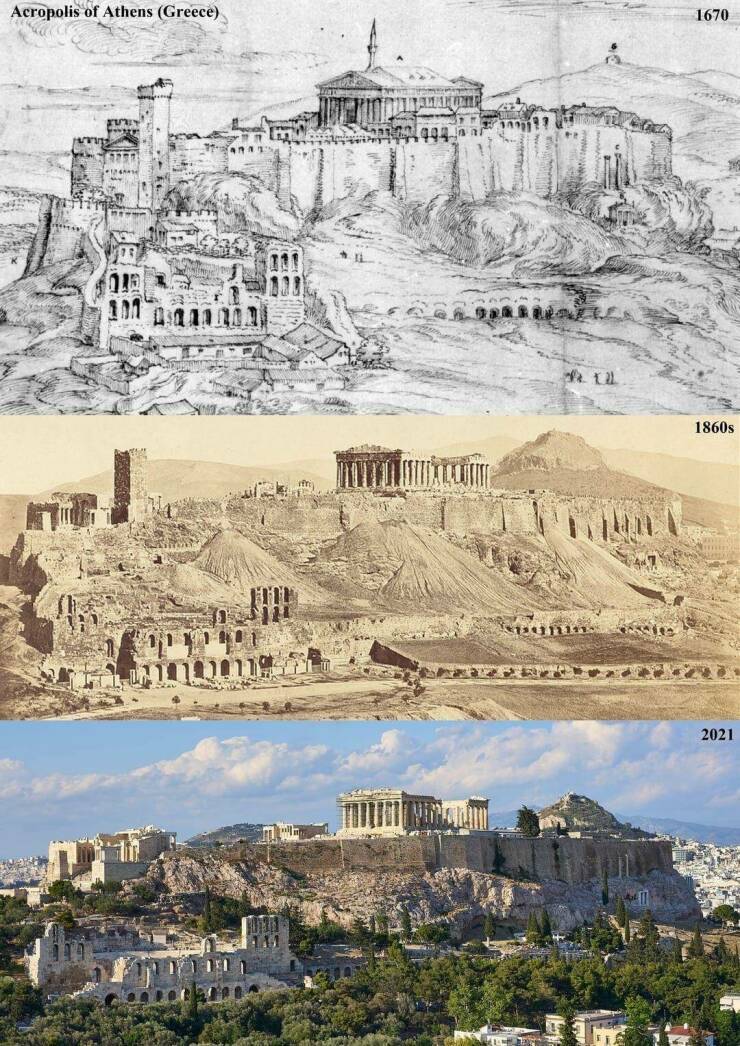


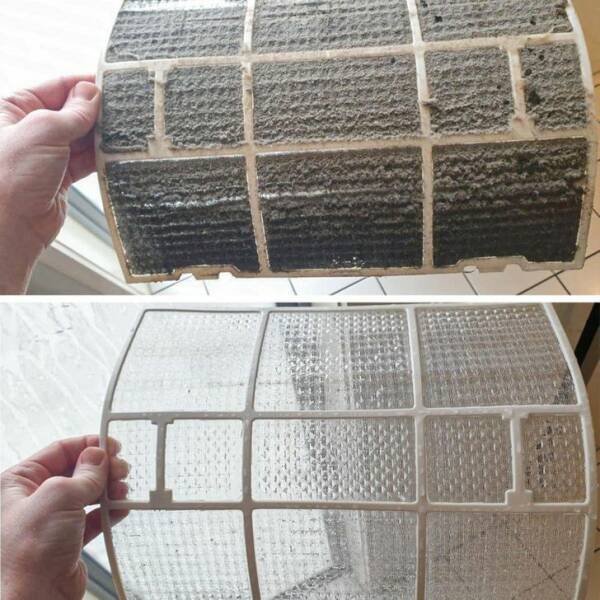







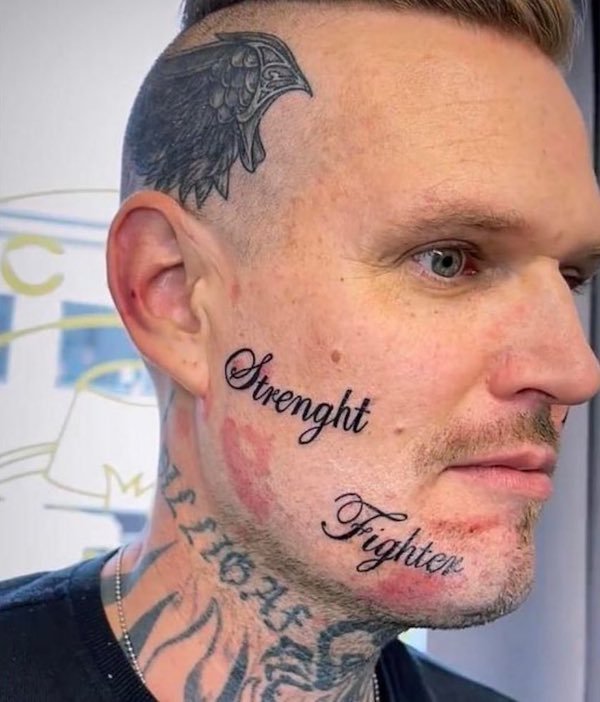

















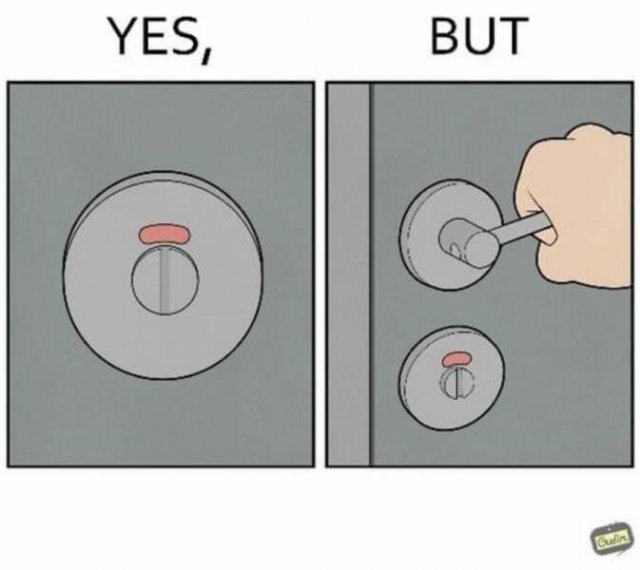

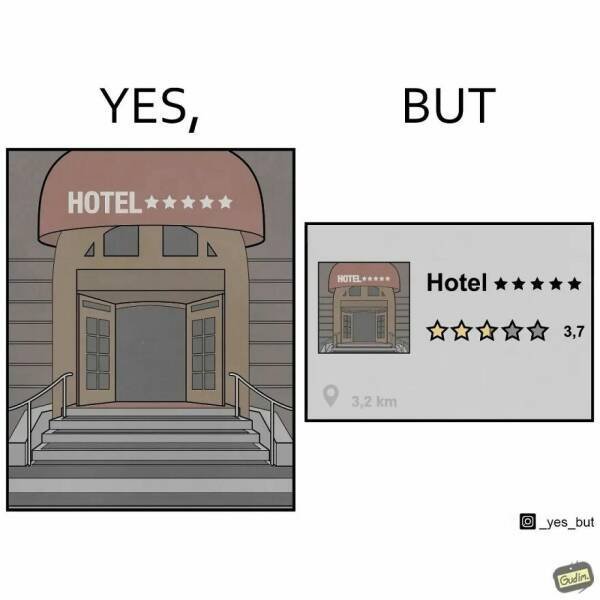
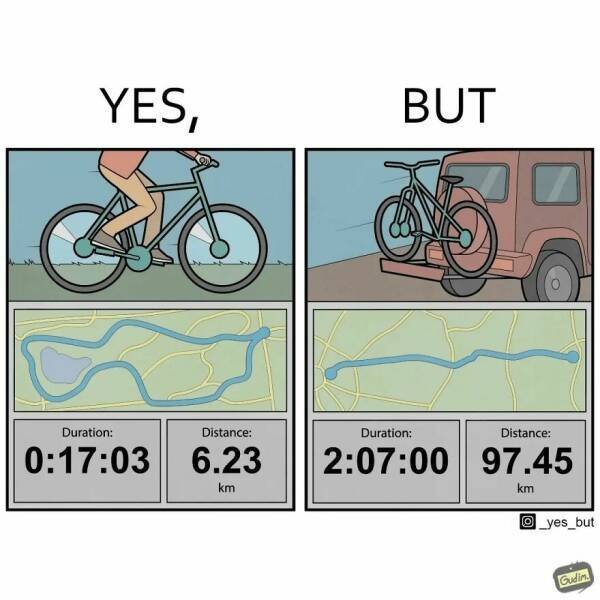
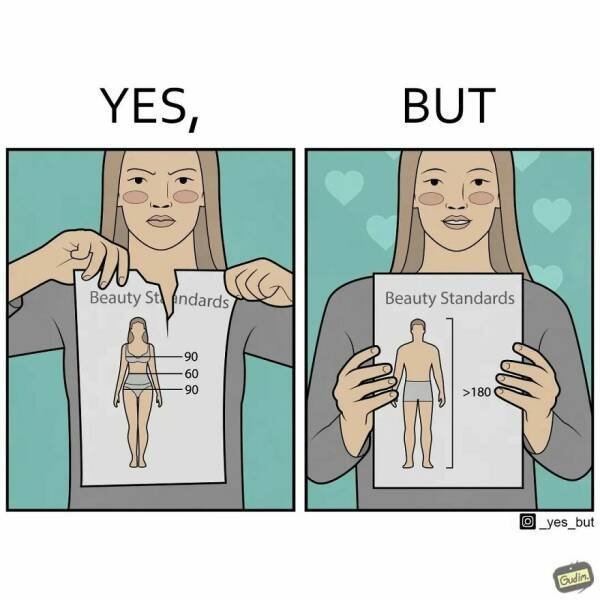
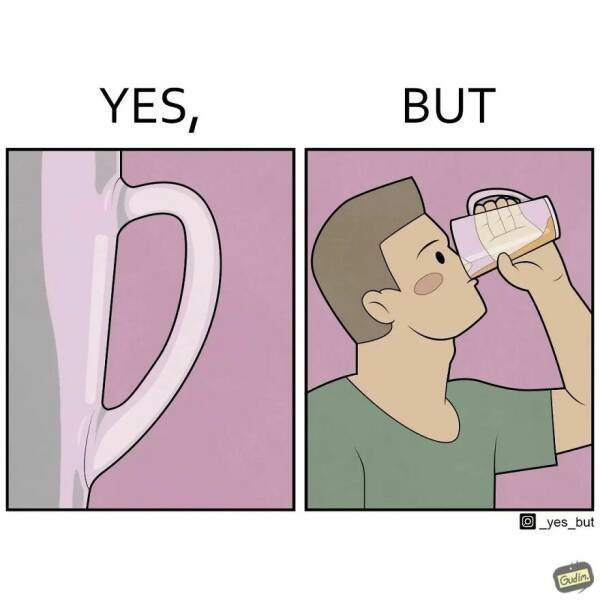

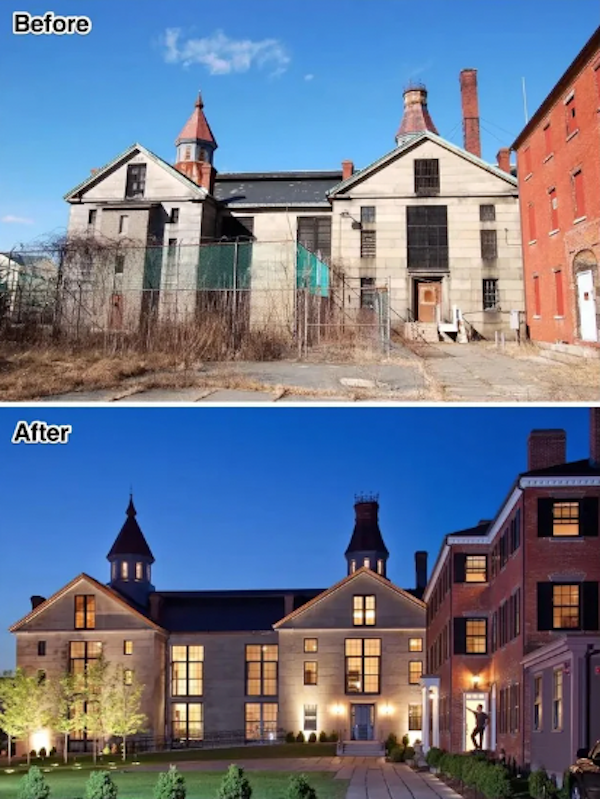
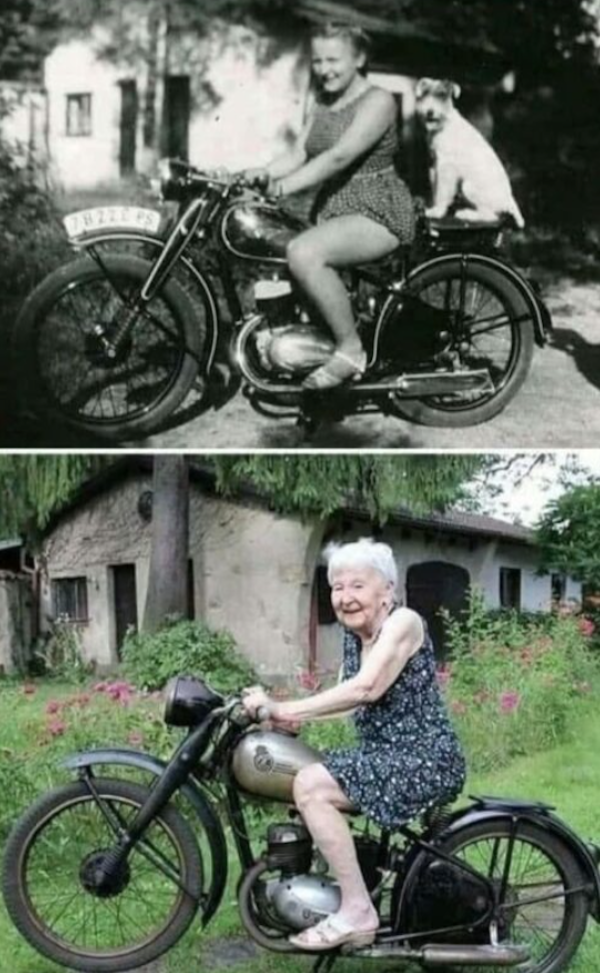











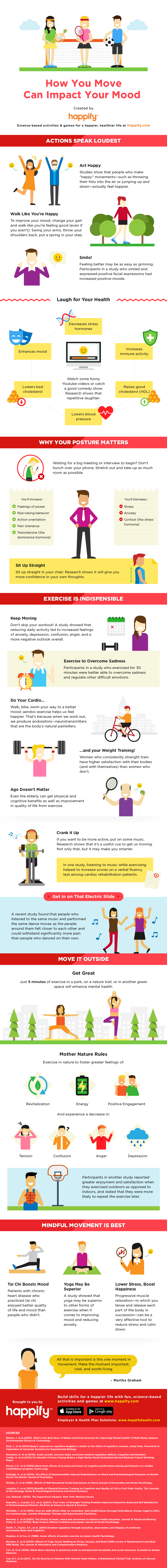















» Disneyland vacation
» UP & COMERS
» WGT POETRY , QUOTES , MOMENTS , & MORE
» Word Genius Word of the day * Spindrift *
» Tales of Miurag #3 in Paperback Patreon Story in December!
» Download WhatsApp
» WORD DAILY Word of the Day: * Saponaceous *
» Word Genius Word of the day * Infracaninophile *
» THE TRUMP DUMP .....
» INTERESTING FACTS * How do astronauts vote from space? *
» WWE Crown Jewel is almost here! Don't miss the action LIVE today only on Peacock!
» NEW GUEST COUNTER
» Merriam - Webster Word of the day * ‘Deadhead’ *
» WWE Universe: Your Crown Jewel Broadcast Schedule has arrived!