The newest registered user is mark5
Our users have posted a total of 48861 messages in 7215 subjects

WORLD CLOCK
How to root HTC Desire 510
Valley of the Sun Casual Club :: TODAY'S TECHNOLOGY TIPS FROM THE DOCTOR OF TECHNOLOGY AZDEWARS 143 TOPICS inside
 How to root HTC Desire 510
How to root HTC Desire 510
Follow the steps shared below to successfully unlock bootloader of HTC Desire 510.
[list="color: rgb(0, 0, 0); font-family: Arial, Helvetica, sans-serif; font-size: 12px; background-color: rgb(238, 238, 238);"]
[*]First of all you have to open the HTC Dev website. You can open the website by clicking this link.
[*]Once you have opened the website, click on Unlock bootloader option.
[*]Select HTC Desire 510 as your device and start unlocking the bootloader process. Accept all the legal terms and begin the unlocking process.
[*]Now use your HTC Desire 510 to get into the download mode of your device. Press combination ofVolume down + Power button to enter the download mode of your HTC Desire 510.
[*]Connect your Desire 510 with your PC and open command prompt by pressing shift key and right mouse click and then by selecting Open command window here.
[*]Once you are in command prompt enter the command shared below.
[/list]
fastboot oem get_identifier_token
[list="color: rgb(0, 0, 0); font-family: Arial, Helvetica, sans-serif; font-size: 12px; background-color: rgb(238, 238, 238);"]
[*]You will get a token in the command prompt. Copy the token and insert it under “My device identifier token”.
[*]Check your e-mail and you will receive bin.
[*]Now enter the command shared below in the command prompt window.
[/list]
fastboot flash unlocktoken Unlock_code.bin
[list="color: rgb(0, 0, 0); font-family: Arial, Helvetica, sans-serif; font-size: 12px; background-color: rgb(238, 238, 238);"]
[*]Now go to Yes option using the Volume button so that you can unlock the bootloader of your HTC Desire 510.
[/list]
How to root HTC Desire 510
Once you have successfully unlocked bootloader of your device follow the step by step guide shared below to root your HTC Desire 510 smartphone.
[list="color: rgb(0, 0, 0); font-family: Arial, Helvetica, sans-serif; font-size: 12px; background-color: rgb(238, 238, 238);"]
[*]Download the TWRP recovery for your smartphone from this link. Change the name of recovery file to flash.img. Also download Super SU file for your smartphone from this [url=http://click.xda-developers.com/api/click?format=go&jsonp=vglnk_142364535072110&key=f0a7f91912ae2b52e0700f73990eb321&libId=0eea1e1d-80ee-41fd-9024-51542009c28b&loc=http%3A%2F%2Fforum.xda-developers.com%2Fdesire-510%2Fgeneral%2Fhow-to-root-htc-desire-510-t2951744&v=1&out=http%3A%2F%2Fdownload.chainfire.eu%2F589%2FSuperSU%2FUPDATE-SuperSU-v2.16.zip&ref=http%3A%2F%2Fforum.xda-developers.com%2Fdesire-510%2Fgeneral%2Fhow-to-root-htc-desire-510-t2951744%2Fpage25&title=How to root the HTC Desire 510 | HTC Desire 510 | XDA forums&txt=here]link[/url].
[*]Once you have downloaded both the files, connect your Desire 510 and copy the Super SU file to the internal storage of your device.
[*]Open the folder where you have downloaded TWRP recovery. Now connect your smartphone with your computer. Press Shift key and right mouse click and select option Open command prompt here option while you are in the same folder. A command window will be opened.
[*]Enter the command shared below to enter in Fastboot mode of your device.
[/list]
adb reboot bootloader
[list="color: rgb(0, 0, 0); font-family: Arial, Helvetica, sans-serif; font-size: 12px; background-color: rgb(238, 238, 238);"]
[*]Your device will enter the fastboot menu. Now flash the recovery file you downloaded in step 1. Enter the command shared below to flash recovery.
[/list]
fastboot flash recovery flash.img
[list="color: rgb(0, 0, 0); font-family: Arial, Helvetica, sans-serif; font-size: 12px; background-color: rgb(238, 238, 238);"]
[*]It will take a couple of minutes to complete the flashing of TWRP recovery on your smartphone. Once flashing is completed reboot your device in recovery mode. Press Volume Up and Power button to open recovery menu on your smartphone.
[*]Once you are in recovery menu tap on Install button and locate the Super SU file which you copied in the internal storage of your device in step 2.
[*]Flash the Super Su file and once flashing is completed, reboot your device.
[/list]
Your HTC Desire 510 is finally rooted. You can now enjoy custom roms on your device and also install special apps which need root access.
john - azdewars
 Similar topics
Similar topics» National Today Loveable Mutts, Beer, Root Beer Floats. The Week Ahead
Valley of the Sun Casual Club :: TODAY'S TECHNOLOGY TIPS FROM THE DOCTOR OF TECHNOLOGY AZDEWARS 143 TOPICS inside

 Events
Events







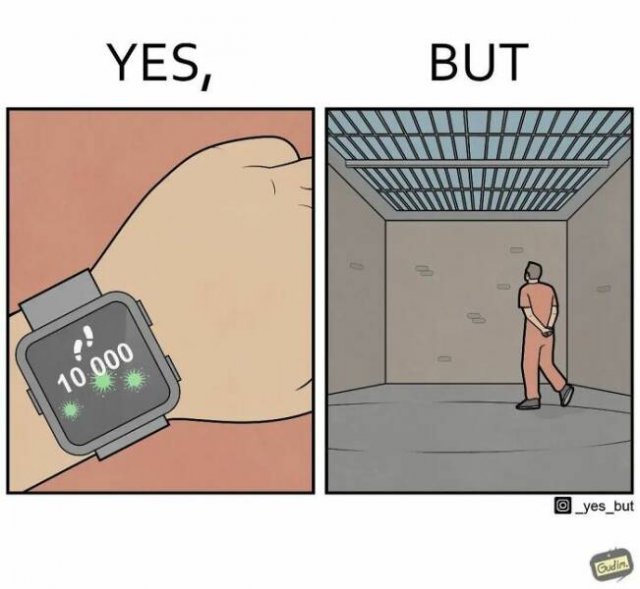

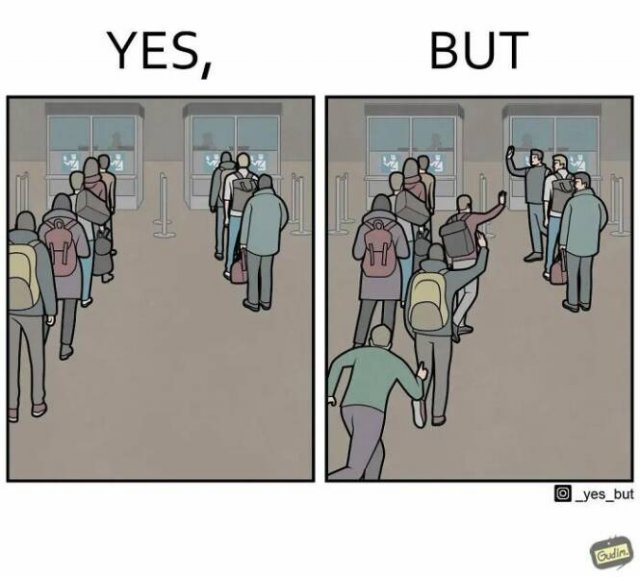
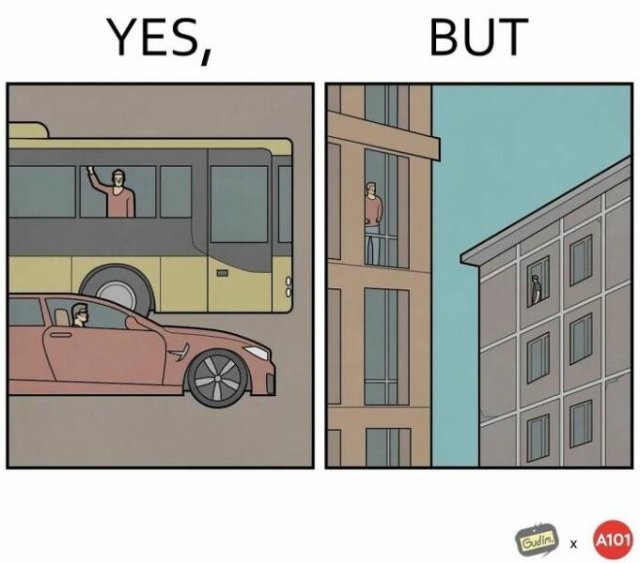
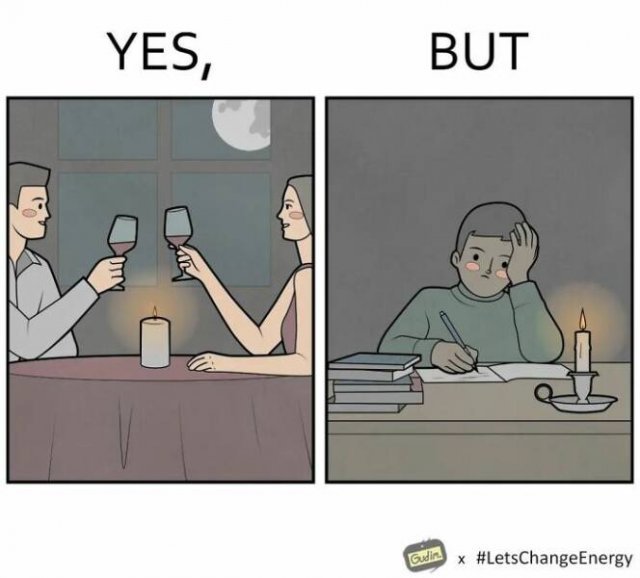
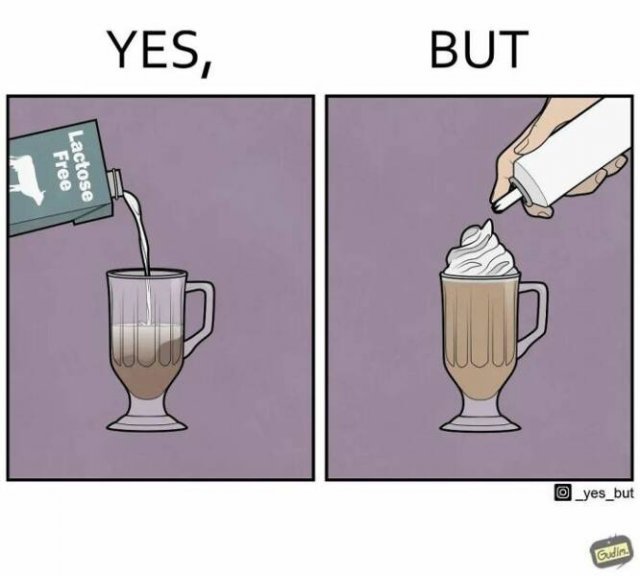
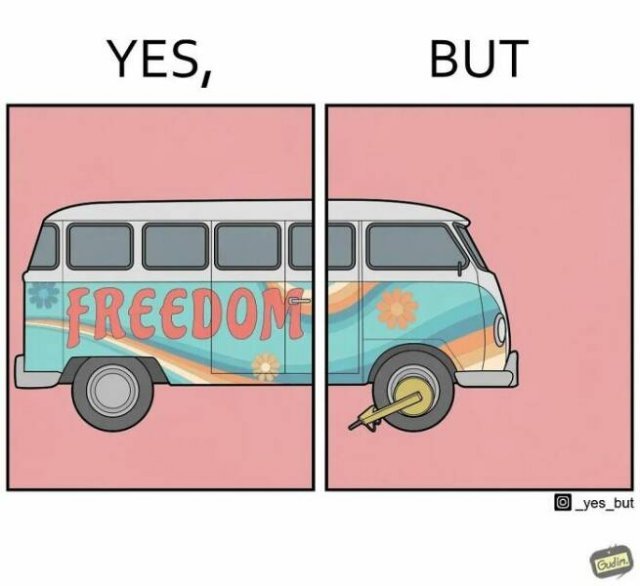


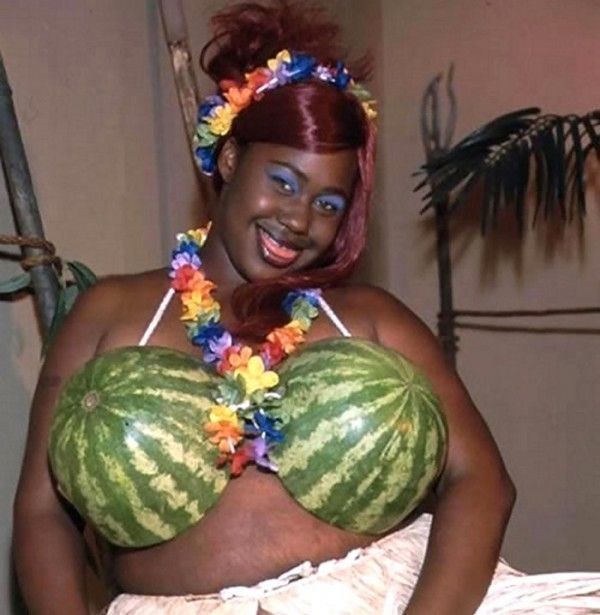
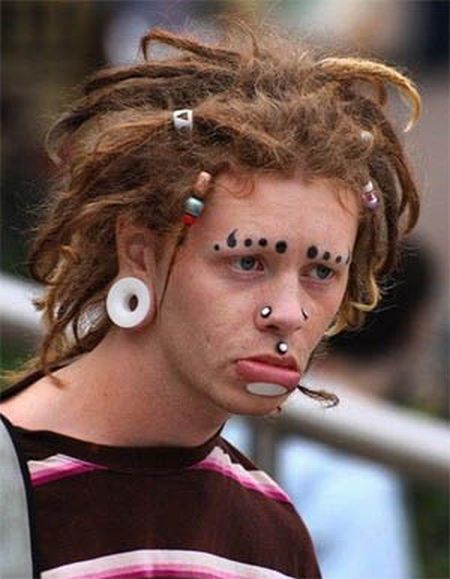
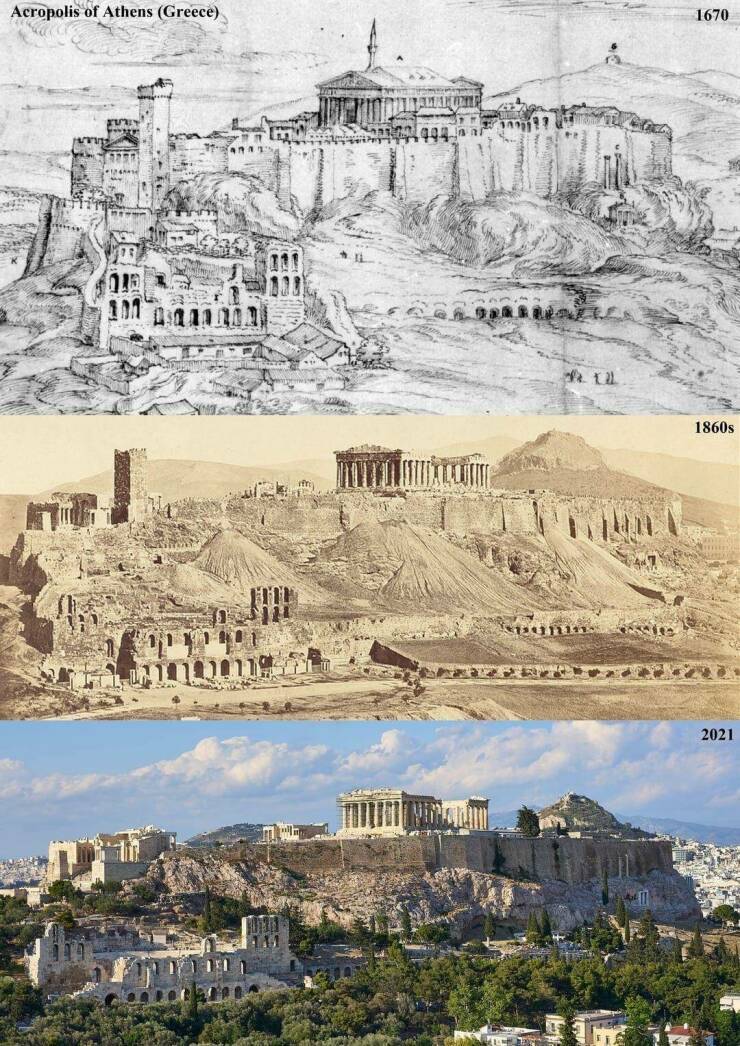


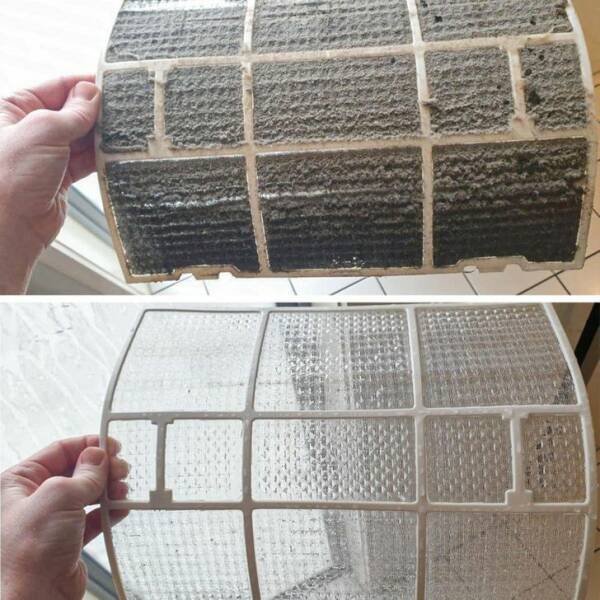







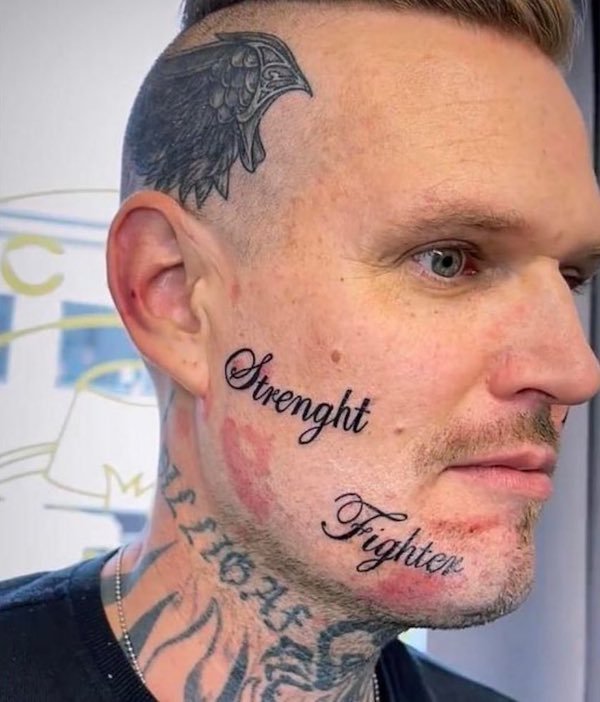

















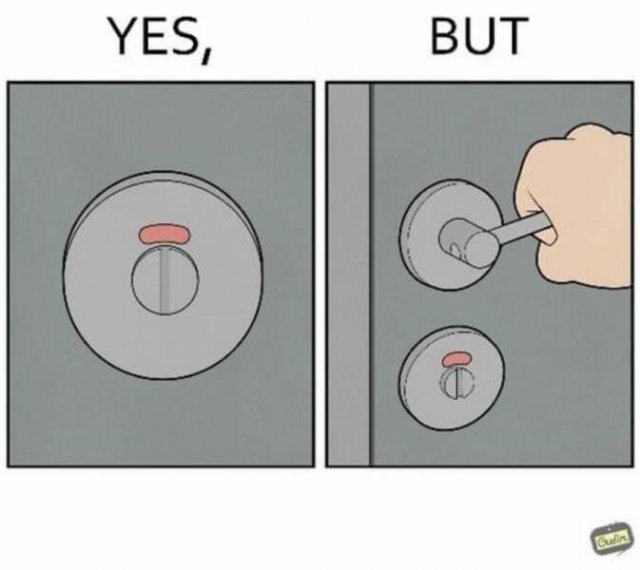

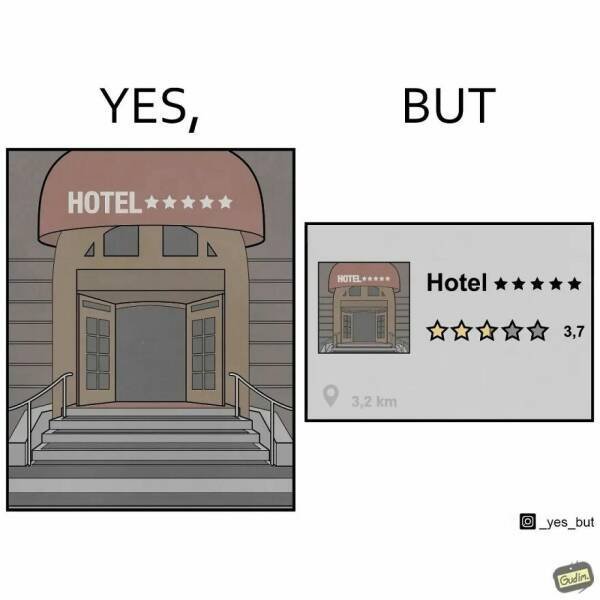
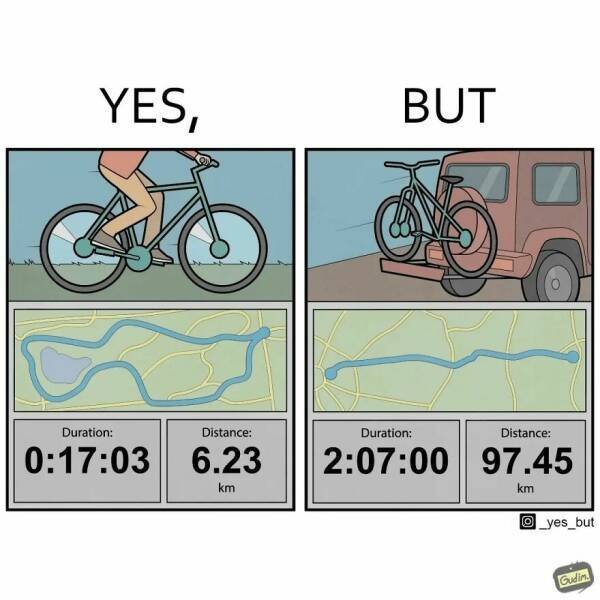
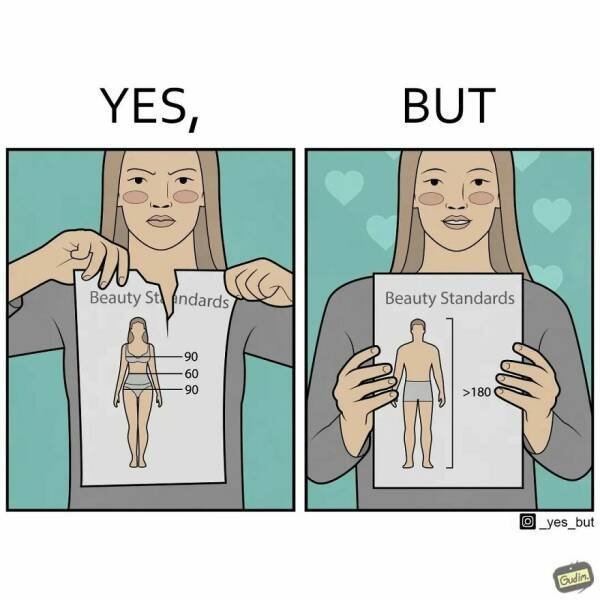
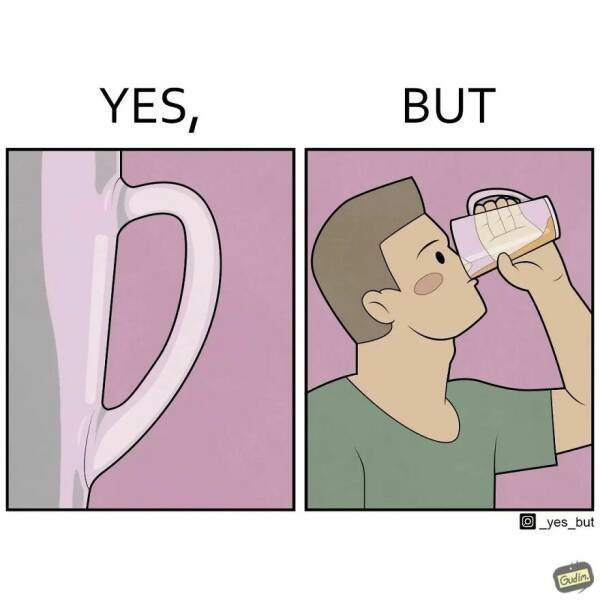

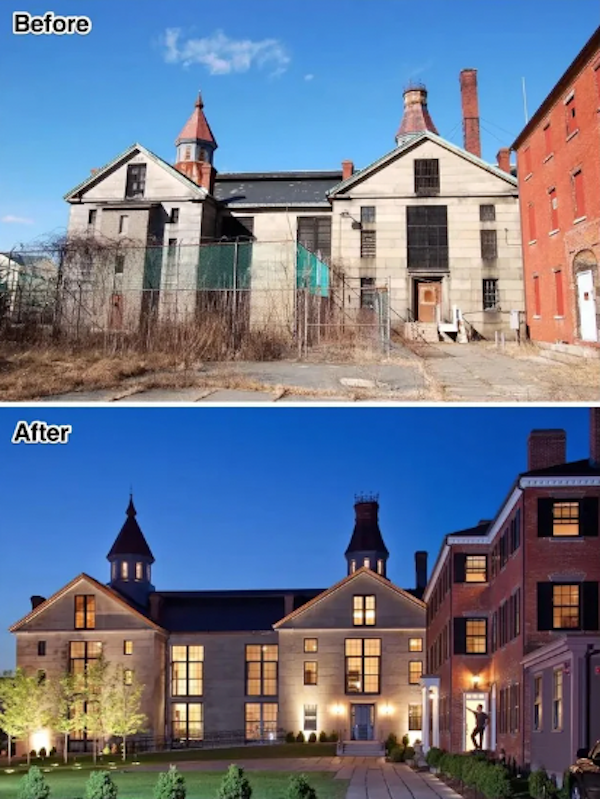
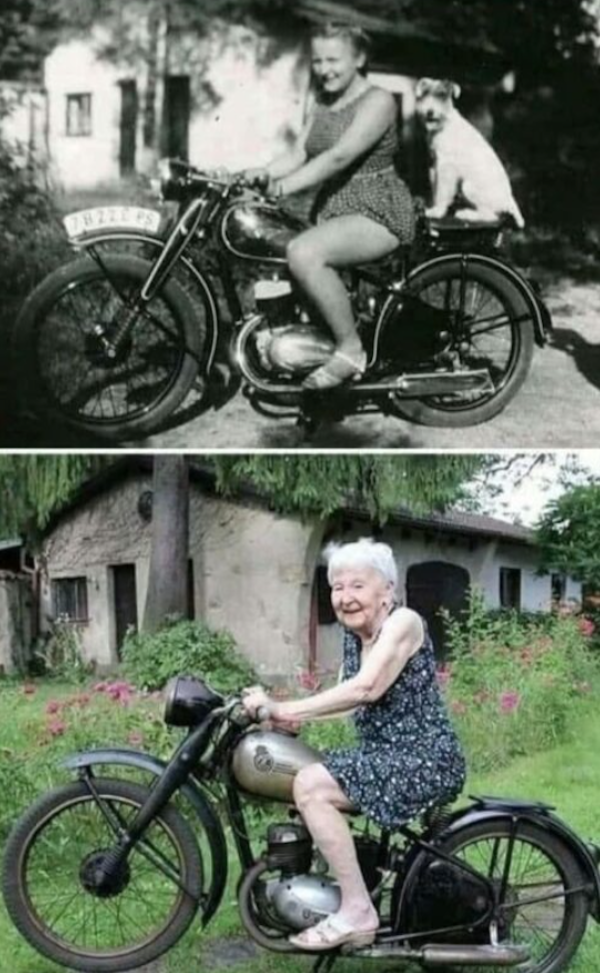











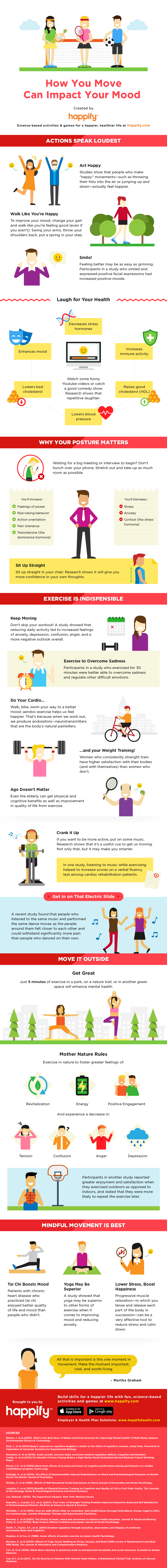















» Disneyland vacation
» UP & COMERS
» WGT POETRY , QUOTES , MOMENTS , & MORE
» Word Genius Word of the day * Spindrift *
» Tales of Miurag #3 in Paperback Patreon Story in December!
» Download WhatsApp
» WORD DAILY Word of the Day: * Saponaceous *
» Word Genius Word of the day * Infracaninophile *
» THE TRUMP DUMP .....
» INTERESTING FACTS * How do astronauts vote from space? *
» WWE Crown Jewel is almost here! Don't miss the action LIVE today only on Peacock!
» NEW GUEST COUNTER
» Merriam - Webster Word of the day * ‘Deadhead’ *
» WWE Universe: Your Crown Jewel Broadcast Schedule has arrived!