The newest registered user is mark5
Our users have posted a total of 48861 messages in 7215 subjects

WORLD CLOCK
10 Amazing Things You Didn’t Know Your iPhone Can Do
Valley of the Sun Casual Club :: TODAY'S TECHNOLOGY TIPS FROM THE DOCTOR OF TECHNOLOGY AZDEWARS 143 TOPICS inside
 10 Amazing Things You Didn’t Know Your iPhone Can Do
10 Amazing Things You Didn’t Know Your iPhone Can Do
1. It can charge twice as fast!
OK, we’re starting off with one you may have heard about, but it happens to be excellent. Airplane mode will save your skin if you’re in need of a quick charging fix and running low on juice, especially when coupled with the “low battery mode” you’ll find in Settings > Battery. Just slide up from the bottom of the screen and hit the airplane symbol, and your charging speed will double.
2. It can snap photos without the touchscreen!
The volume buttons aren’t just on the side of your iphone to make your Paramore songs go ear-bleedingly loud—they are also incredibly handy for taking photos. The same goes for those on your headphones. In camera mode, just point your phone at whatever you want to snap and hit up on the volume. Click! A perfectly Instagrammable picture of your avocado on toast! Again.
3. It can go easy on your eyeballs!
A fairly recent addition by Apple is this handy ‘Night Shift’ mode which will change the coloring of your screen to something less retina-mauling—and stop your girlfriend mumbling ‘it’s too bright’ next to you in bed while you’re looking at Maseratis on Autotrader at 3 a.m. Go to ‘Display & Brightness’ > Night Shift and you can set your own ‘color temperature’ as well as a time for the screen to revert to usual daytime levels.
4. It can help you hang pictures!
Yep. Don’t waste time searching for a level app because you already have exactly what you need to put that framed, signed photo of Penn and Teller up on your bathroom wall just perfectly. Simply go into the Compass app, swipe left, and rotate your phone so it’s in landscape. Tada!
5. It can tell you when text messages were sent!
Not everyone knows this simple tip: Just swipe a text to the left to see when it was sent. Additionally, seeing as Snapchat is everywhere these days, you can do this on a line of conversation in that app if you want to save it for later.
Here’s a cool, if slightly dangerous, way of getting rid of that drunken text you’re about to send and regret forever. Just shake your iPhone at the end of something you’ve typed to bring up the ‘Undo typing’ dialogue box—and breathe more easily when you’re hung over the next day.
6. It can help you type web addresses!
If you want to complete a url in Safari, holding down the period symbol on your keyboard will bring up a list of domain addresses (.com, .edu, .org, etc.) and you can simply select the one you want. And here’s a bonus tip: Rather than finding the period key to type a full stop, simply double tap the space bar when typing. See!
7. It can go all photo negative on you!
If you’re someone who appreciates the darker side of life, you can wig out the colors on your screen so that everything looks really funky and your texts and emails look like they’re celebrating Halloween. You’ll find the option in Settings > General > Accessibility > Invert Colors.
8. It can carry conversations from the home screen!
You’ll need to have banner notifications selected for the messages app to do this, but it actually does save a lot of time and energy. When someone imessages you (or essentially ‘texts’ you as we used to say in the olden days), drag down the banner that appears at the top of your screen and a box to for replying will appear underneath, meaning you don’t need to open messages up at all.
9. It can delete texts in a cheeky way!
Here’s a cool, if slightly dangerous, way of getting rid of that drunken text you’re about to send and regret forever. Just shake your iPhone at the end of something you’ve typed to bring up the ‘Undo typing’ dialogue box—and breathe more easily when you’re hung over the next day. Just don’t do this while eating chicken wings, or standing by the edge of a cliff.
10. It can read to you!
If you want your phone to read out messages, go to Settings > General > Accessibility and turn on ‘speak selection,’ then sit back and be soothed by the slightly robotic dulcet tones of Siri. It’s also worth noting that your phone can read the vast majority of the books in your kindle or ibooks app to you, and Siri will read out your emails and web pages too. Nice lady!
These iPhones are sooo cool. Android? Whats that? ^_^
john - azdewars
 Similar topics
Similar topics» Top 50 Amazing Workers That Are On Another Level, Creative Tools Work, Most Amazing Healthy Workers
» VARIOUS AMAZING GIFS...7
» VARIOUS AMAZING GIFS...8
» VARIOUS AMAZING GIFS...9
Valley of the Sun Casual Club :: TODAY'S TECHNOLOGY TIPS FROM THE DOCTOR OF TECHNOLOGY AZDEWARS 143 TOPICS inside

 Events
Events







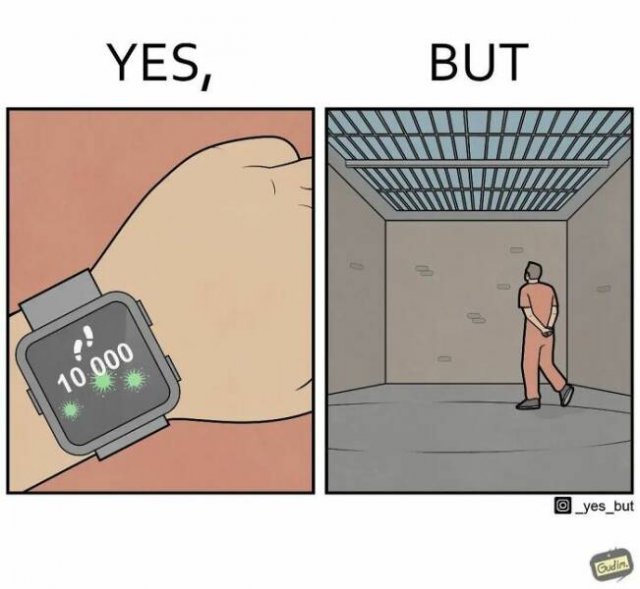

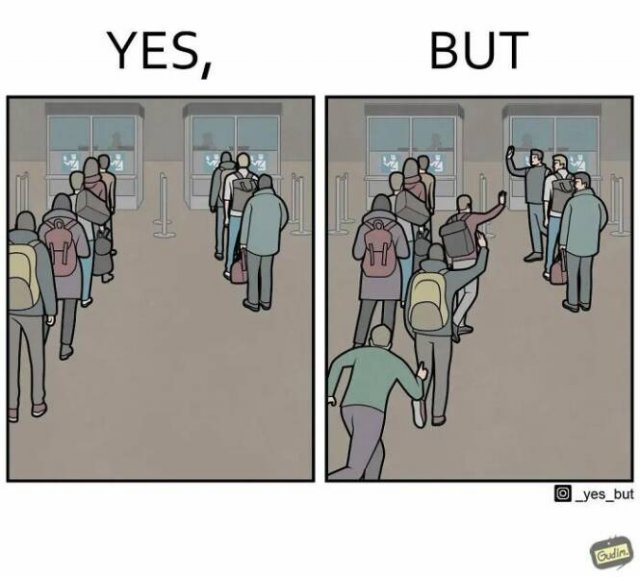
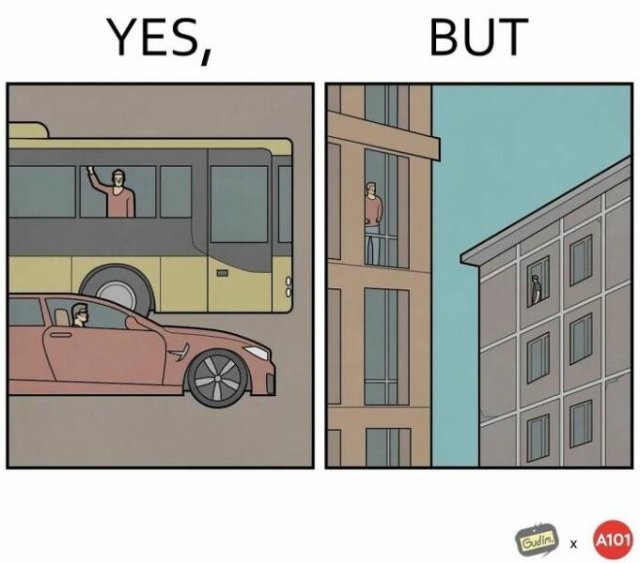
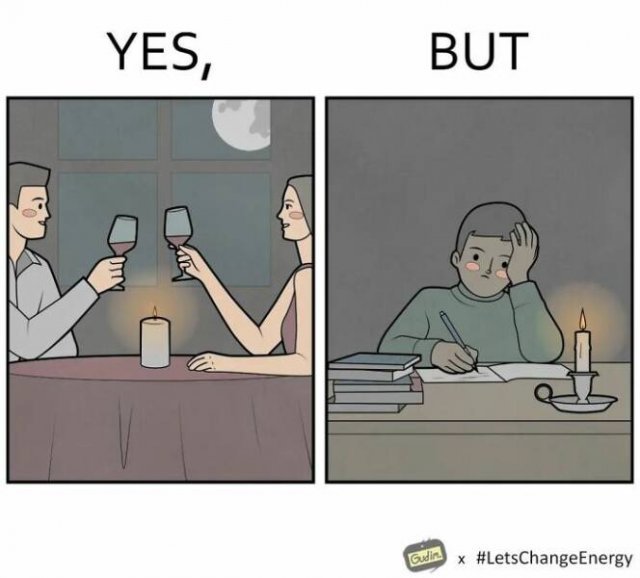
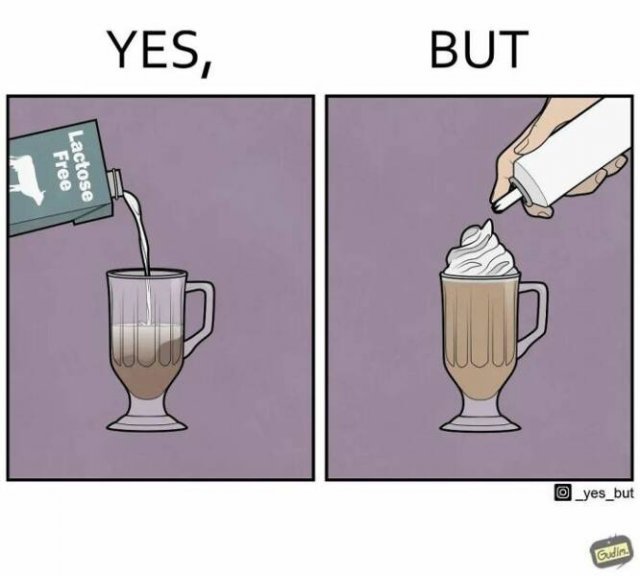
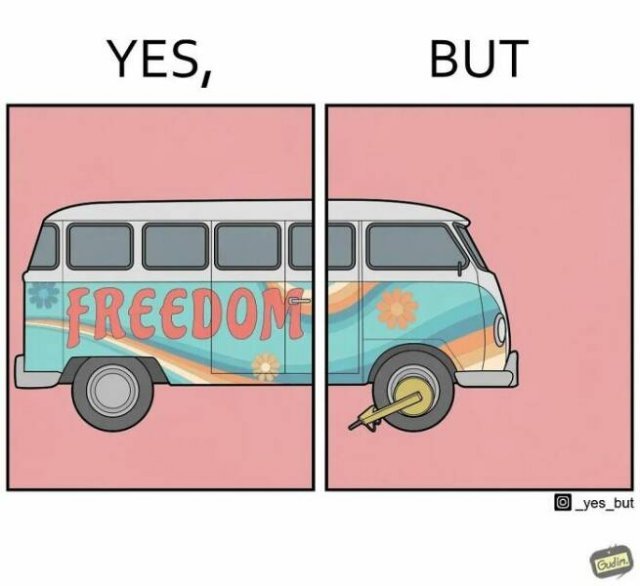


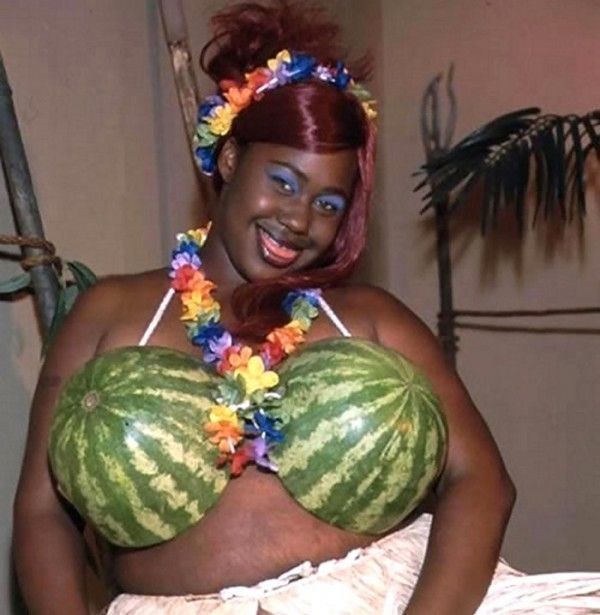
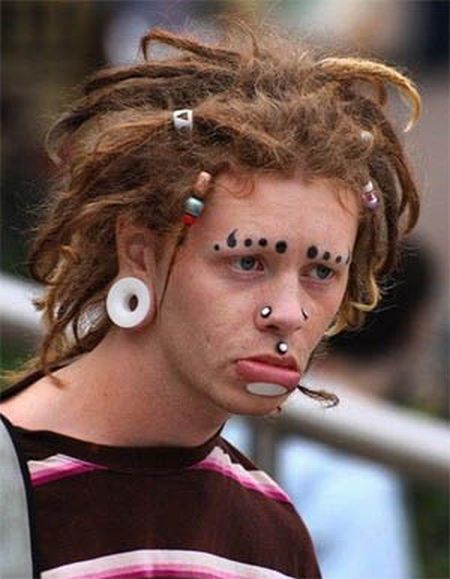
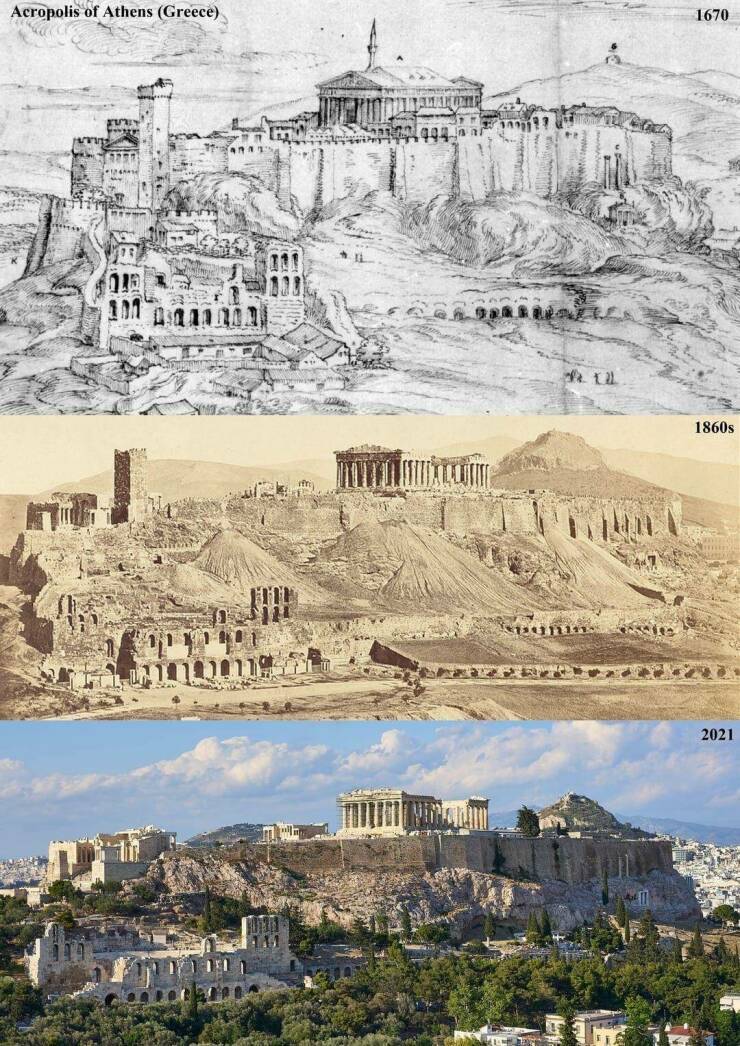


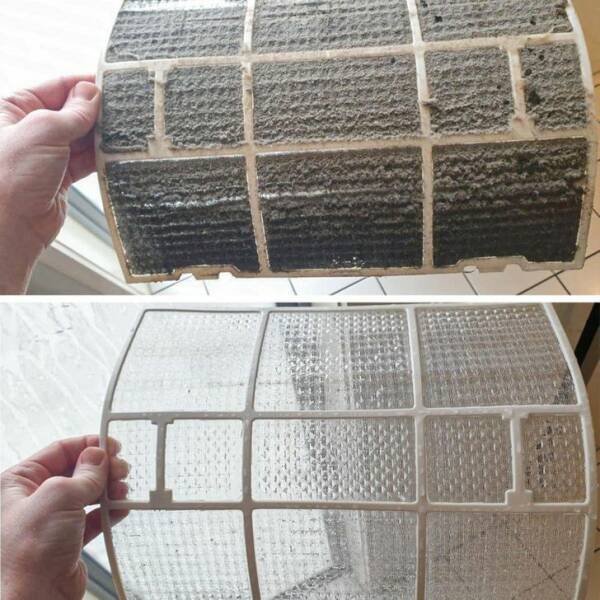







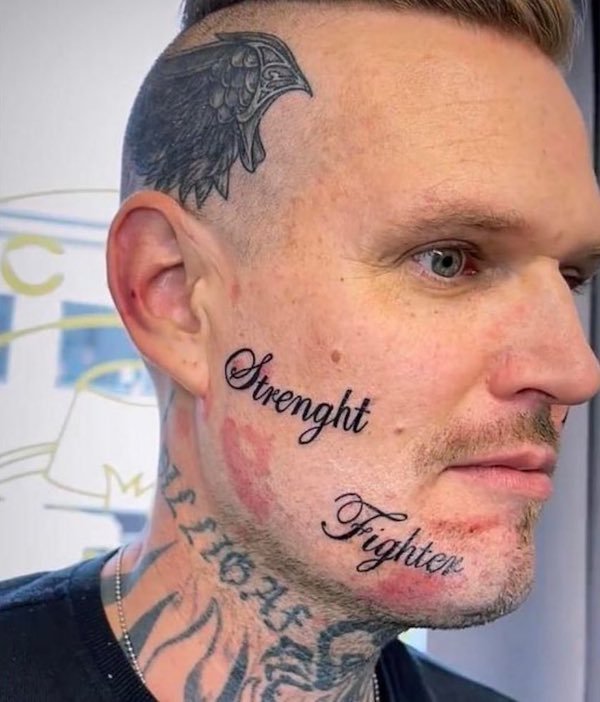

















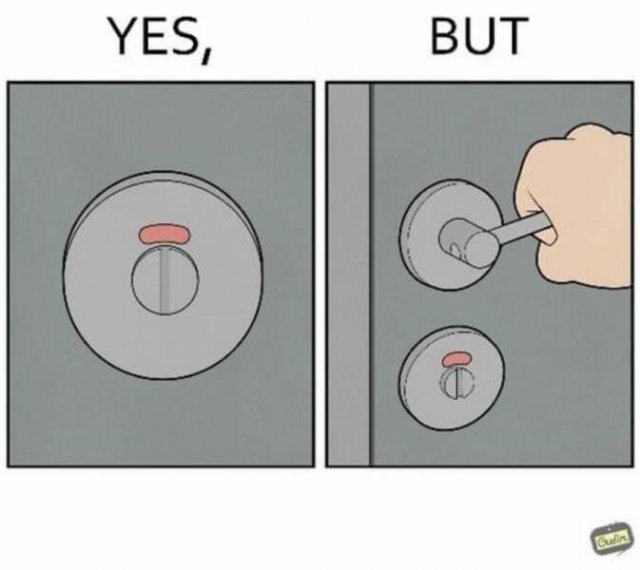

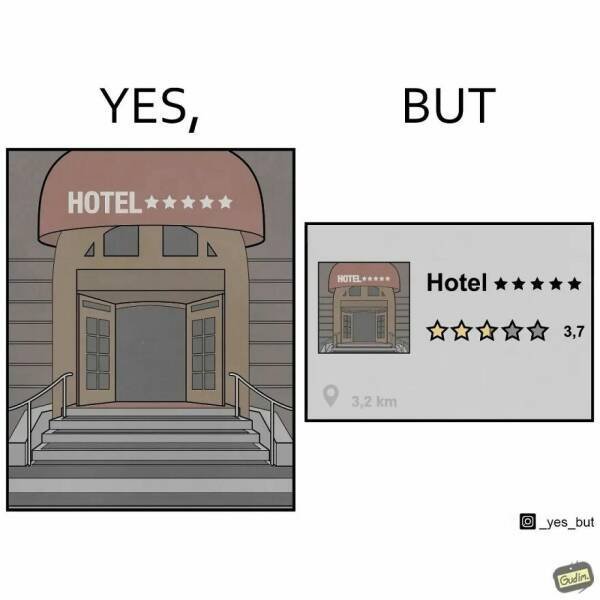
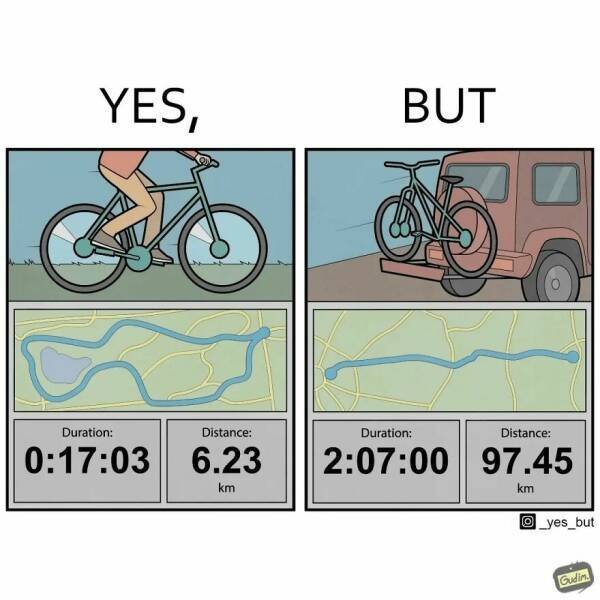
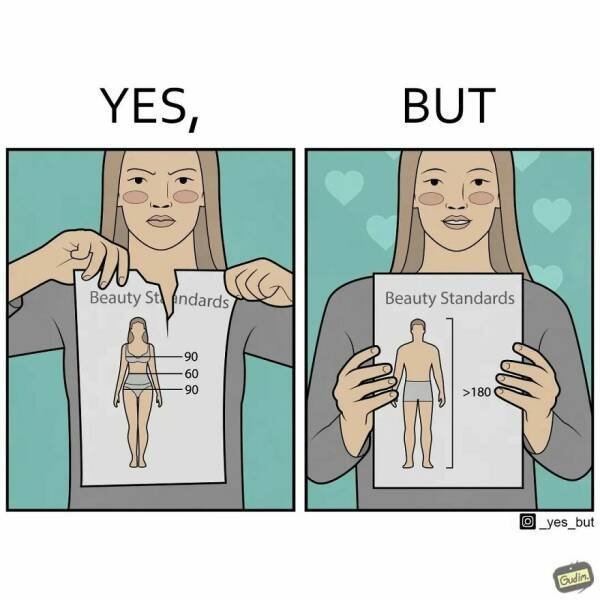
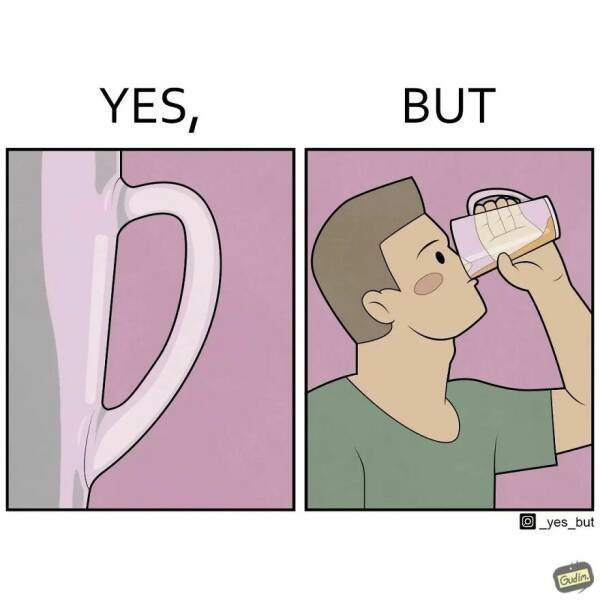

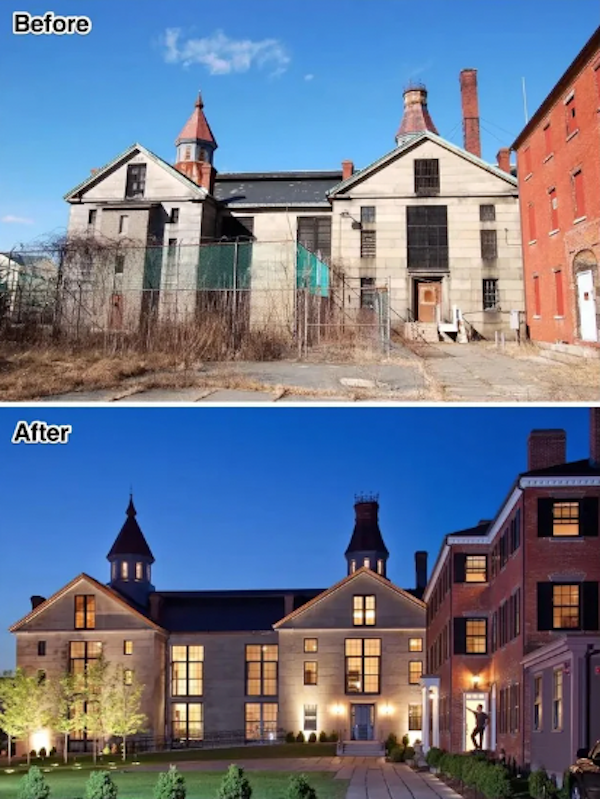
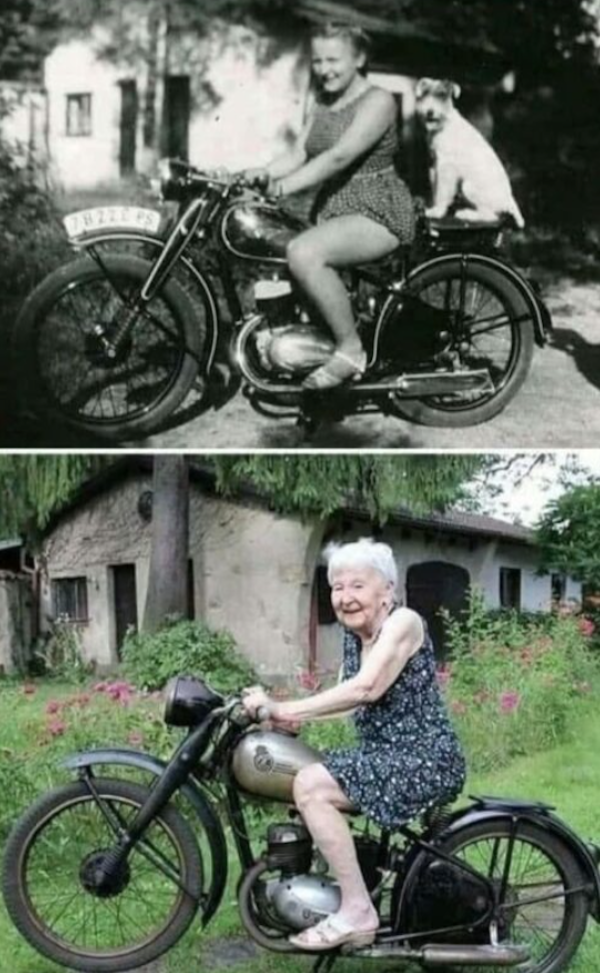











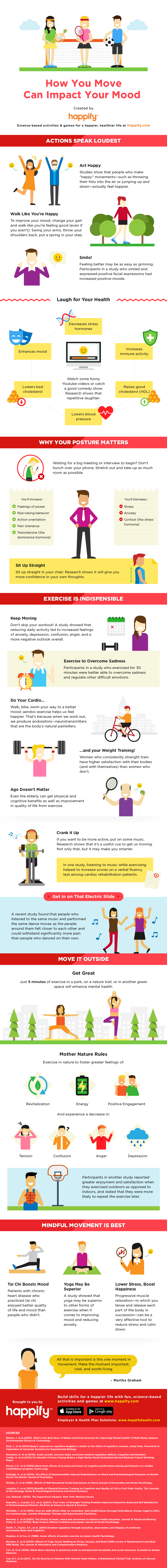















» Disneyland vacation
» UP & COMERS
» WGT POETRY , QUOTES , MOMENTS , & MORE
» Word Genius Word of the day * Spindrift *
» Tales of Miurag #3 in Paperback Patreon Story in December!
» Download WhatsApp
» WORD DAILY Word of the Day: * Saponaceous *
» Word Genius Word of the day * Infracaninophile *
» THE TRUMP DUMP .....
» INTERESTING FACTS * How do astronauts vote from space? *
» WWE Crown Jewel is almost here! Don't miss the action LIVE today only on Peacock!
» NEW GUEST COUNTER
» Merriam - Webster Word of the day * ‘Deadhead’ *
» WWE Universe: Your Crown Jewel Broadcast Schedule has arrived!